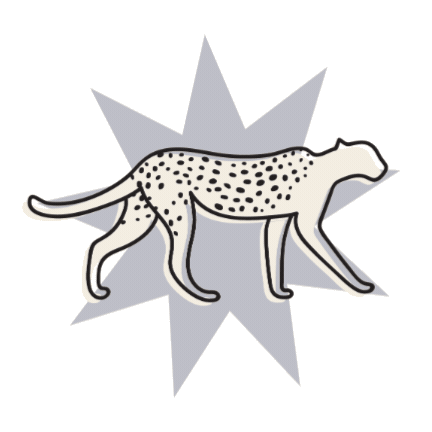The scratching post
Our Squarespace & Small Biz Blog
Take a break from DIY to get inspired, learn something new, and sharpen your website skills.
Allll the tips, tricks + tutorials

How to center-align text in mobile ONLY in Squarespace
Make sure your Squarespace website looks great on mobile with these text alignment tips! Learn how to optimize your site for mobile devices and easily center your text with just a few lines of copy + paste code. Proper text alignment is crucial for readability and user experience, and with nearly 60% of website traffic coming from mobile devices, it's essential to prioritize mobile-friendly design.

Your complete guide to image focal points in Squarespace
Learn how to optimize your Squarespace 7.0 or 7.1 site with our step-by-step guide to focal points! Learn how to adjust the focal point of your images to create a customized look without manual cropping. Perfect for backgrounds, banners, and cropped blocks without the need for Photoshop or Canva!
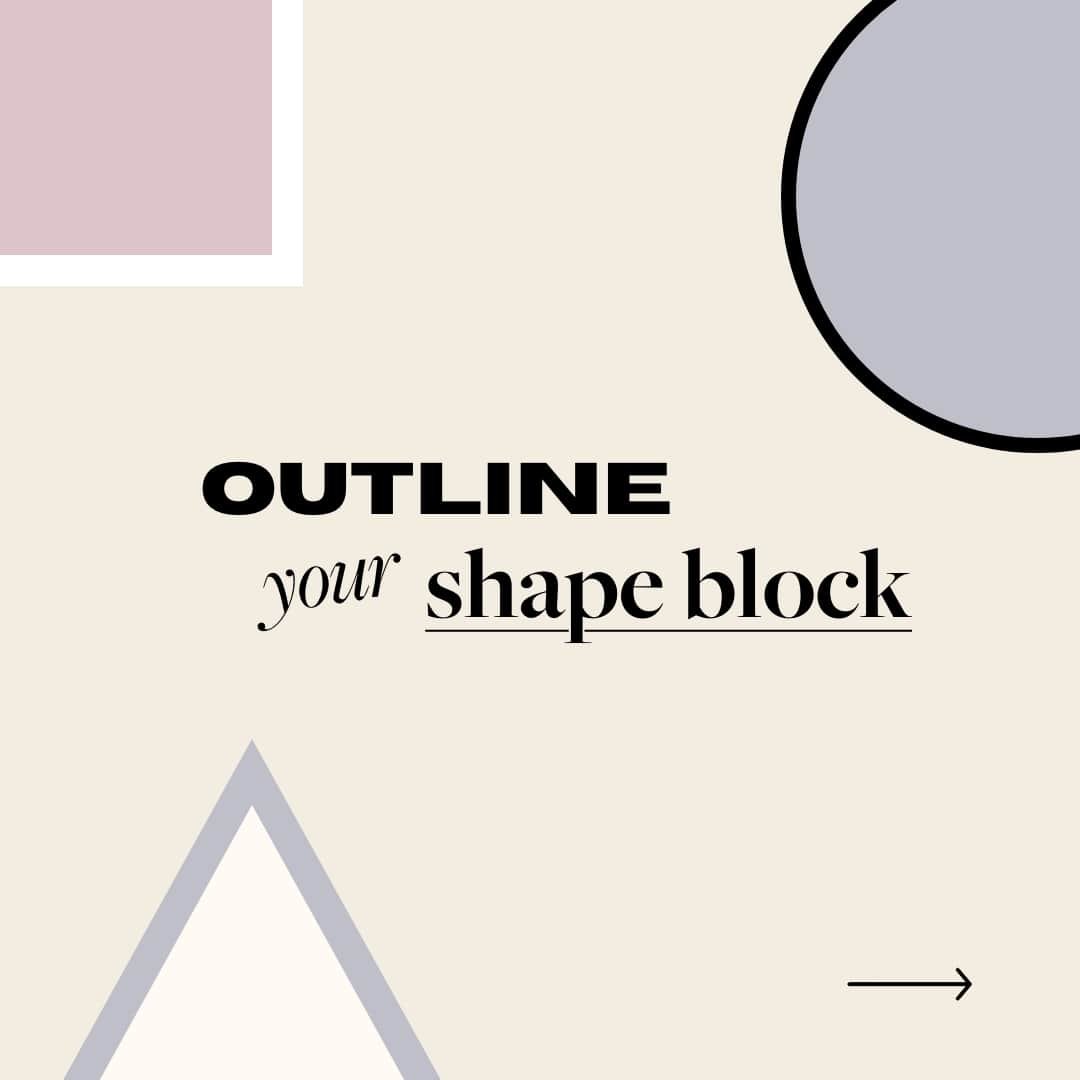
How to add an outline to your Squarespace shape blocks
Learn how to add custom borders to Squarespace shape blocks in just a few simple steps! With this tutorial, you can easily customize the border color, width, and style of your shape blocks using a little bit of copy + paste CSS code. Discover how to target specific shape blocks with unique borders and give your designs a little extra detail!

How to redirect Squarespace forms to a freebie or thank you page
Thank your Squarespace form visitors in style! Learn how to create a personalized thank you page with valuable resources like social media links, blog content, and freebie downloads. With easy-to-follow steps on setting up form redirects and testing, you can wow your visitors and keep them engaged and on your site longer!

How to add Google, Airbnb, and Facebook reviews to your Squarespace site
Boost your credibility and showcase your glowing reviews with our step-by-step walkthrough to adding Google, Airbnb, and Facebook customer reviews to your Squarespace site.

How to remove related videos on embedded Youtube videos in Squarespace
Keep your audience engaged and on your site with this simple hack to remove related videos from other accounts on embedded Youtube videos in Squarespace.

How to add a Background Color to a Text Block in Squarespace
Use this step by step tutorial to show you all the ways you can create a block of text with a background color in Squarespace 7.0 and 7.1!
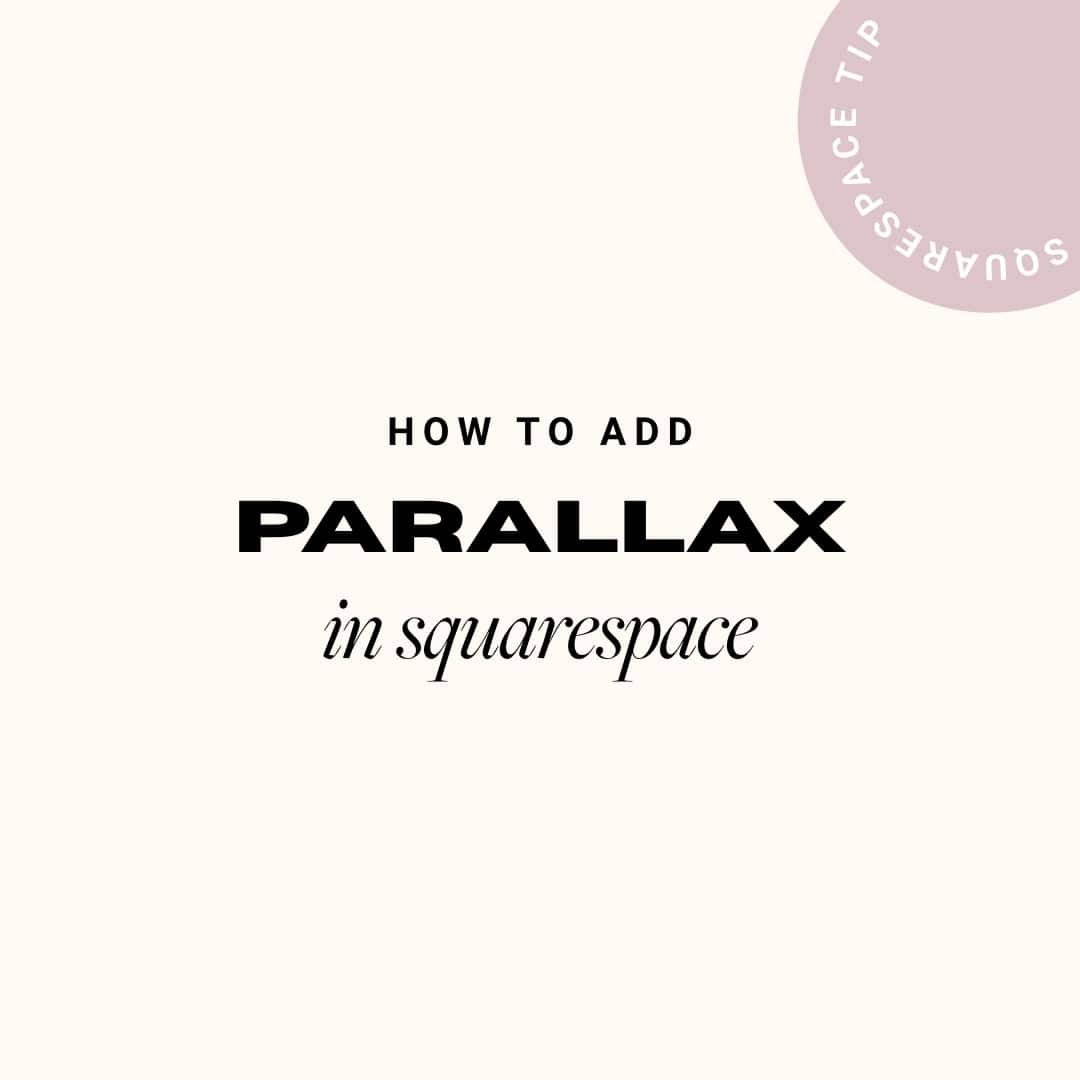
How to add Parallax in Squarespace 7.1 (and other fun background animations!)
Learn how to add a creative element to your Squarespace website and improve your user experience with parallax scrolling in Squarespace 7.1. Our Squarespace-focused tutorial gives you step-by-step instructions on how to add this feature to your site.

Best Chrome extensions for Squarespace website designers
As website designers, we're always looking for new tools to speed up our workflow and improve our design process, so this week we're sharing our top five Google Chrome extensions that make designing in Squarespace just so much easier.
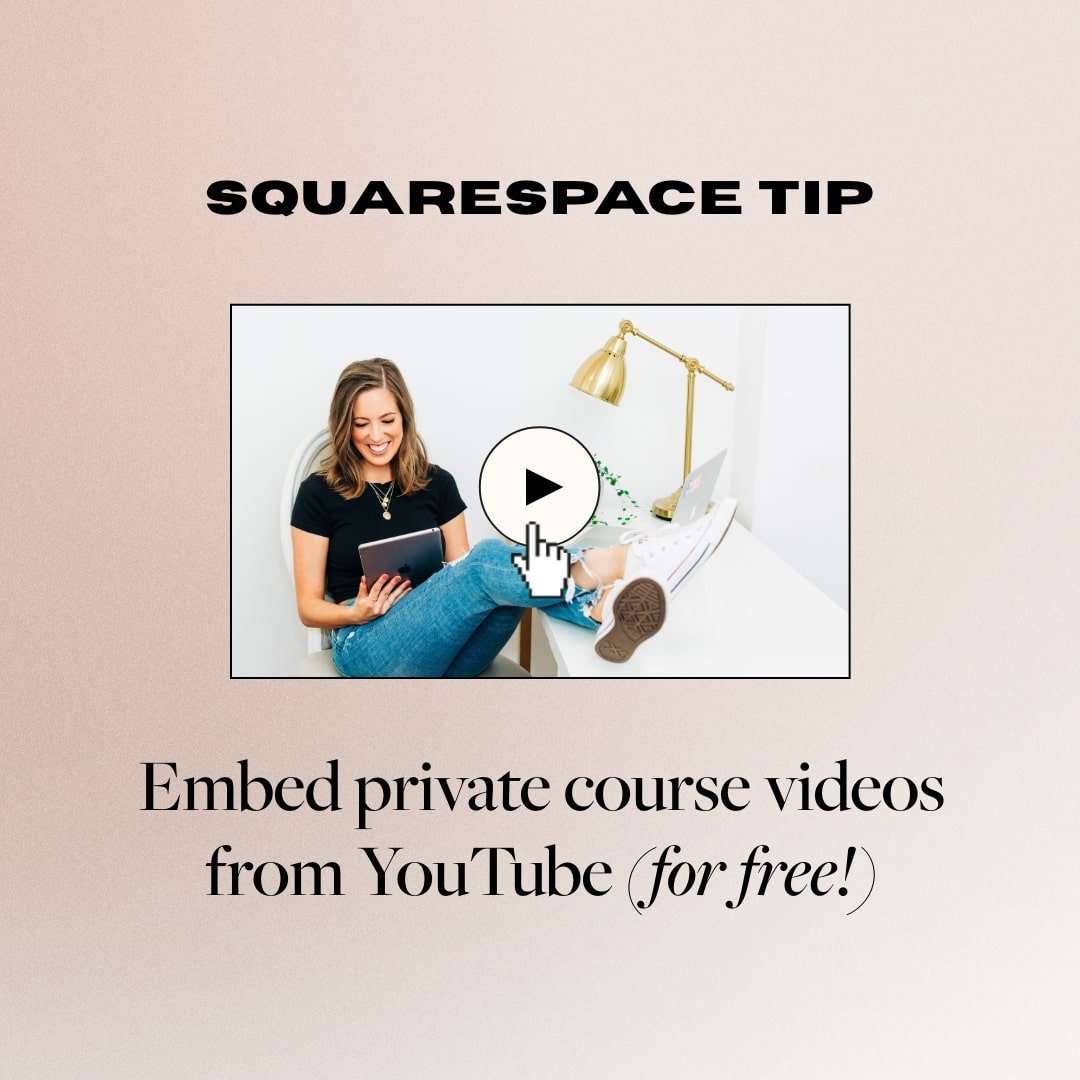
How to embed course videos in Squarespace from YouTube (free!)
Get around Squarespace's limited video hosting by learning how to embed private course videos from Youtube directly into your Squarespace site, for free!

How to add a chatbox to your Squarespace site for FREE (2022 Facebook Messenger update!)
Learn how to add a live chat box to your Squarespace site. Live chat boxes allow your website visitors to ask questions and connect with you in real-time, making their purchase decisions faster and easier.

How to use Squarespace's NEW shape block (Fluid Engine update)
Keep up with all of Squarespace's latest releases which make customizing your website easier and quicker without any custom code. Learn all about the new Shape Block and how to use it for a more dynamic and customized website design.
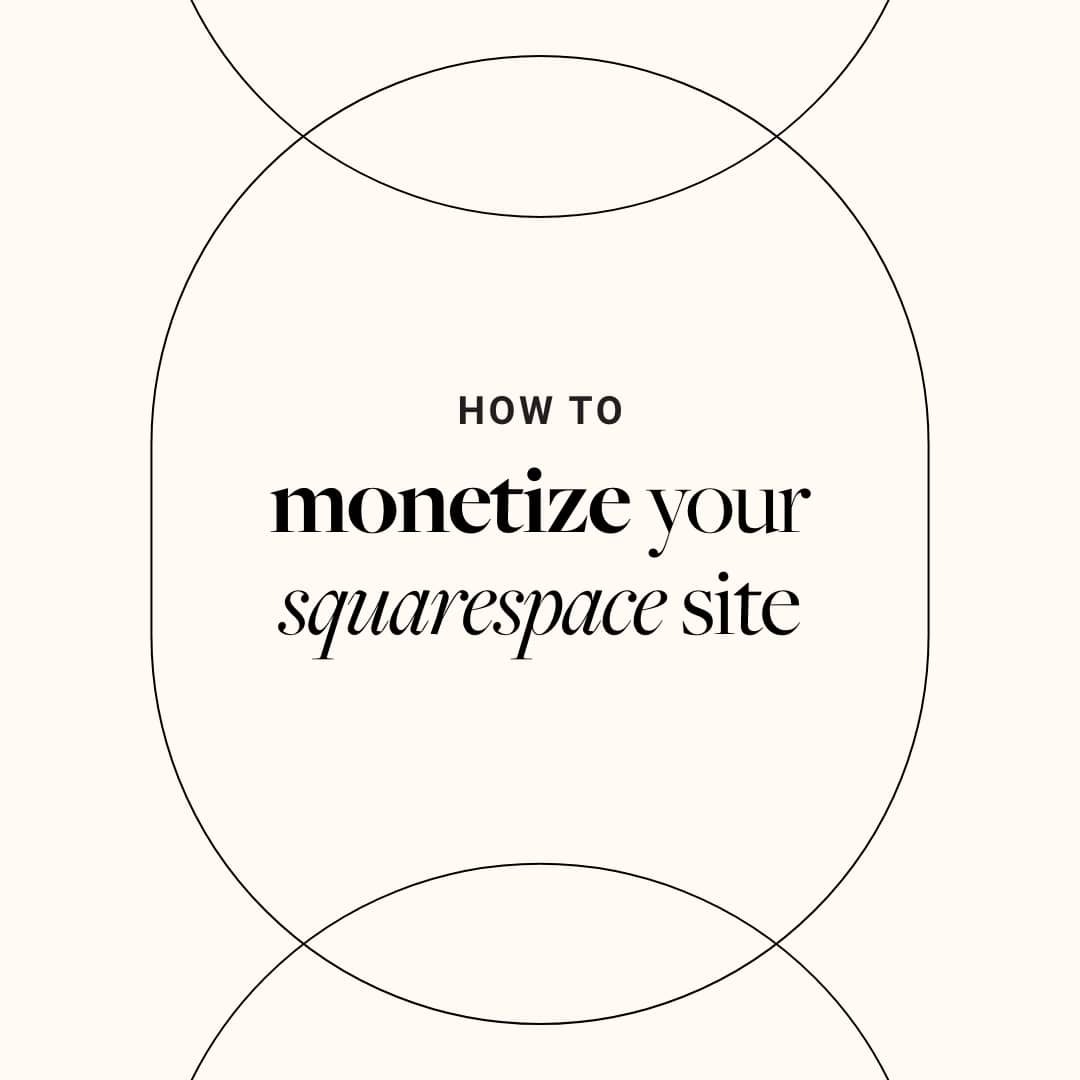
How to monetize your Squarespace site with Google AdSense
Follow our step by step tutorial to monetize your Squarespace site with Google AdSense and generate additional passive income!

How to create a ‘featured post’ slider in Squarespace 7.1 & 7.0
Make your featured blog posts stand out with our step by step guide to creating a "browse our popular blog posts" slider in Squarespace 7.0 and 7.1.

How to Edit your Button Design in Squarespace 7.1
Elevate your Squarespace 7.1 website by learning how to customize your button designs. Check out our easy-to-follow step-by-step guide!
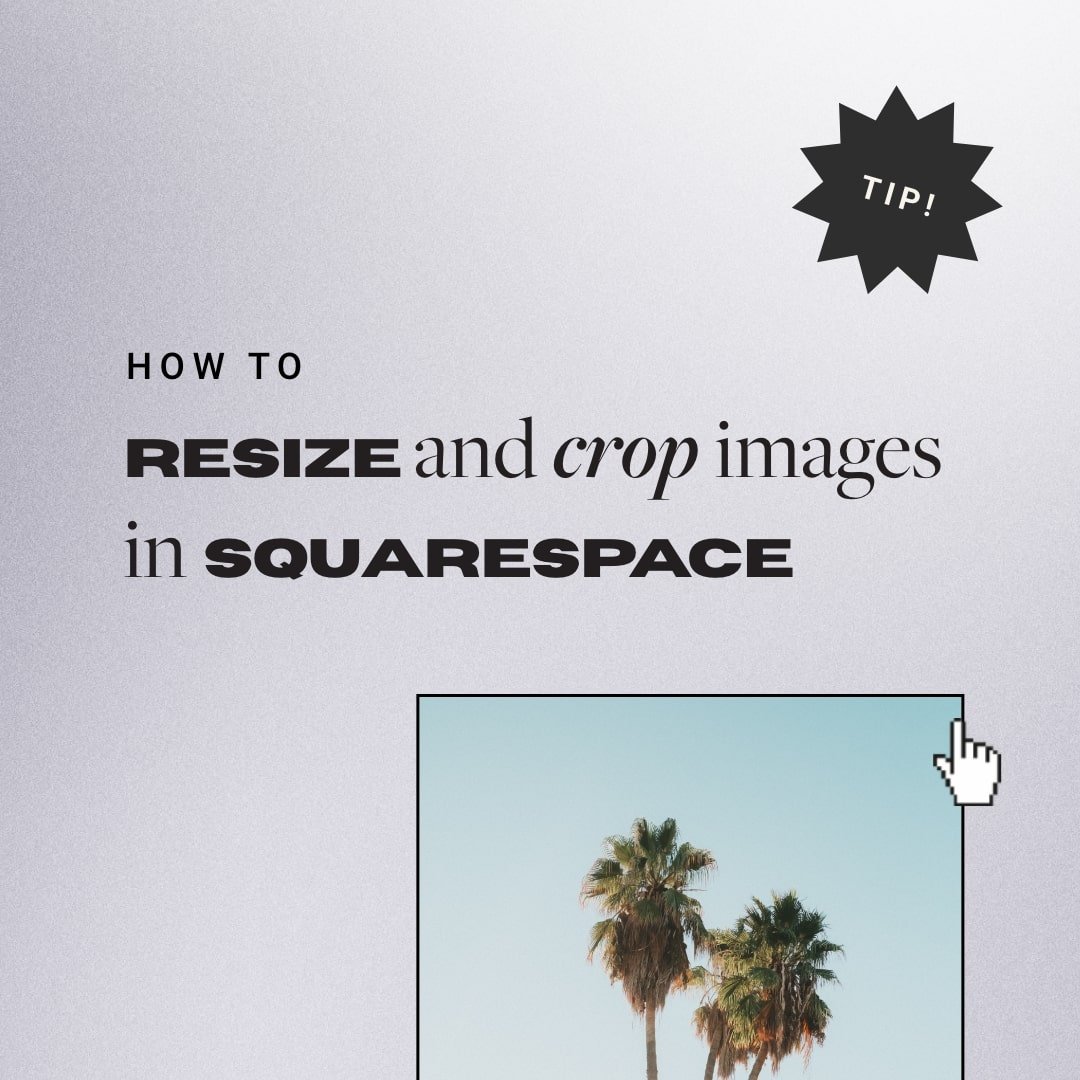
How to resize and crop images in Squarespace 7.1 Fluid Engine
Follow our easy step by step tutorial to learn how to resize and crop your image blocks in Squarespace 7.1 Fluid Engine. Also learn how to move your images around the page, change focal point, and crop your images into different shapes.

What is Squarespace Bio Site? Pros and cons of using this feature
Learn all about Squarespace's new Bio Site feature, allowing you to create simple, beautiful, and personalized landing pages to share your links and streamline your online presence.

How to create a transparent header navigation in Squarespace (7.1 and Brine)
Elevate your Squarespace website by learning how to create a transparent header navigation menu. Just follow our step by step guide and add your copy and paste custom code to draw your visitors in!