The scratching post
Our Squarespace & Small Biz Blog
Take a break from DIY to get inspired, learn something new, and sharpen your website skills.
Allll the tips, tricks + tutorials
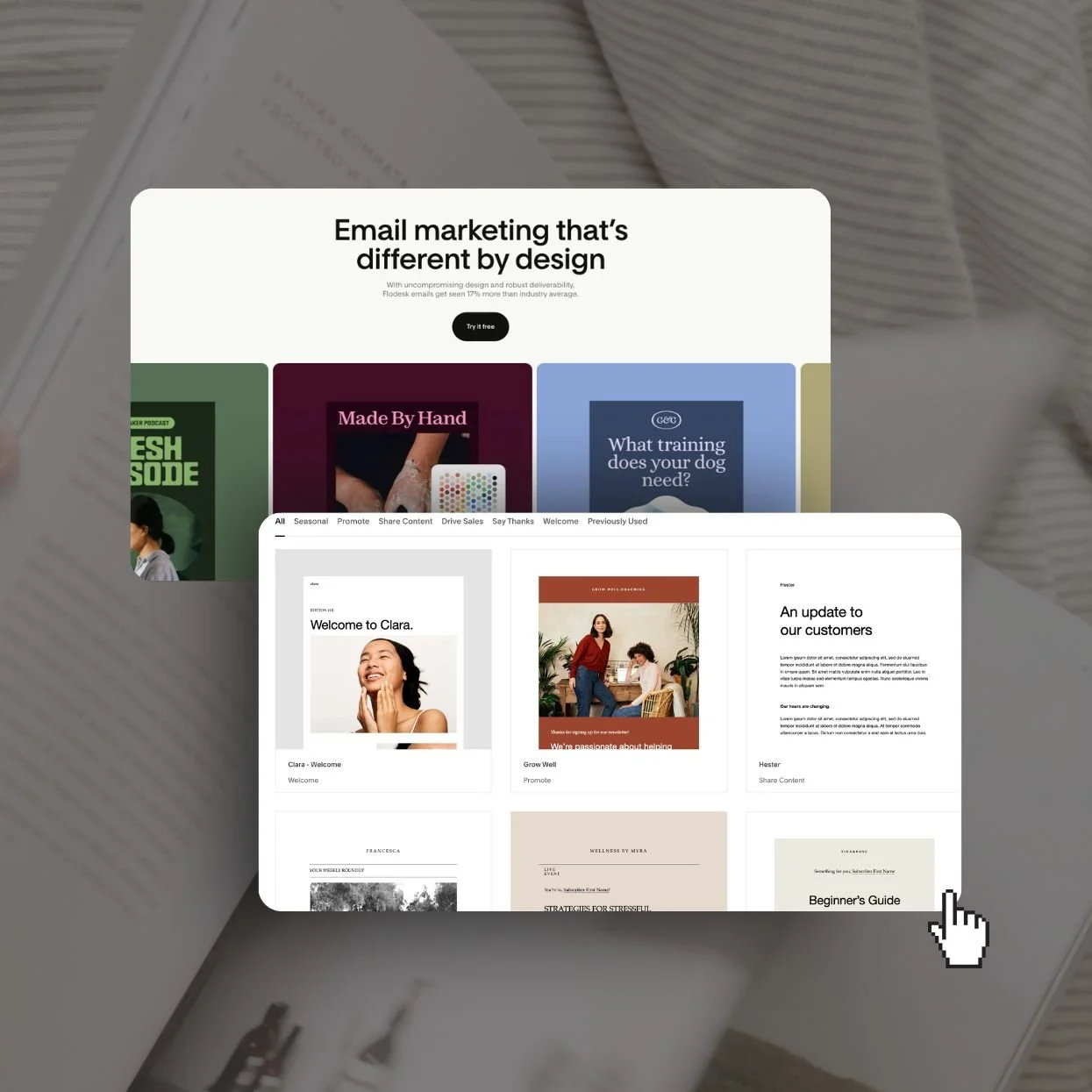
Flodesk vs Squarespace Email Campaigns: Which Is Best for Your Business?
Flodesk and Squarespace Email Campaigns both promise beautiful emails, smart tools, and easier growth, but they shine in very different ways. In this guide, we break down the real differences so you can confidently choose the platform that fits your workflow, your brand, and the way you want to show up in your inbox.
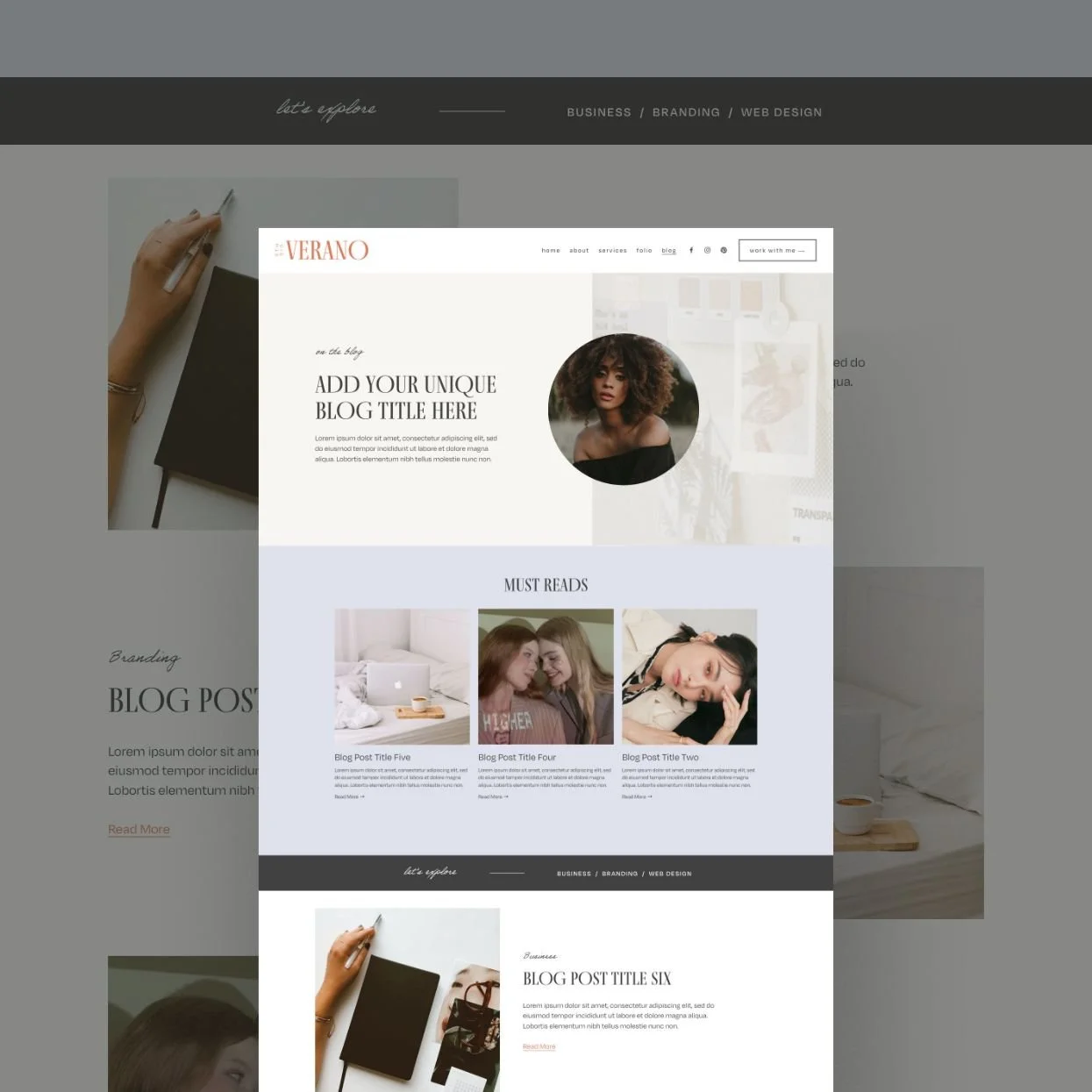
How to Link to Your Blog Categories on Your Squarespace Website
Using categories on your Squarespace blog is a great way to organize your posts. Learn how to link directly to these specific categories and filter all of your posts from anywhere around your Squarespace site.

How to Host a Podcast on Squarespace
Start a podcast the easy way! Learn why podcasting boosts your brand and how to host your podcast on Squarespace with simple steps, SEO perks, and zero stress.
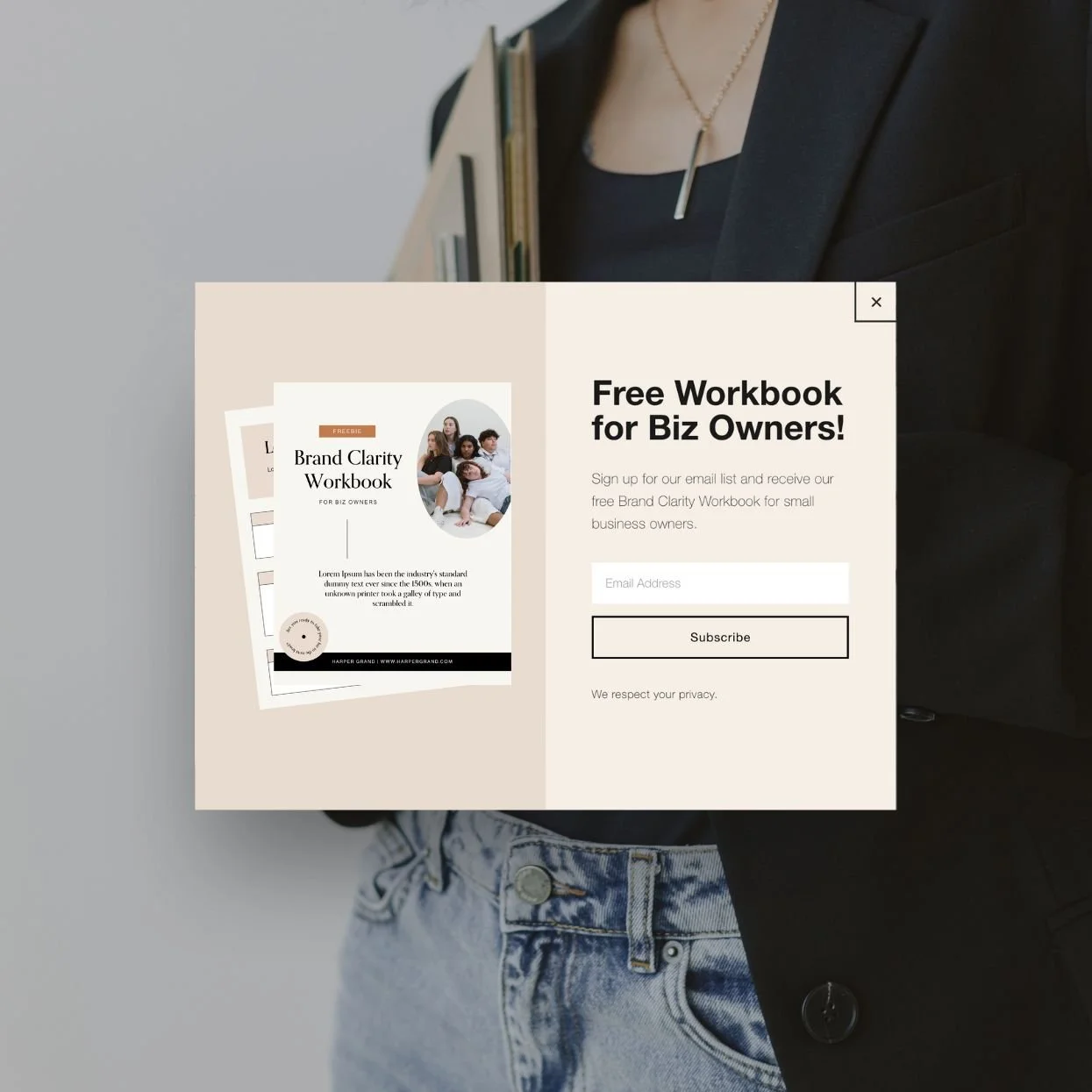
How to Add a Pop-up in Squarespace
Want to grow your email list or feature an offer? In this post, we’ll show you exactly how to add a pop-up in Squarespace, step-by-step, so you can create beautiful, on-brand announcements that convert.
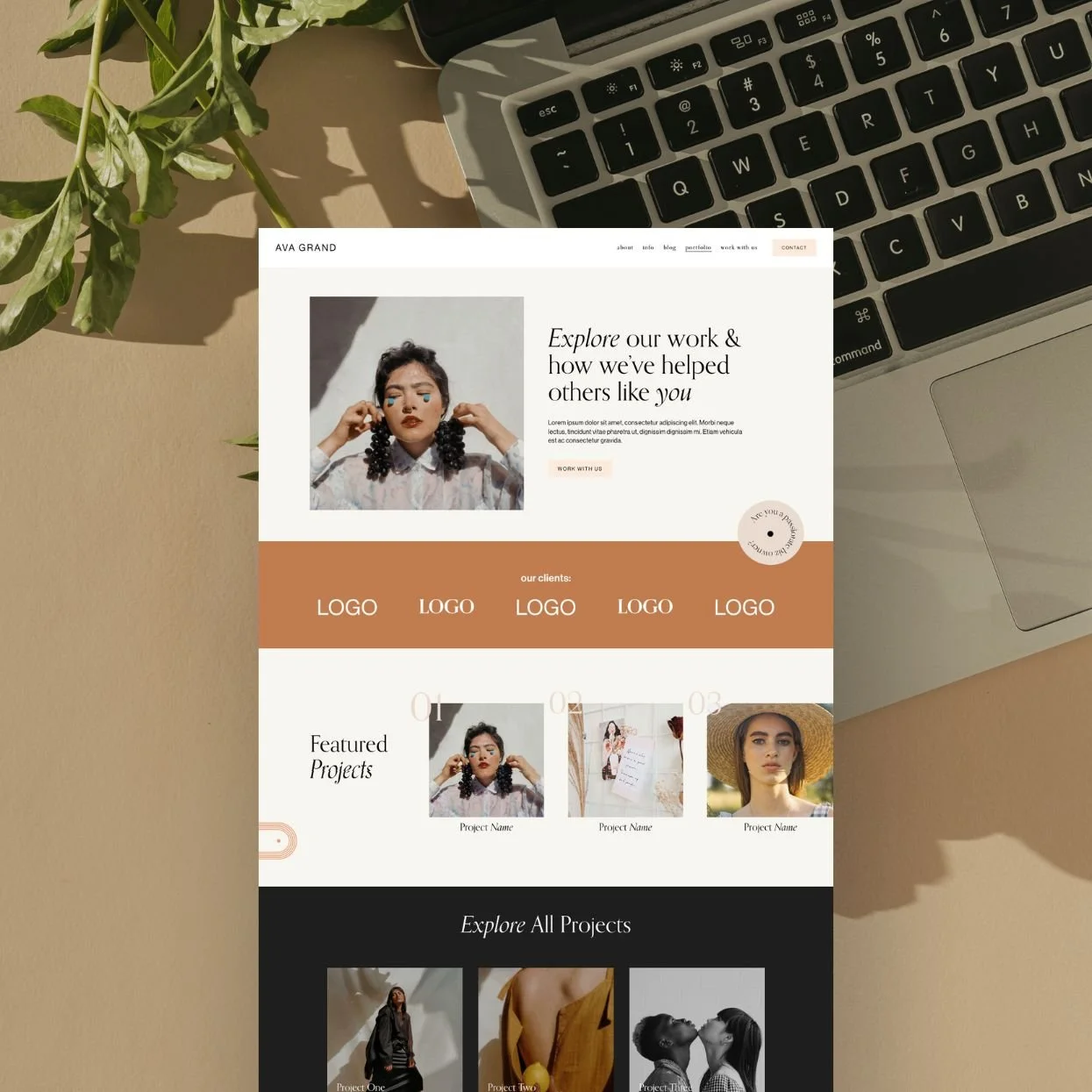
Different Portfolio Styles to add to Your Squarespace Website
Adding a portfolio to your Squarespace website isn’t hard, but to get the best results, you need to think out of the box! Showcase your portfolio using one of these simple methods.
How to Add a Browser Icon (Favicon) in Squarespace
Squarespace makes it so easy to add a custom favicon so there’s no excuse to not have one and make your website look so much more professional and personalized.

How & Why you Should Create a Custom “404 Not Found” Page in Squarespace
Learn how and why you should create a custom “404 page not found” in Squarespace! It’s easy and super effective.

How to Change Your Logo Color on Different Colored Backgrounds in Squarespace
Want your logo to always look perfect? Learn our quick Squarespace CSS trick to swap logo colors for light, dark, or colorful backgrounds—automatically!
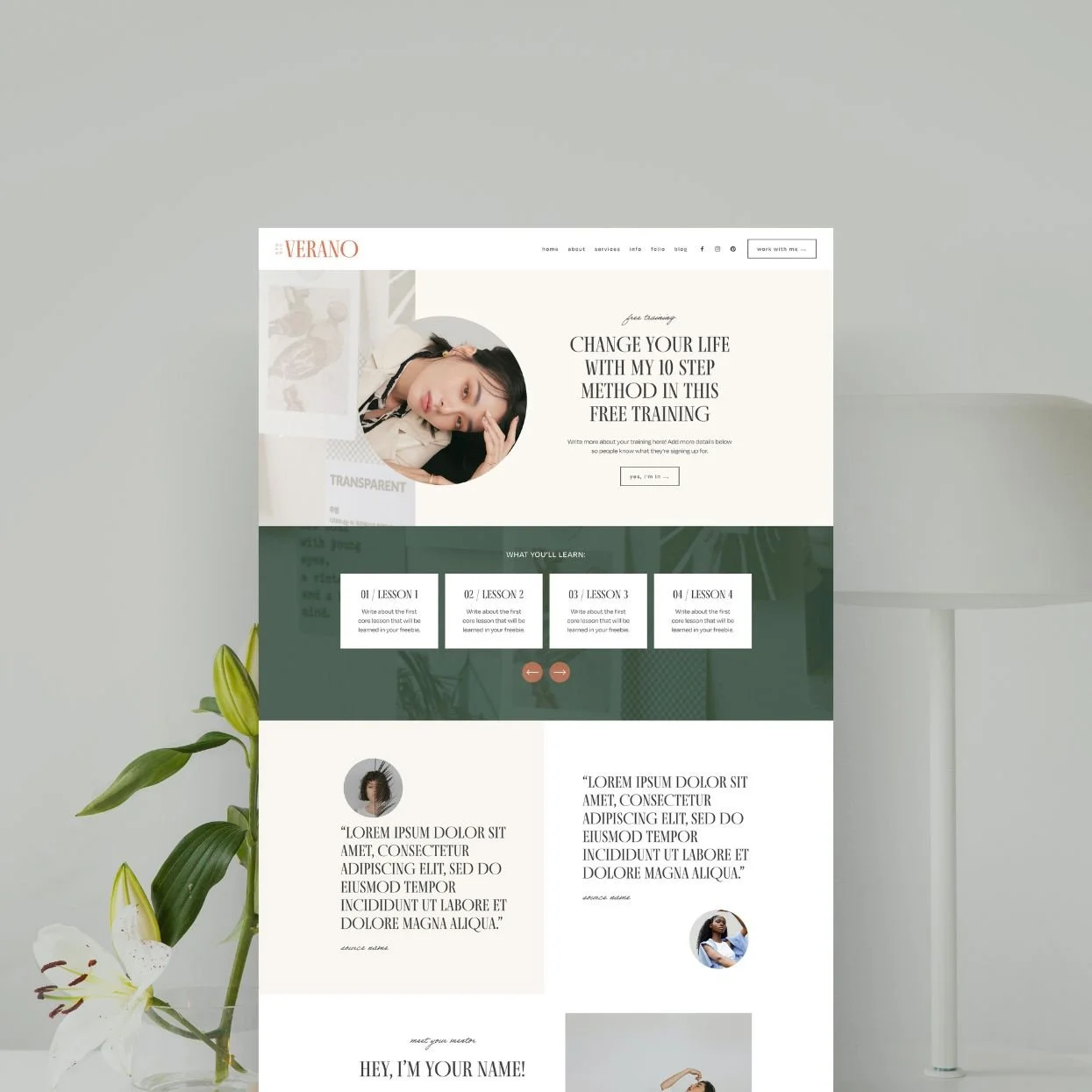
How to Deliver an Opt-In Freebie Instantly in Squarespace
Discover how to collect subscribers and deliver your freebie instantly in Squarespace. Simple, fast, and perfect for new business owners.
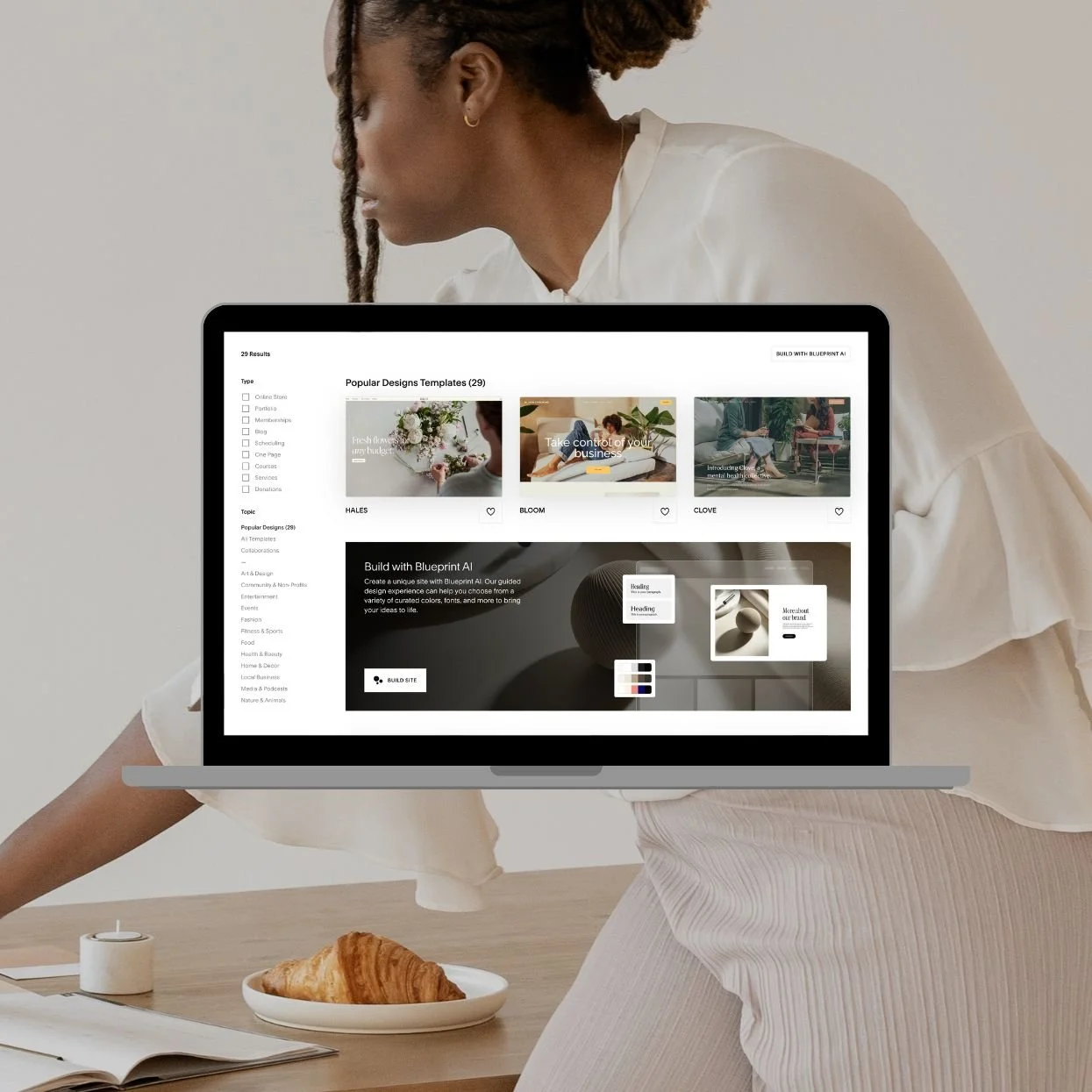
Free vs Premium Squarespace Templates: What’s the Difference and Which One Should You Choose?
Why should you buy a premium Squarespace Template Kit if you can just use a one of the FREE built in Squarespace Templates? Here’s why…

How to Upload a Custom Font to Squarespace (7.0 & 7.1)
Want to use your brand fonts on your Squarespace site? Learn how to upload custom fonts to Squarespace 7.0 or 7.1 with this easy step-by-step guide (and tutorial video!)

Canva Websites vs. Squarespace–Which Should You Use for Your Website?
Canva or Squarespace? We compare design, SEO, blogging, mobile, pricing, and more—plus tips for choosing the best platform for your business website.

The Best Linktree Alternative: How to Create a Custom Link in Bio Page on Squarespace
Ditch Linktree for good! Learn how a custom link in bio page on your Squarespace site can boost SEO, drive conversions, and level up your branding.

How to Link to a Specific Section on Your Squarespace Page (with Anchor Links)
Want a button or text to scroll to a section on your Squarespace page? Learn how to use anchor links to guide visitors and improve your site's flow (in Squarespace 7.0 and 7.1).

How to Change Mobile Logo on Squarespace 7.1 (Plus Code Solution for 7.0)
Learn how to edit and change your Squarespace mobile logo size and design on Squarespace 7.1. Plus easy code solution for those on Squarespace 7.0 mobile logos.
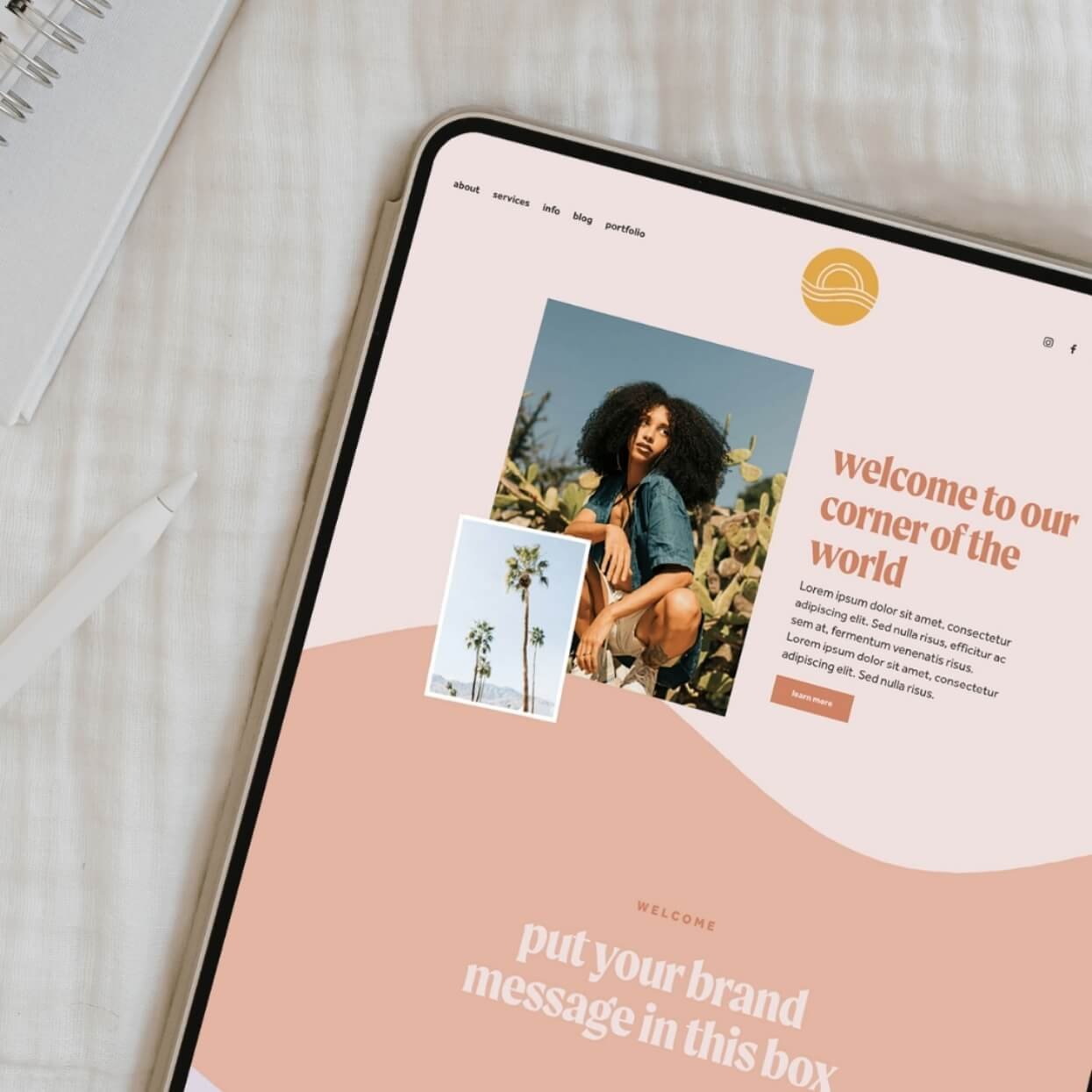
How to Remove the Header (or Footer) from a Page in Squarespace
Learn how to remove headers or footers from a single page in Squarespace 7.0, 7.1, and Fluid Engine, plus tips on why and when to do it.
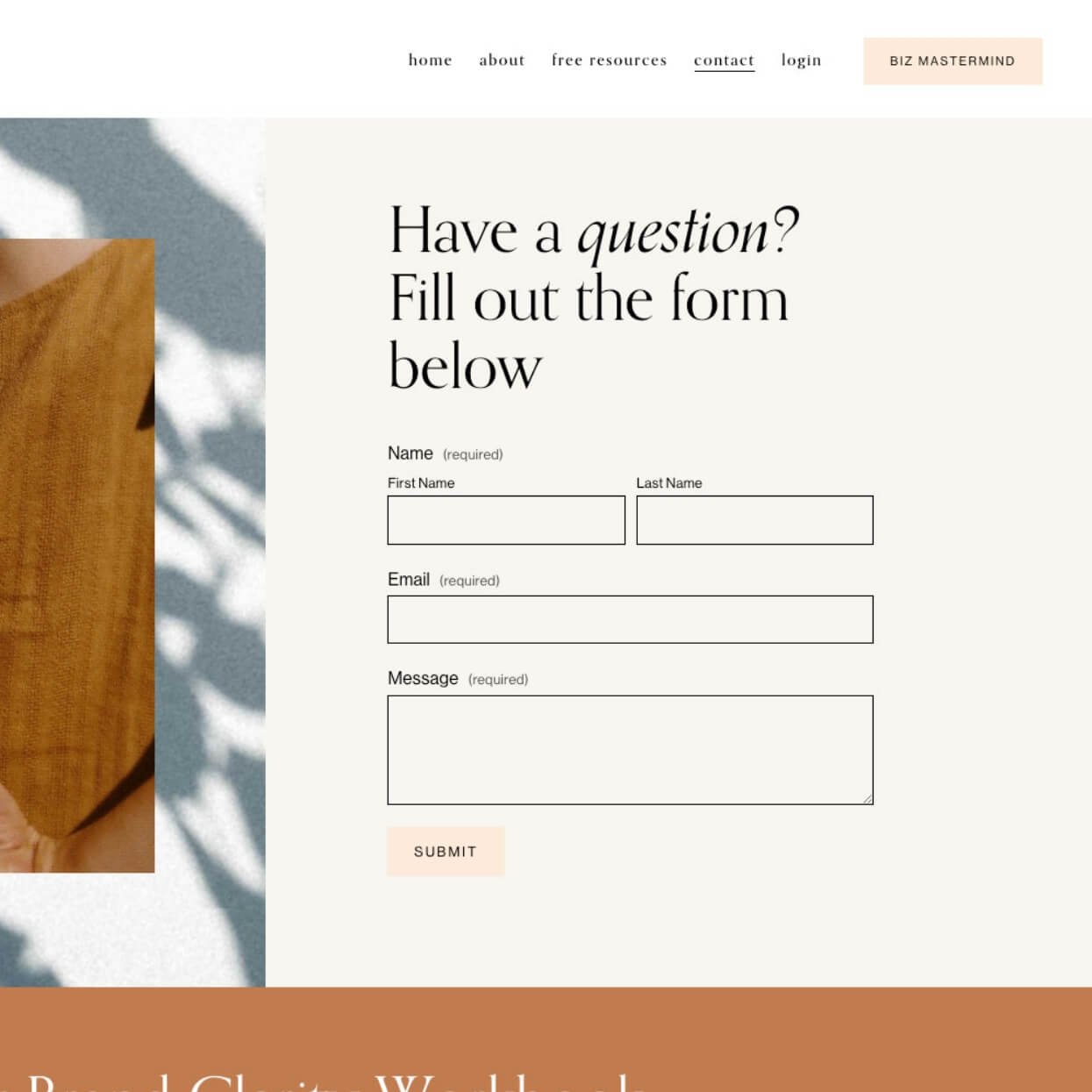
How to Customize Squarespace Forms (and Say Goodbye to Boring Contact Forms)
Learn how to customize Squarespace forms with your brand’s colors, fonts, and style. Create unique, branded contact forms that stand out and enhance user experience!

How to Set Up a "Site Under Construction" Page on Your Squarespace Website
Learn how to create a custom site-wide Under Construction page in Squarespace 7.1 to keep visitors from seeing in-progress pages while you revamp your website.


