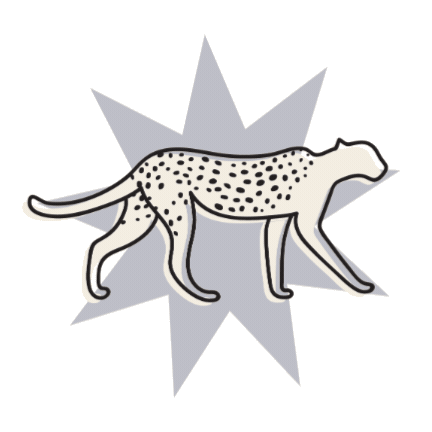The scratching post
Our Squarespace & Small Biz Blog
Take a break from DIY to get inspired, learn something new, and sharpen your website skills.
Allll the tips, tricks + tutorials
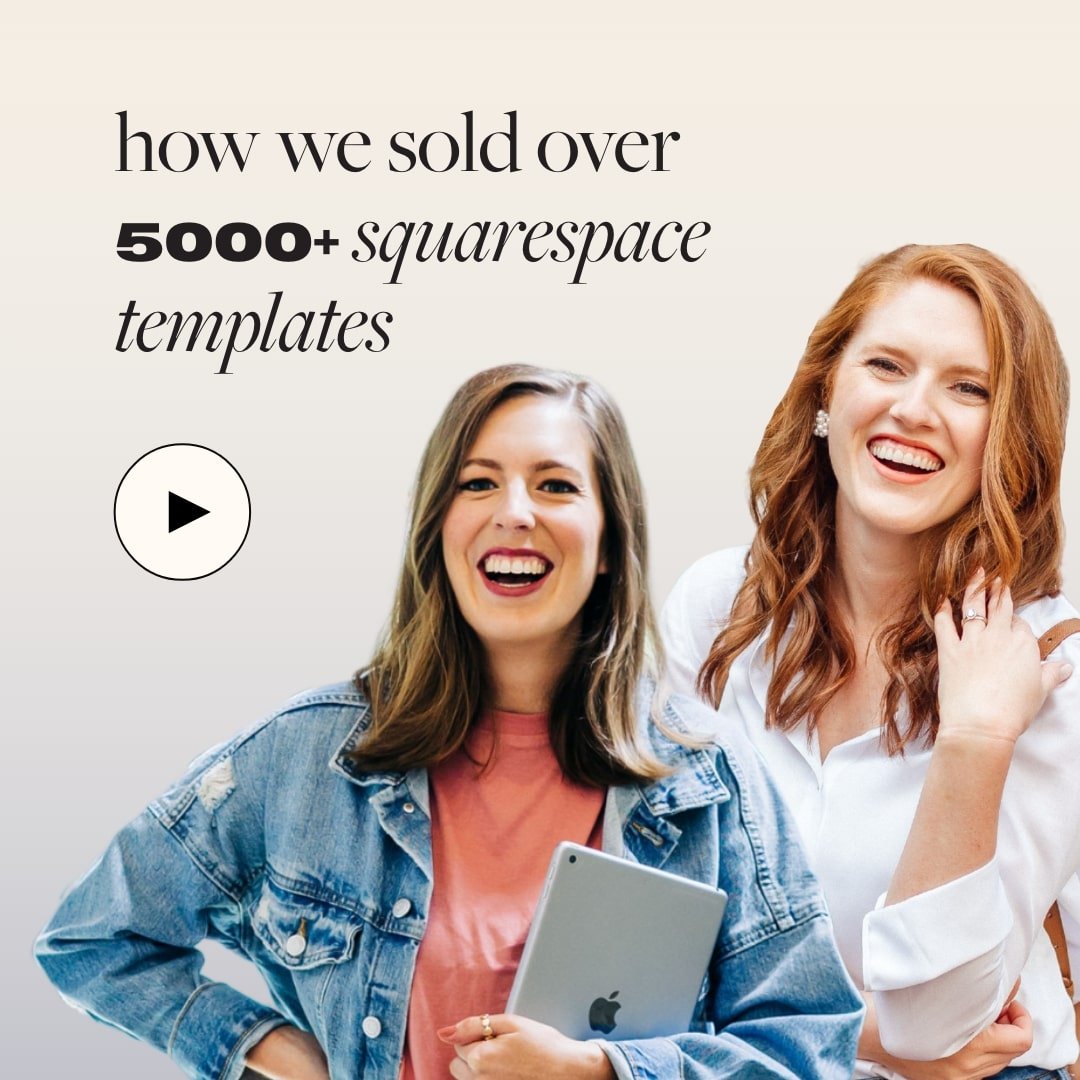
How we sold over 5000 Squarespace Templates: Our best Template selling tips
Want to sell more Squarespace Website Templates? Read all about how we got to selling 5000 templates (and counting!) and our best template-selling tips. We're discussing marketing strategies, optimization, and time-saving techniques to boost your template shop once and for all.

How to price custom website design and website templates
Do the maths to figure out how much you should be charging for custom website design or how much you should be selling your website templates for. Use our fool-proof equation and handy tips to choose your pricing model, check your competitors' pricing, and find a rate that works for your clients' budget AND meets your yearly income goals.

How to remove related videos on embedded Youtube videos in Squarespace
Keep your audience engaged and on your site with this simple hack to remove related videos from other accounts on embedded Youtube videos in Squarespace.

How to share Canva templates
Follow our step by step tutorial to learn how to easily share your Canva designs as Templates with your coworkers or customers on desktop and mobile!
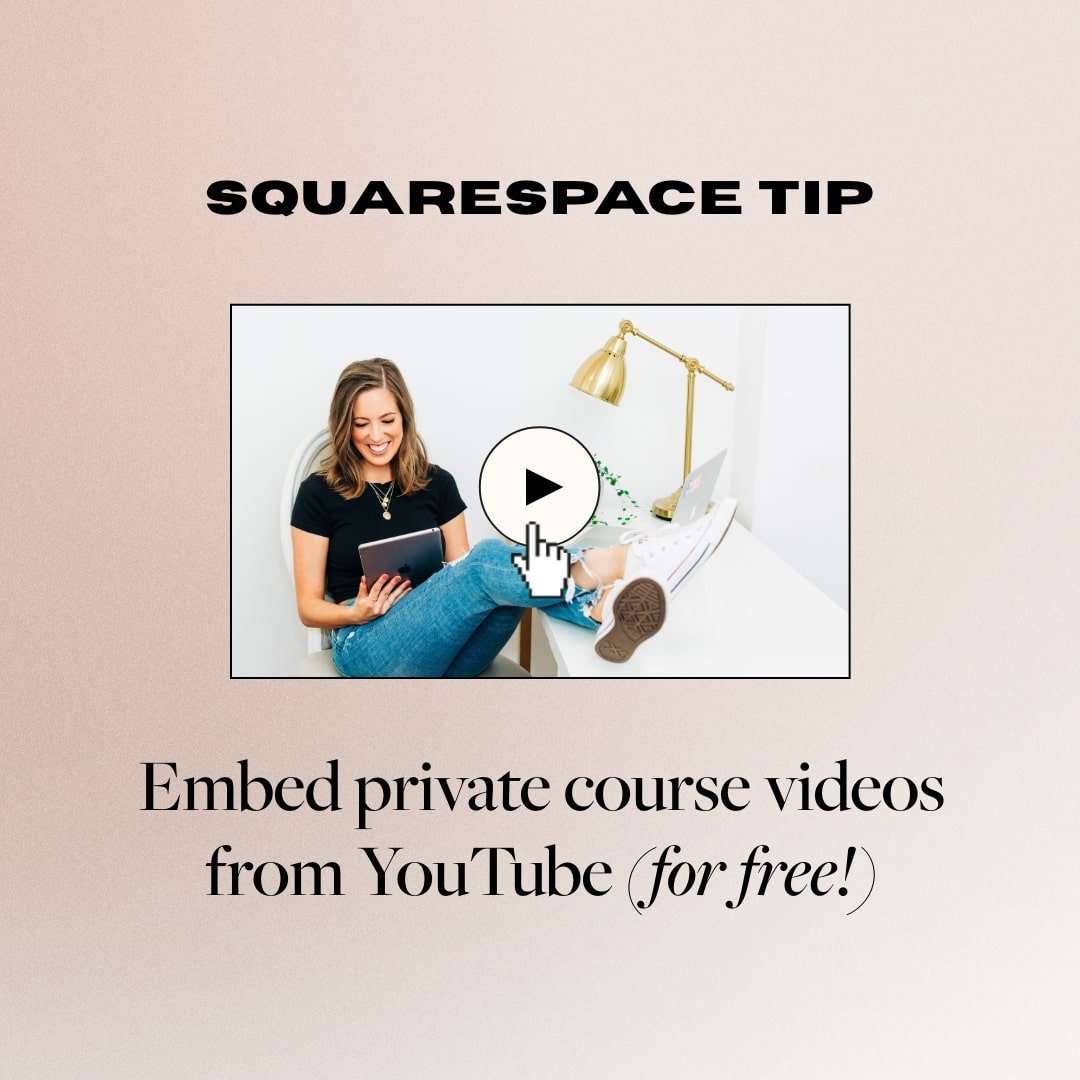
How to embed course videos in Squarespace from YouTube (free!)
Get around Squarespace's limited video hosting by learning how to embed private course videos from Youtube directly into your Squarespace site, for free!

How to add a chatbox to your Squarespace site for FREE (2022 Facebook Messenger update!)
Learn how to add a live chat box to your Squarespace site. Live chat boxes allow your website visitors to ask questions and connect with you in real-time, making their purchase decisions faster and easier.
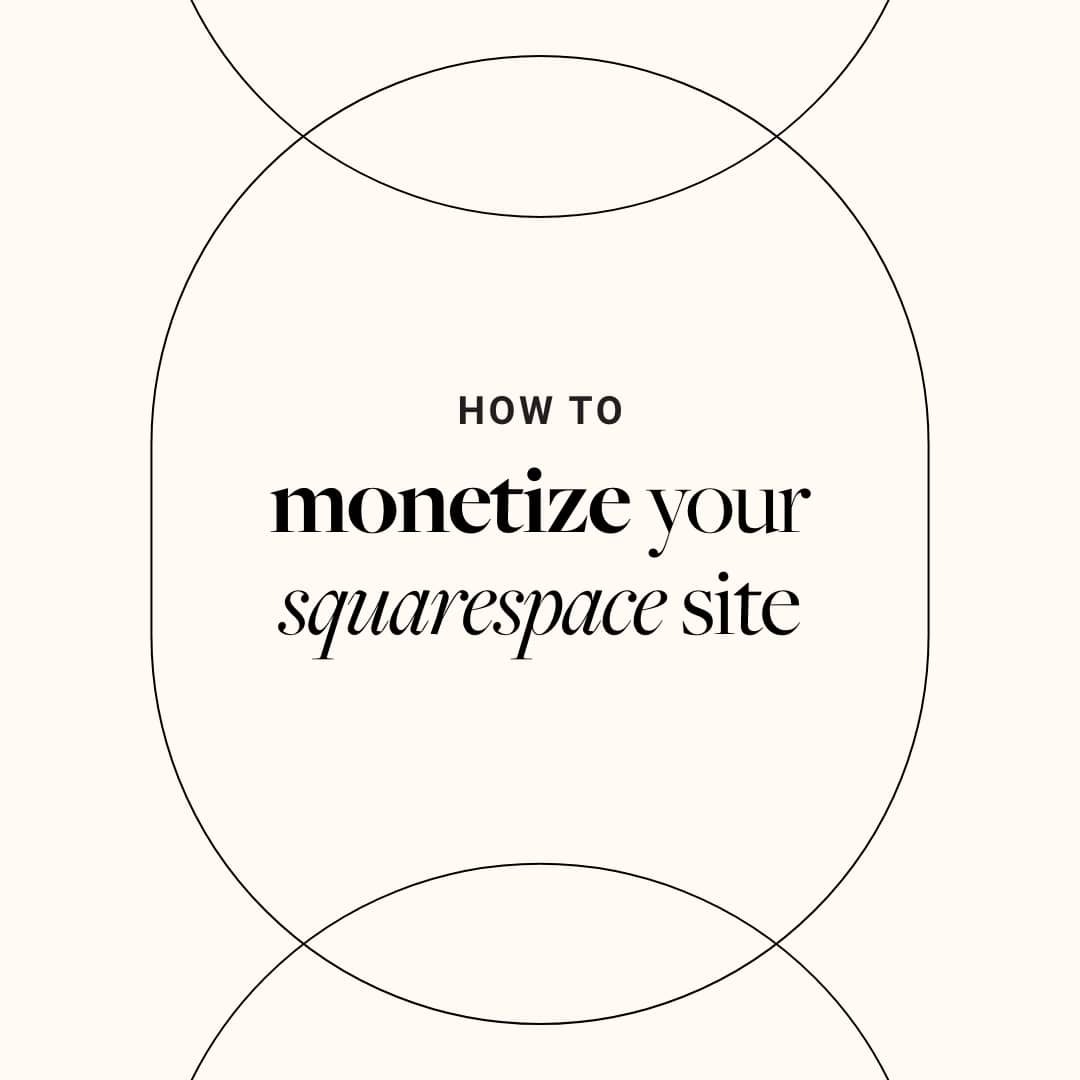
How to monetize your Squarespace site with Google AdSense
Follow our step by step tutorial to monetize your Squarespace site with Google AdSense and generate additional passive income!
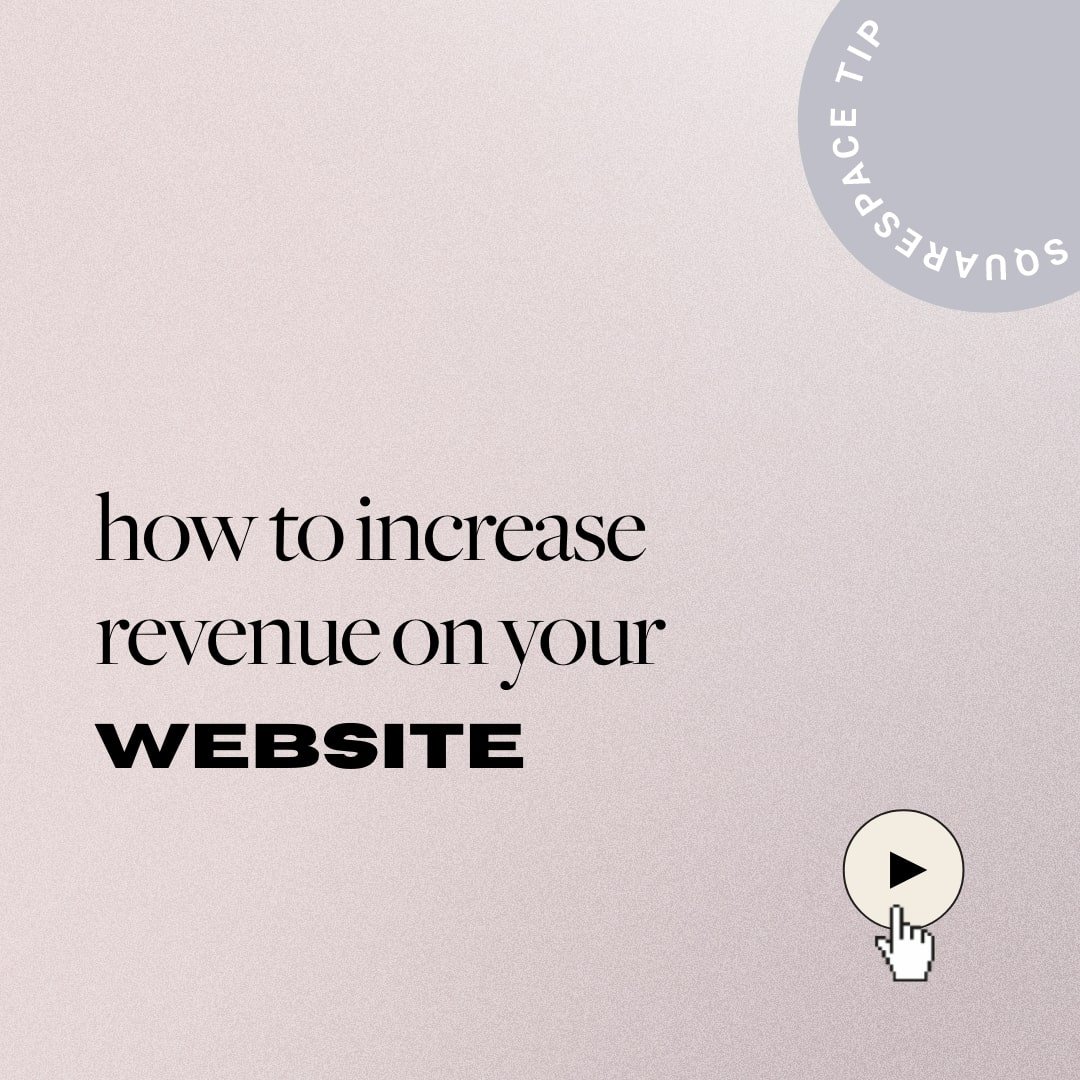
3 website pages that will increase your revenue (and you should add today!)
Streamline your site, increase conversion rates AND your income, with three essential website pages you didn't know you needed. Learn all about how (and why) to create a custom 404 error page, an Instagram landing page hosted on your own website, and a resources page to bring in more customers and passive income.
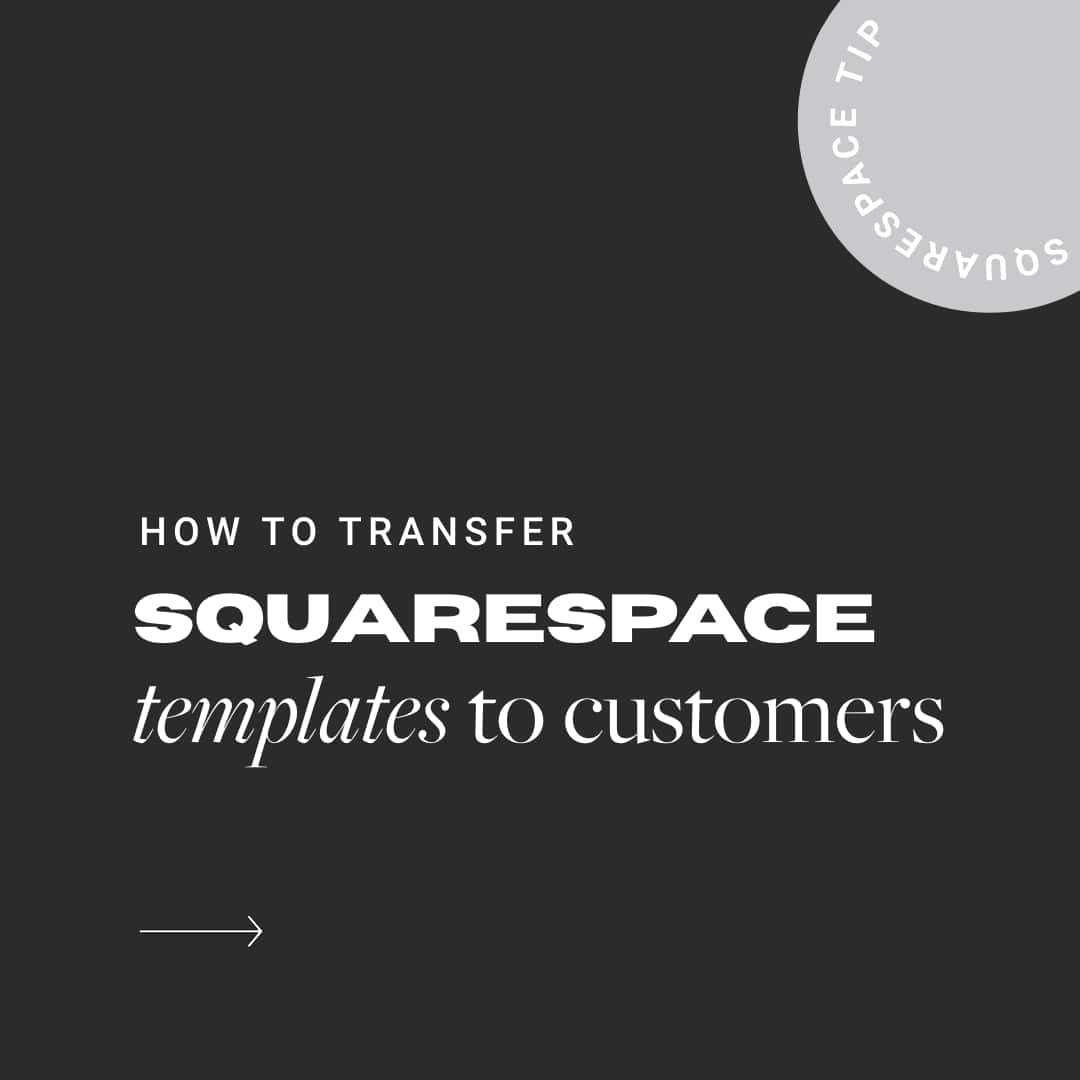
How to send Squarespace Templates to customers after they purchase
Want to sell Squarespace Templates? This week we walk you through our streamlined process of delivering Squarespace website templates to your customers after they purchase.

How to create a live demo Squarespace Template (and what to do when the trial expires!)
Follow our step by step guide to create a live demo preview site for your Squarespace Website Templates and learn all about free trials and how to extend them.

3 free tools to research keywords and boost your SEO
Grow your biz with powerful SEO keywords. We show you three of our favorite FREE tools to research keywords, boost your SEO, and increase your site’s visibility. Learn all about Google Keyword Planner, Answer the Public, and Keywords Everywhere.
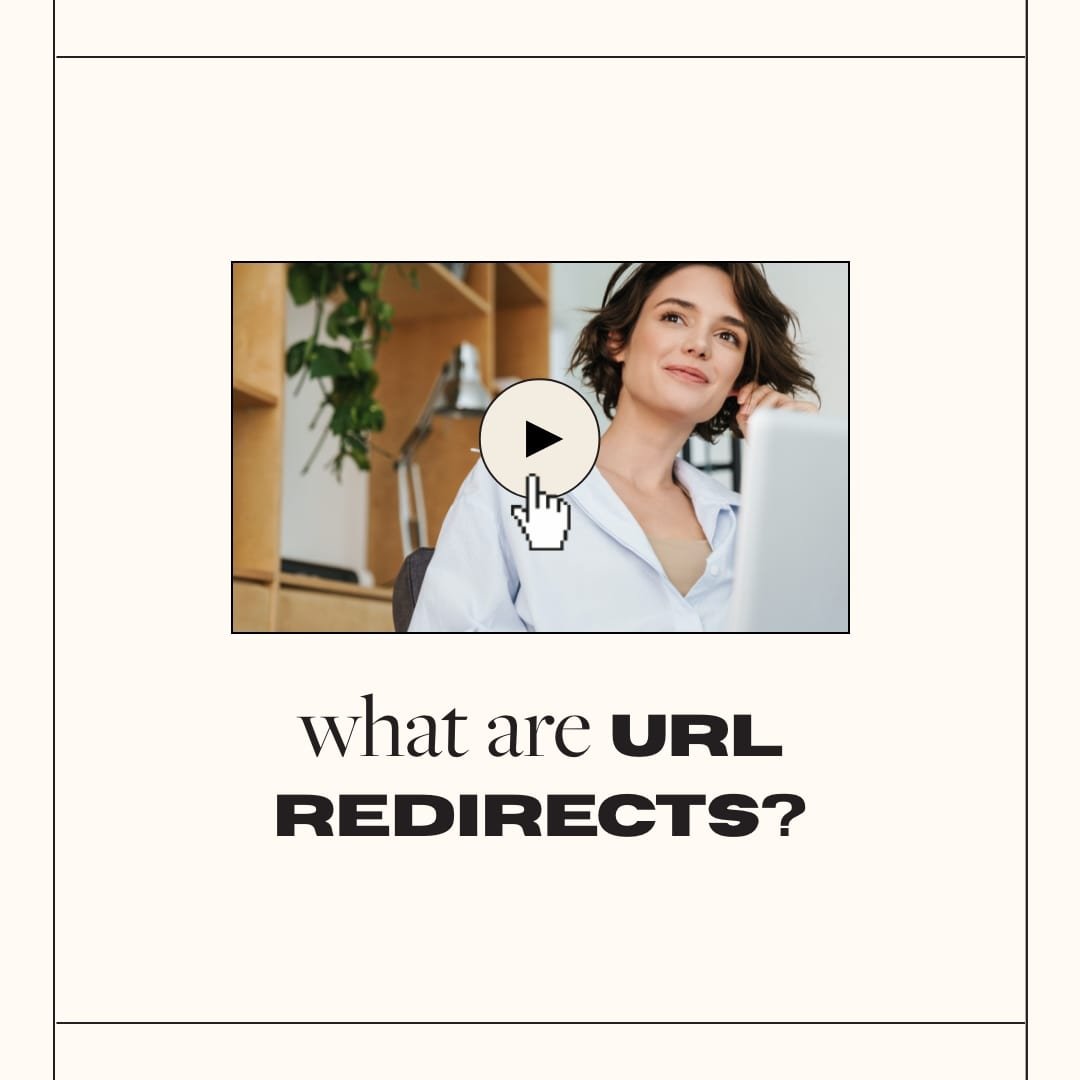
Why URL redirects are so important and how to create them in Squarespace
Learn all about using URL redirects to avoid broken links and 404 error pages, while optimizing your SEO ranking. Follow our step by step instructions to create 301 URL redirects and 302 URL redirects on your Squarespace site.
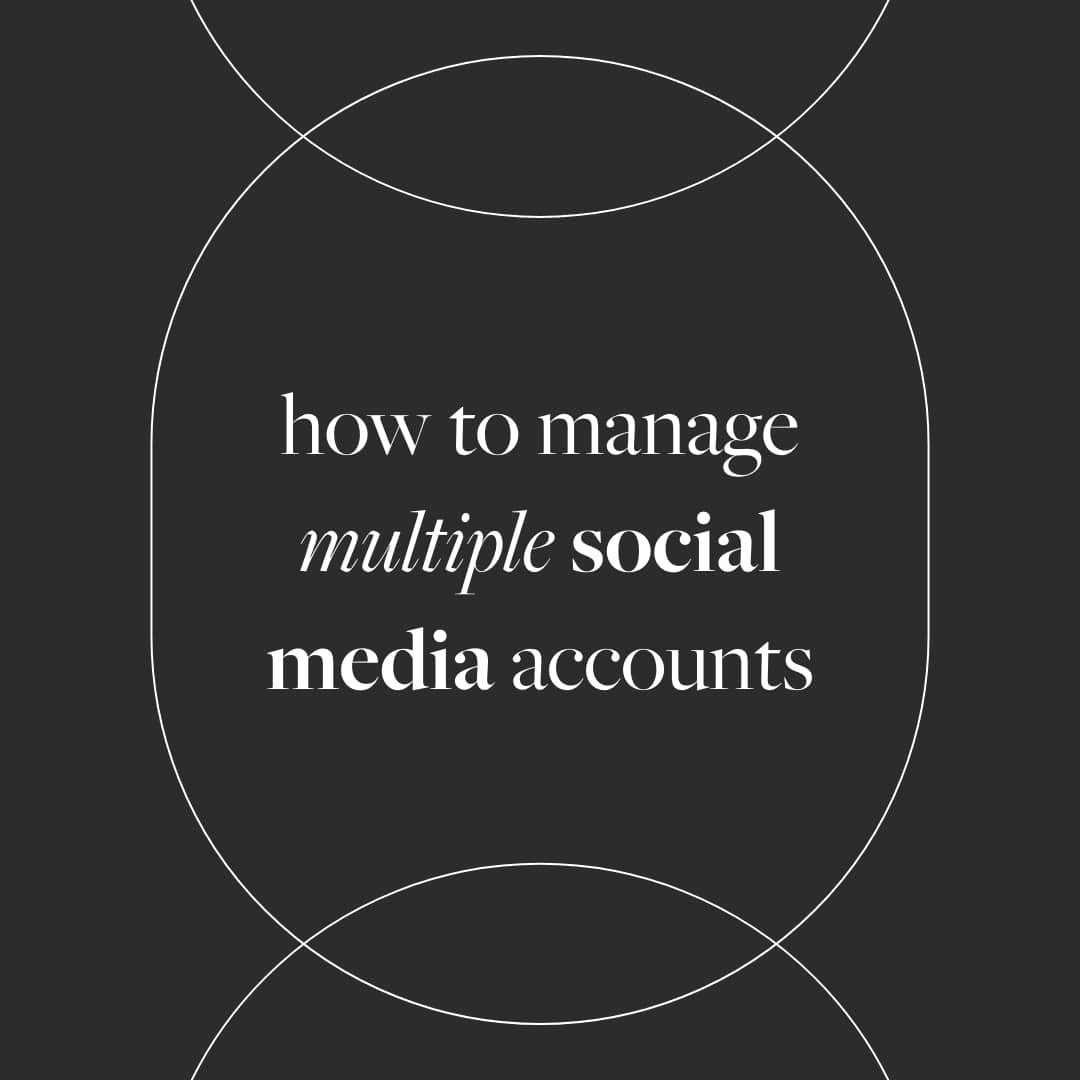
How to manage multiple social media accounts (with less stress!)
Grow your biz with our top tips for managing multiple social media accounts as a small business owner. Learn how to develop a clear social media marketing strategy and effectively use technology to your advantage to keep track of what's going on with all your social media accounts in an effortless way.

Creating an "as featured in" logo bar on Squarespace
"As featured in" logo bars, proof bars, or social proof, are an essential part of any business strategy to showcase your business' impact and the clients you have worked with. Learn how to create a logo bar on your Squarespace 7.0 and 7.1 website in two easy steps to build trust and credibility for your biz.
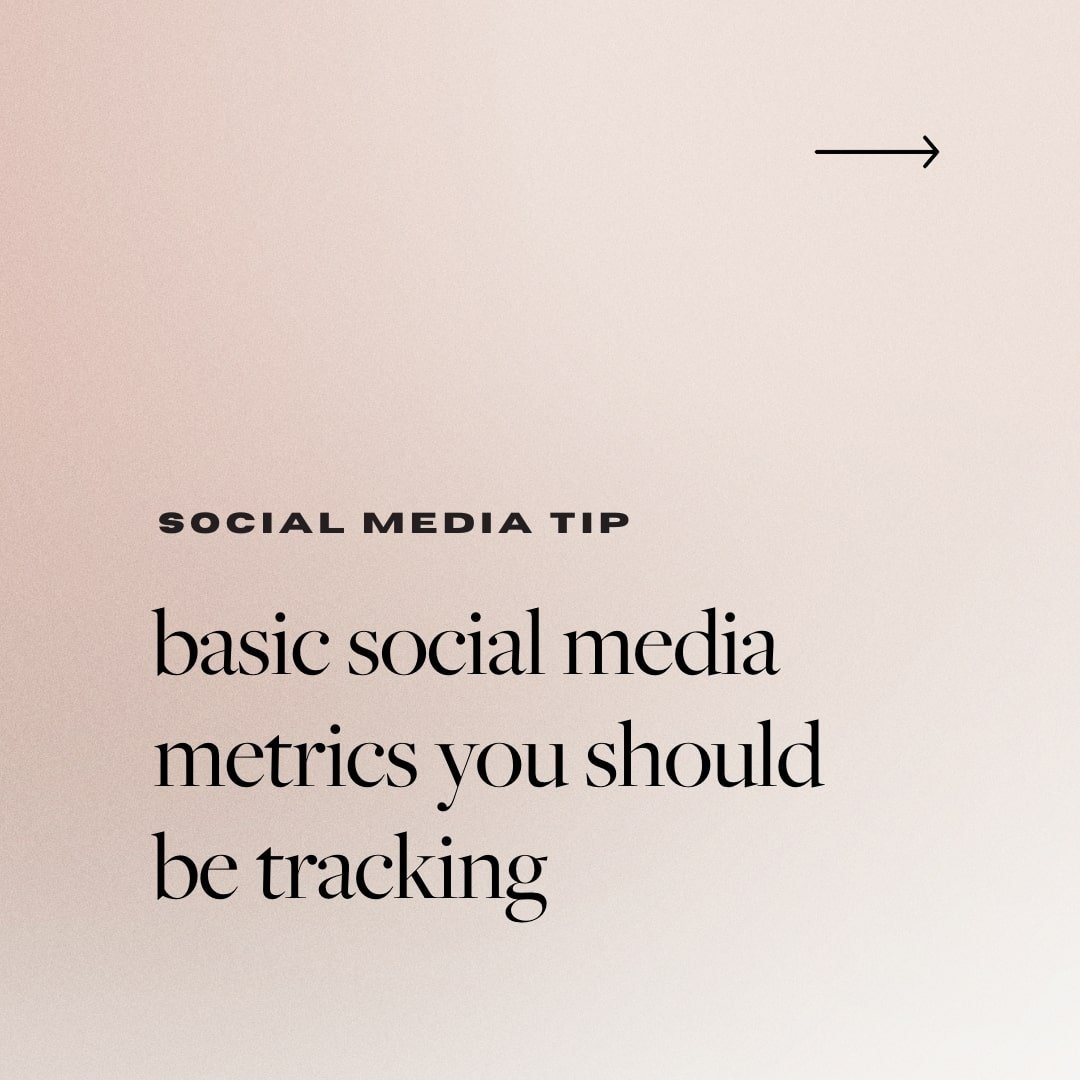
Social media metrics: The basics! What is the bare minimum you should be tracking and why
How can social media analytics help your business? We discuss how and why you should be tracking basic social media metrics for your biz. Learn all about reach, impressions, engagement, optimal posting times, follower growth rate, and how to track these metrics to give your socials the boost they need.
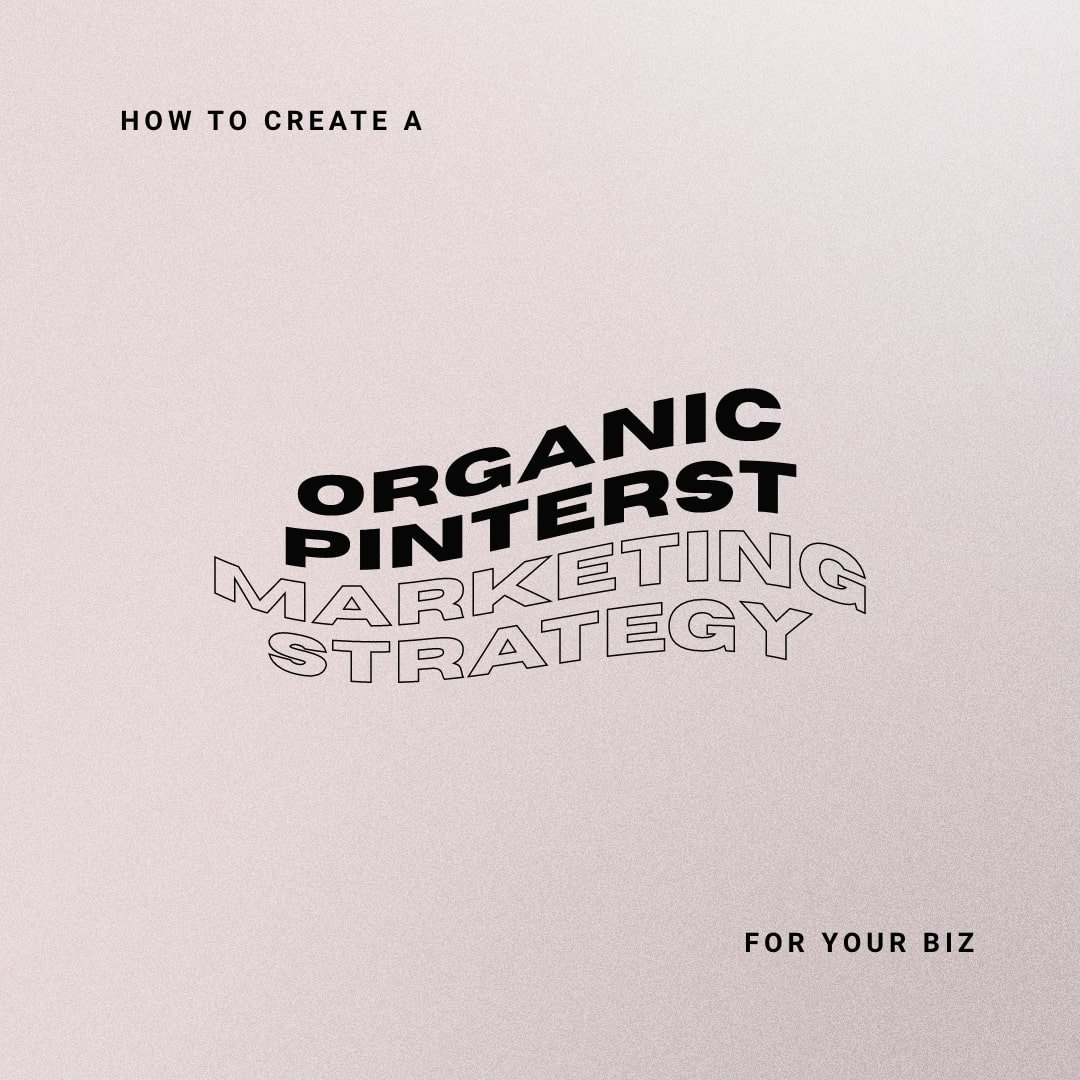
How to create an organic Pinterest marketing strategy for your biz
Learn why you should use Pinterest marketing for your business and follow our six steps to create an organic Pinterest marketing strategy that pays off.
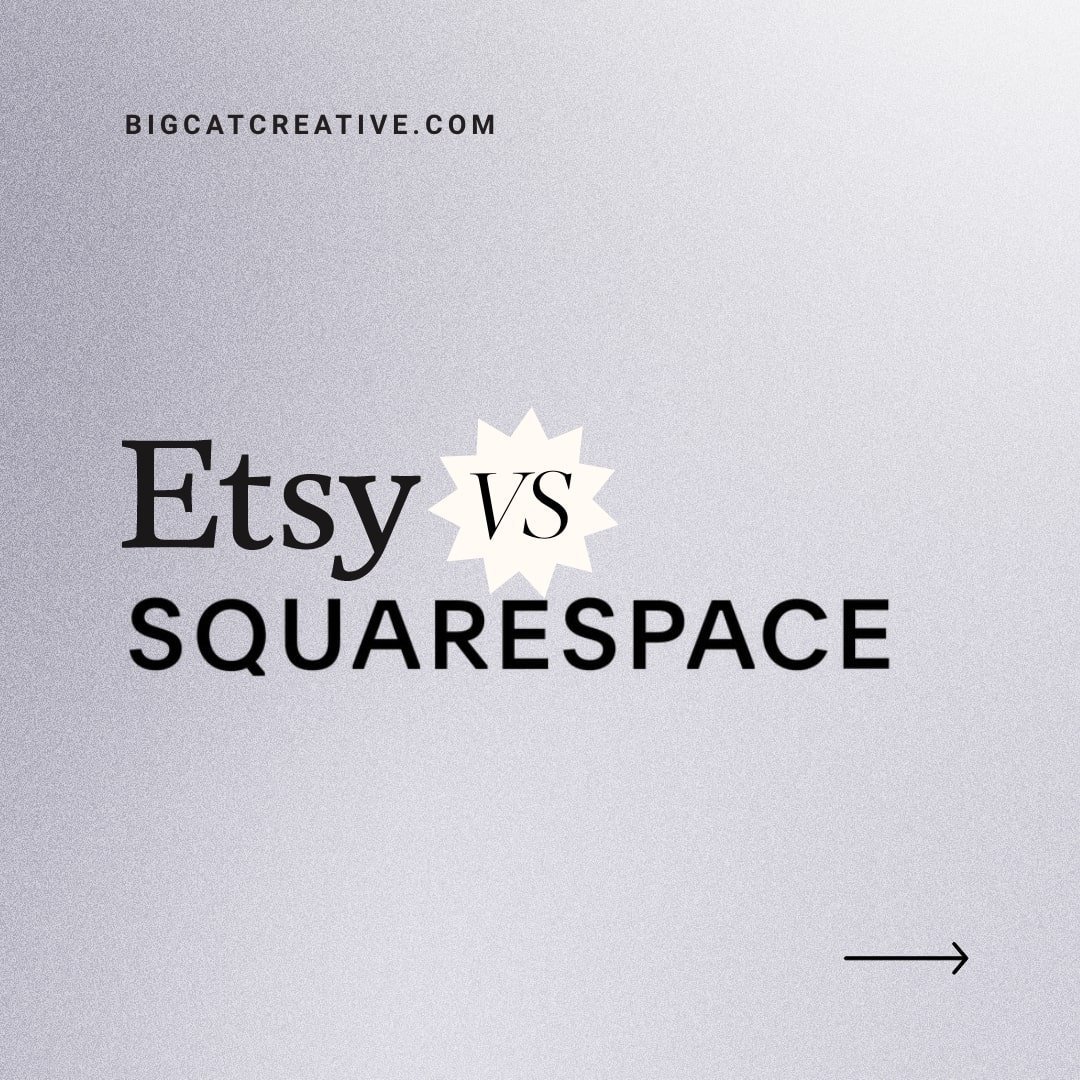
How to Leave Etsy and Start a Shop with Squarespace (and why you should!)
Over Etsy's fee increases and looking for an alternative for selling your products online? Here's how (and why) you should start a customized shop with Squarespace Commerce instead.

How to use Pinterest for your business in 2022: Profile set up and optimization
Wondering what is Pinterest and how does it work for business? Learn how to use Pinterest to get leads or sales with profile optimization strategies.