The scratching post
Our Squarespace & Small Biz Blog
Take a break from DIY to get inspired, learn something new, and sharpen your website skills.
Allll the tips, tricks + tutorials
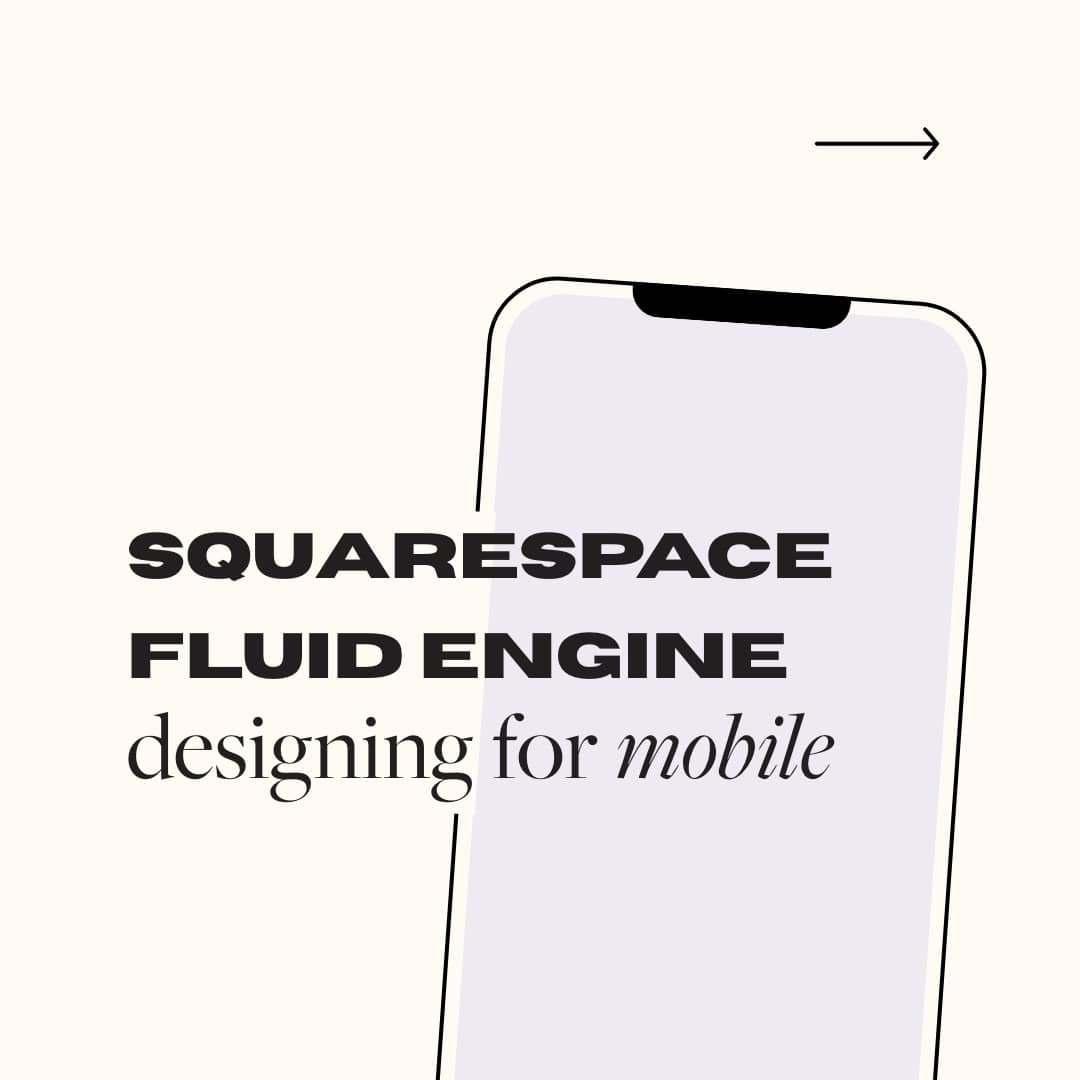
How to customize your mobile design in Squarespace 7.1 with the new Fluid Engine Editor
Learn our best practices and tips to editing your Mobile design in Squarespace 7.1 Fluid Engine. Finally, you can independently edit your mobile site without affecting your desktop site! Check out our quick how-to guide!
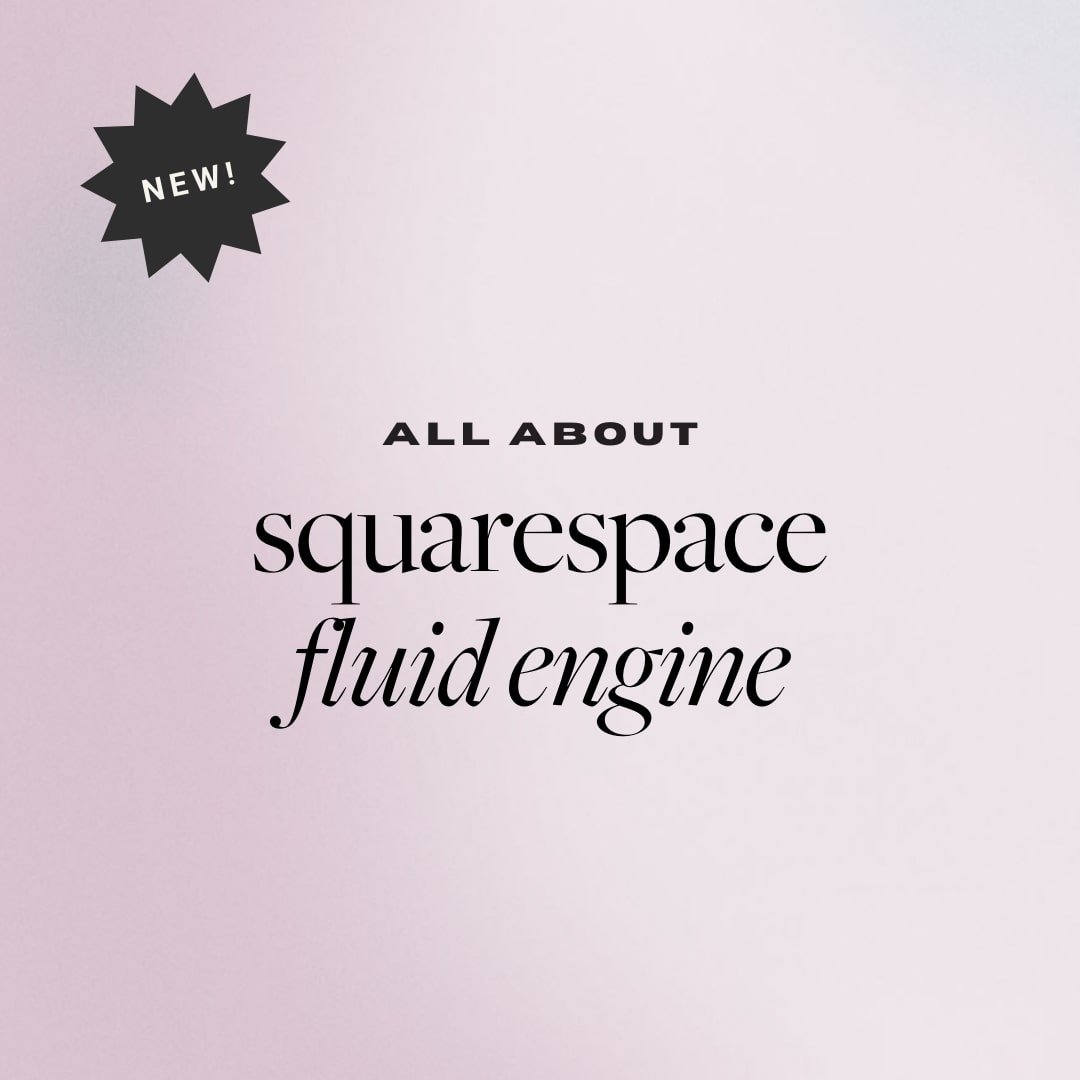
How to edit in Squarespace 7.1 with Fluid Engine - Best practices & tips
Learn our best tips and tricks for editing your Squarespace 7.1 website in Fluid Engine while keeping to best design practices. We tell you all about which sections are affected by Fluid Engine, how to edit all sections and blocks, how to use the new grid layout and updated features, including new image and button settings, alignment, and overlapping settings.
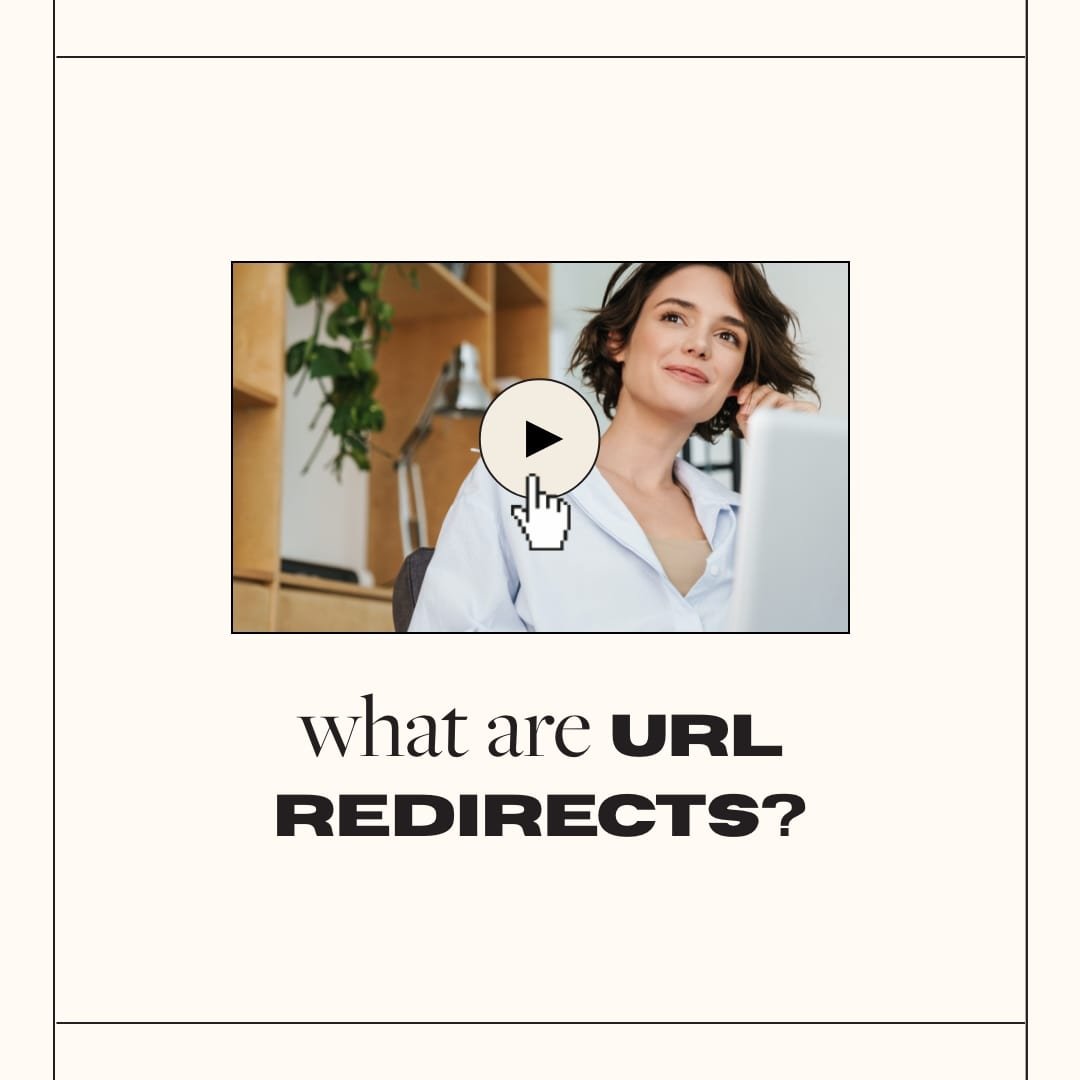
Why URL redirects are so important and how to create them in Squarespace
Learn all about using URL redirects to avoid broken links and 404 error pages, while optimizing your SEO ranking. Follow our step by step instructions to create 301 URL redirects and 302 URL redirects on your Squarespace site.
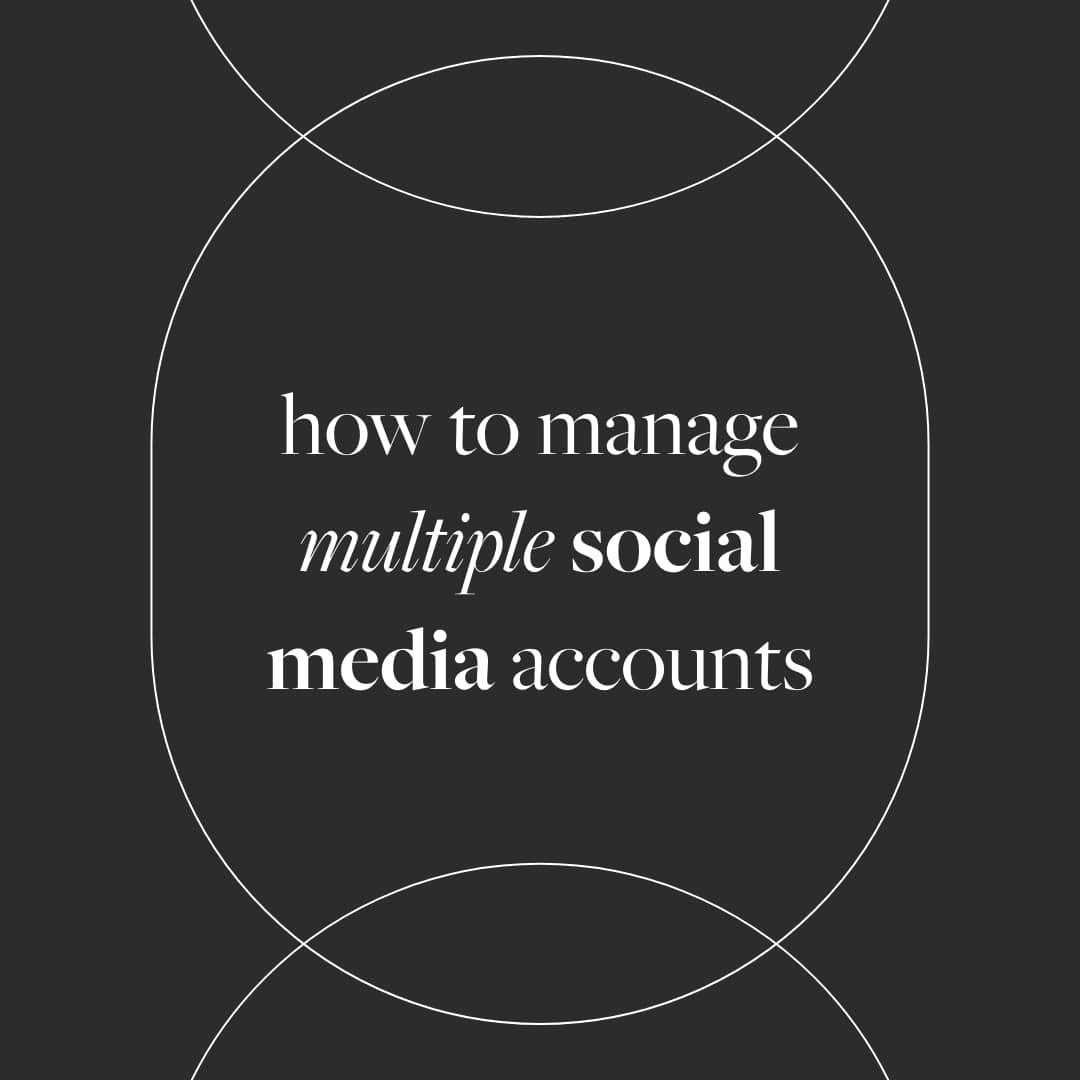
How to manage multiple social media accounts (with less stress!)
Grow your biz with our top tips for managing multiple social media accounts as a small business owner. Learn how to develop a clear social media marketing strategy and effectively use technology to your advantage to keep track of what's going on with all your social media accounts in an effortless way.

Creating an "as featured in" logo bar on Squarespace
"As featured in" logo bars, proof bars, or social proof, are an essential part of any business strategy to showcase your business' impact and the clients you have worked with. Learn how to create a logo bar on your Squarespace 7.0 and 7.1 website in two easy steps to build trust and credibility for your biz.
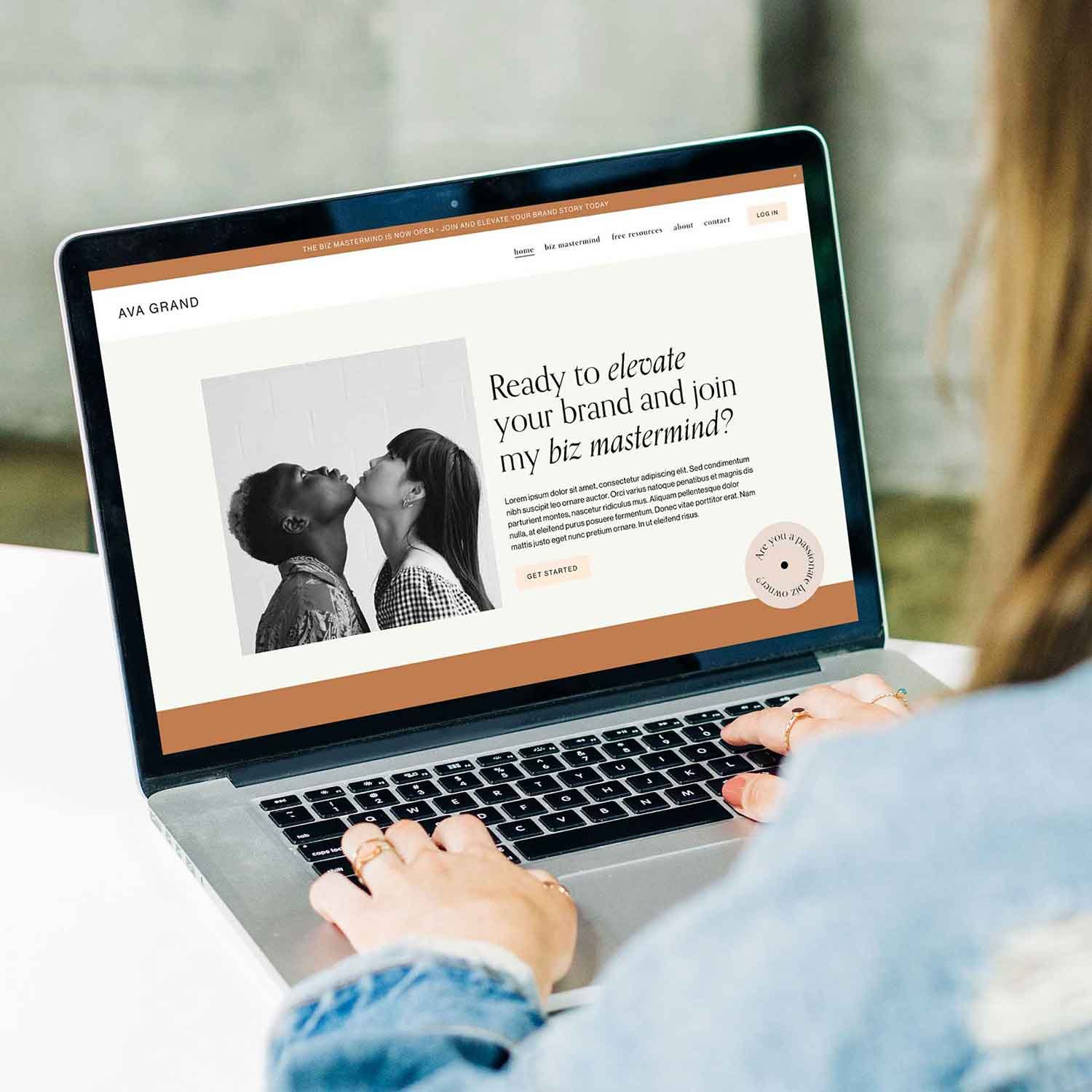
The main differences between Squarespace’s new Fluid Engine and the Classic Editor
The main differences between Squarespace’s new Fluid Engine and the Classic Editor. New block and section settings, mobile editing and a fluid grid layout editor.

What is the new Fluid Engine Editor in Squarespace, and should I use it?
Learn what the new Squarespace Fluid Engine Editor is, how it will affect your Squarespace Website, and if you should use it or not!
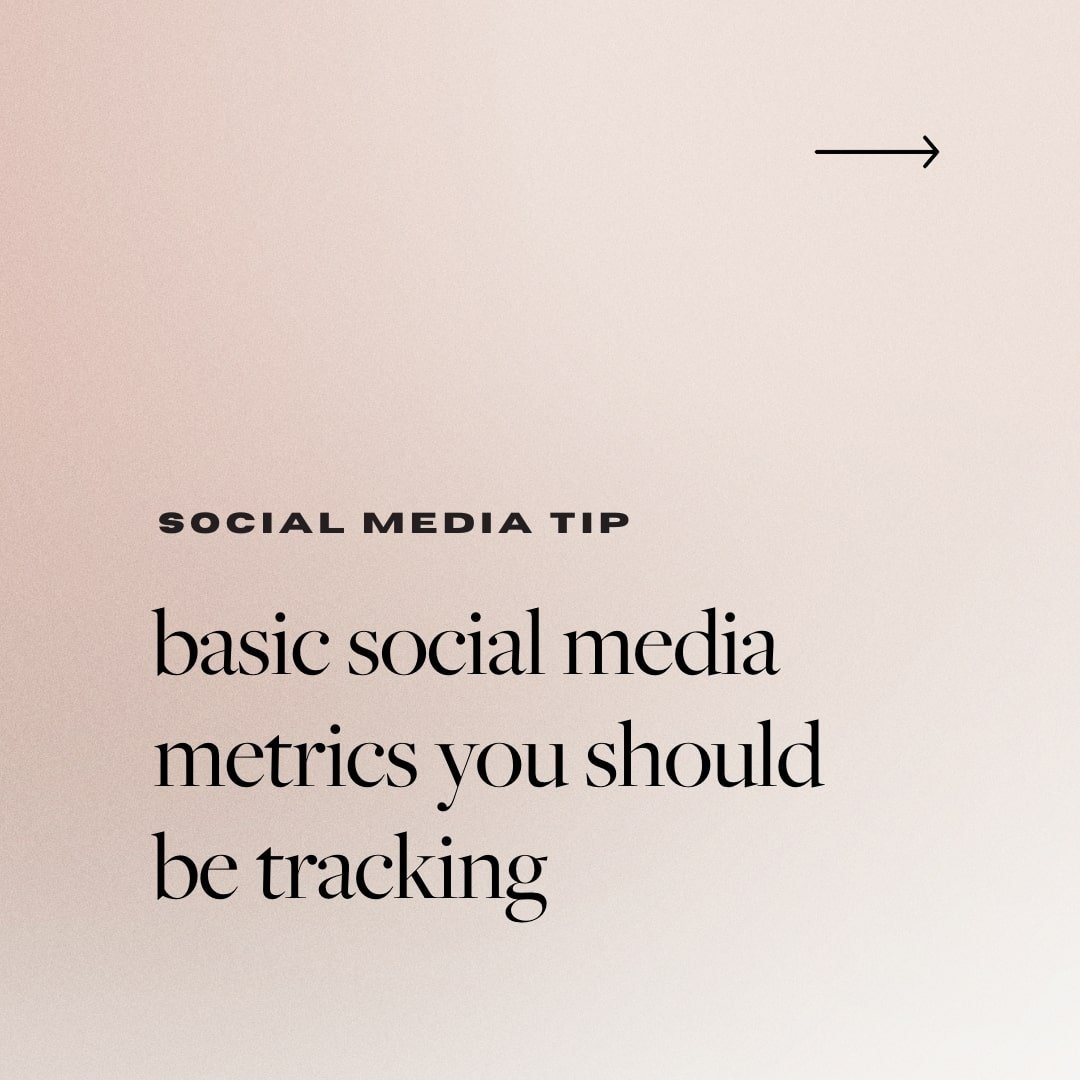
Social media metrics: The basics! What is the bare minimum you should be tracking and why
How can social media analytics help your business? We discuss how and why you should be tracking basic social media metrics for your biz. Learn all about reach, impressions, engagement, optimal posting times, follower growth rate, and how to track these metrics to give your socials the boost they need.
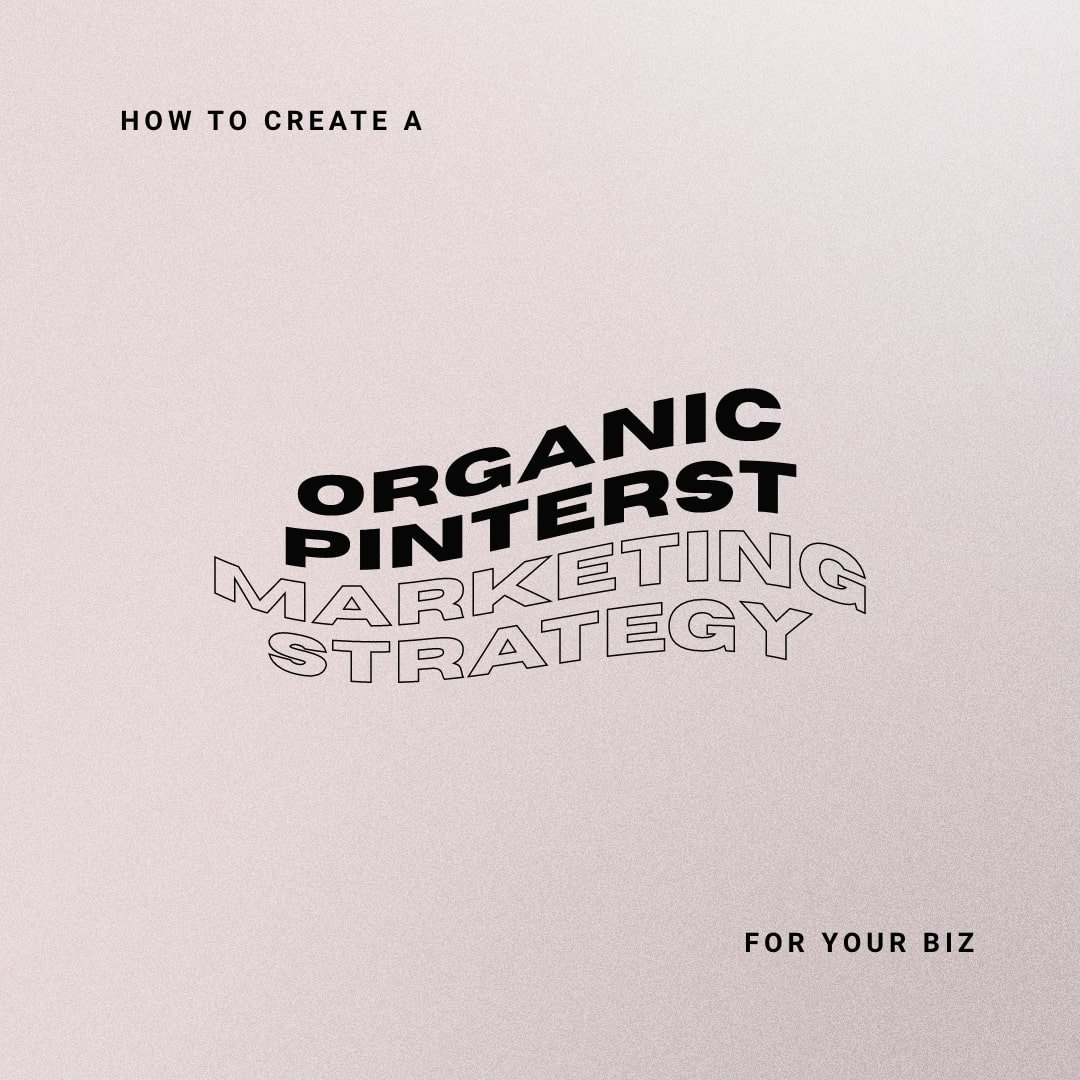
How to create an organic Pinterest marketing strategy for your biz
Learn why you should use Pinterest marketing for your business and follow our six steps to create an organic Pinterest marketing strategy that pays off.
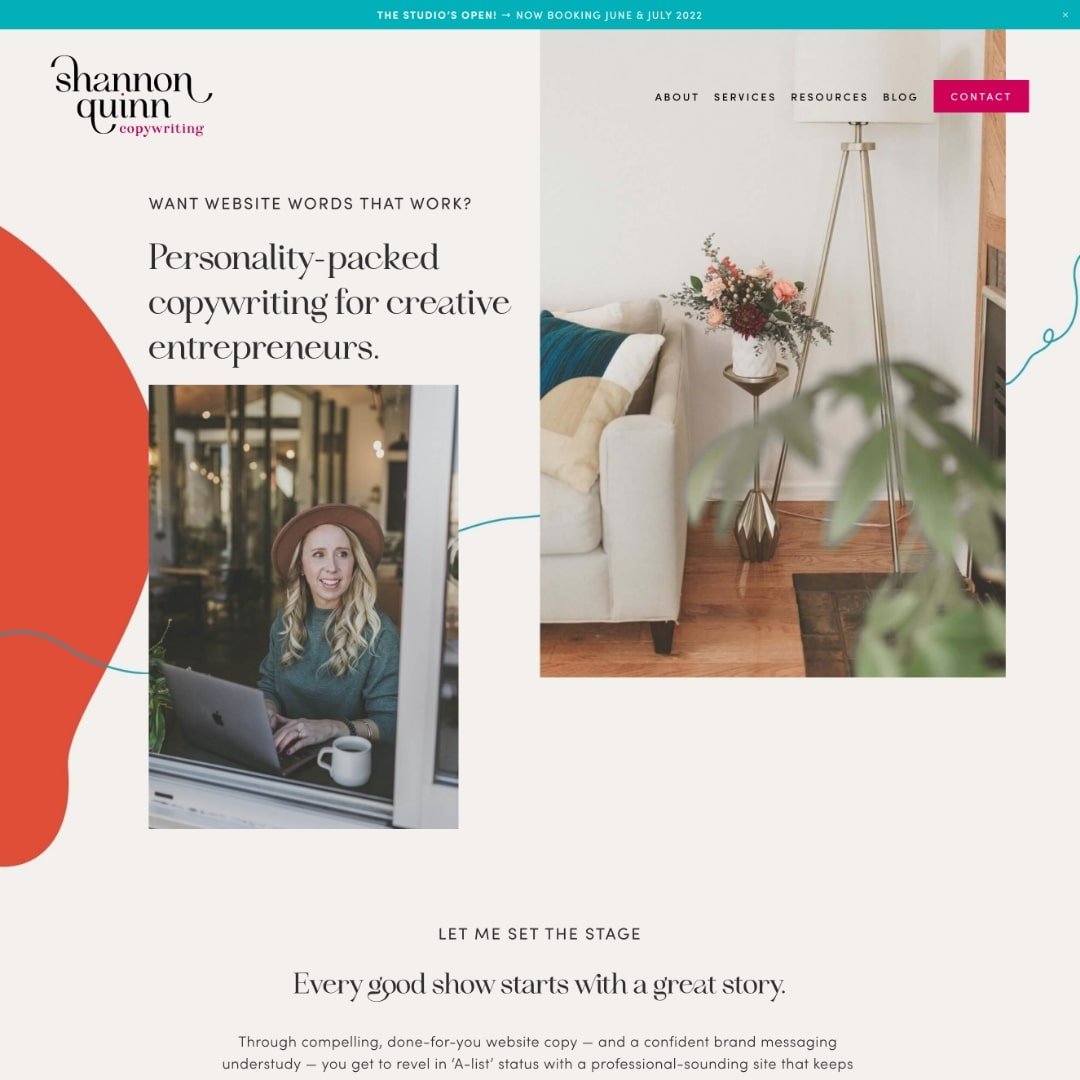
Squarespace Template Customer Showcase: Shannon Quinn Copy
See how Shannon from Shannon Quinn Copy used our Nova Squarespace Template and turned it into an engaging and powerful custom website. Read about her experience with Big Cat Creative here!

How to create a full width Instagram feed in Squarespace 7.1
Elevate your Squarespace 7.1 website by learning how to create a full-width Instagram feed. Just follow our step by step guide and add your copy and paste custom code!
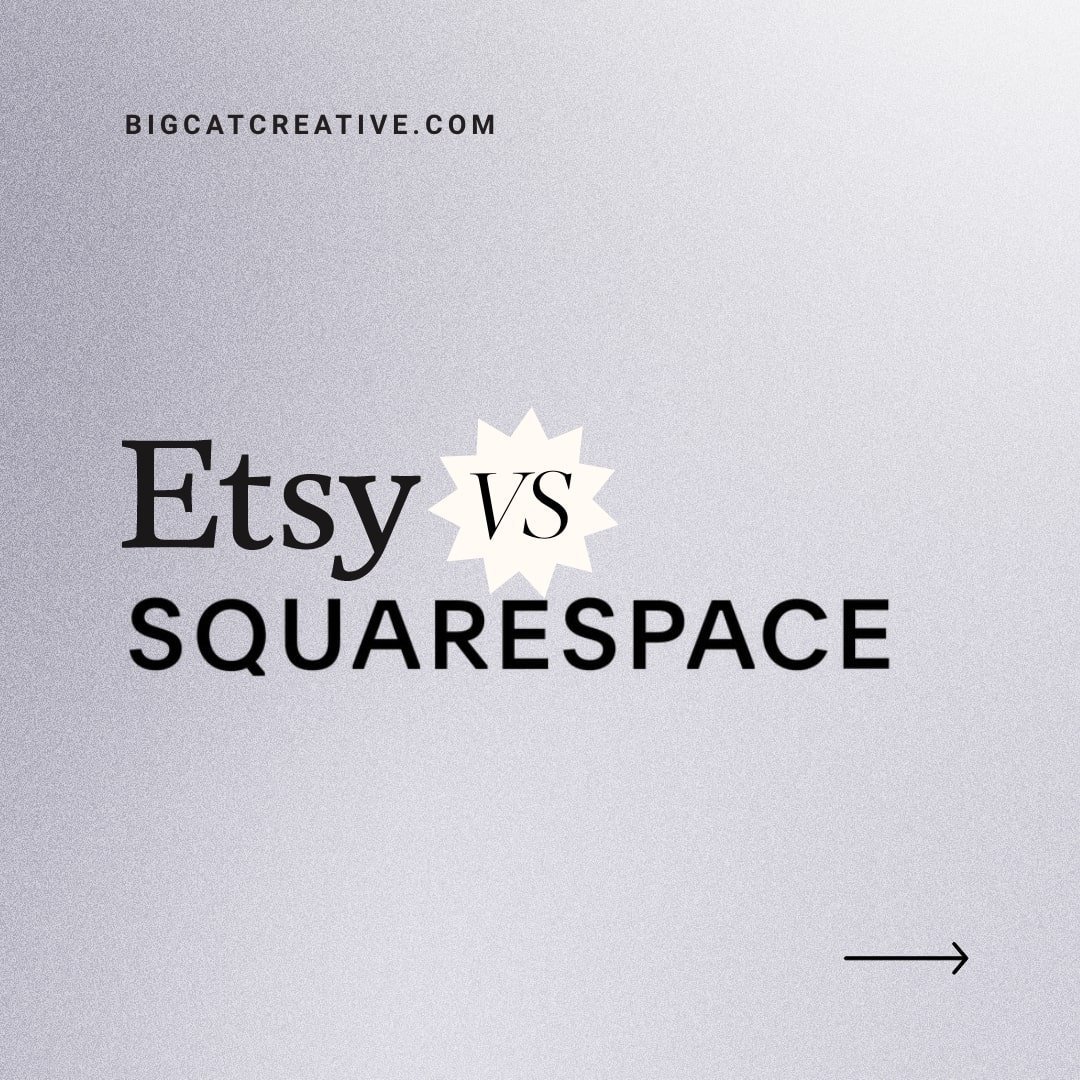
How to Leave Etsy and Start a Shop with Squarespace (and why you should!)
Over Etsy's fee increases and looking for an alternative for selling your products online? Here's how (and why) you should start a customized shop with Squarespace Commerce instead.
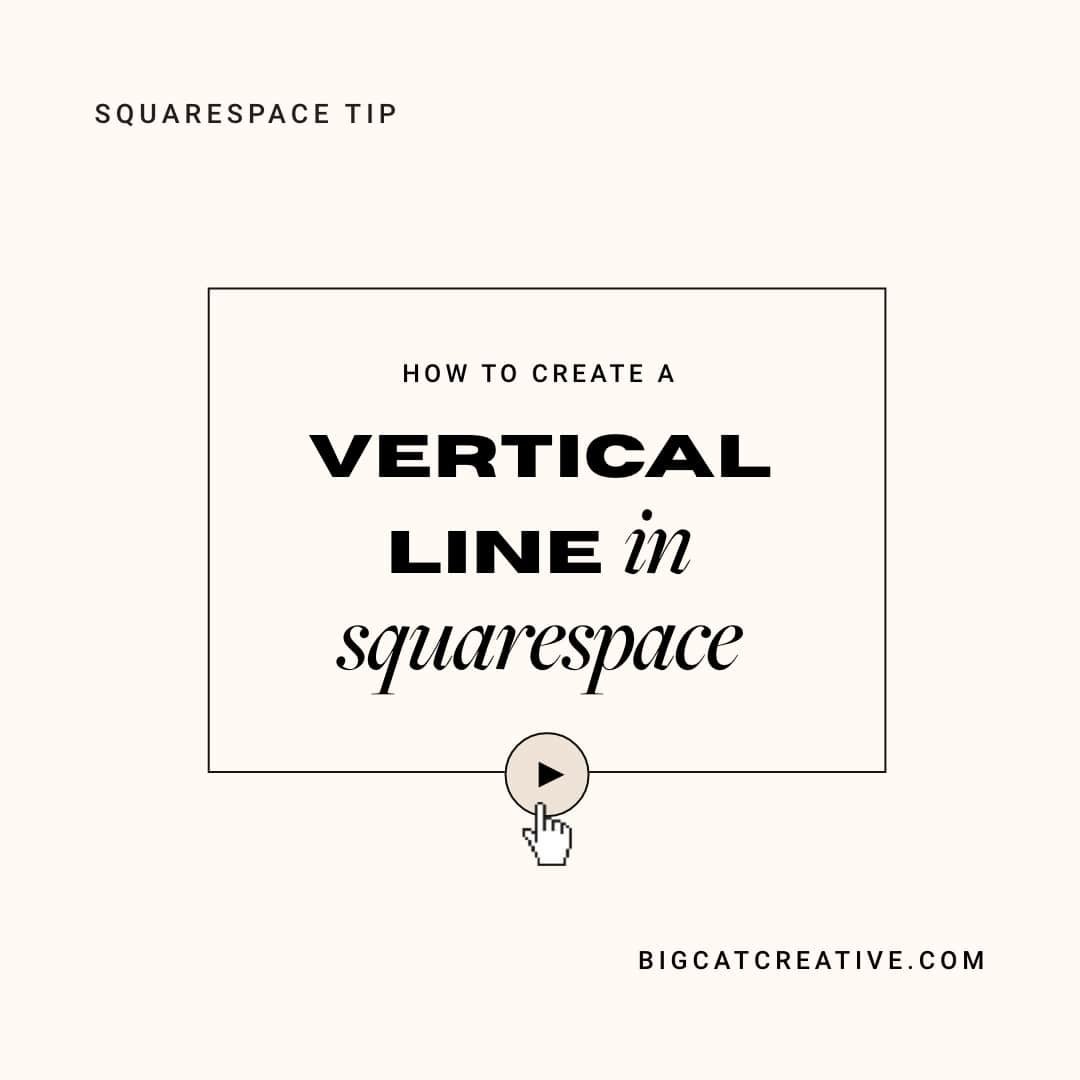
How to create a vertical line in Squarespace (7.0 & 7.1)
Vertical lines are great as dividers or as decorations to draw the eye down the page in website design. Learn how to add a vertical line block to your Squarespace site in two short steps.

How to create GIF stickers for Instagram in Canva and Photoshop
Ever wondered how to create your own GIF stickers to use on Instagram Stories? In our latest blog, we show you how to create these short animated GIFs on Canva and Photoshop, how to upload them to use on Instagram and make your brand stand out.
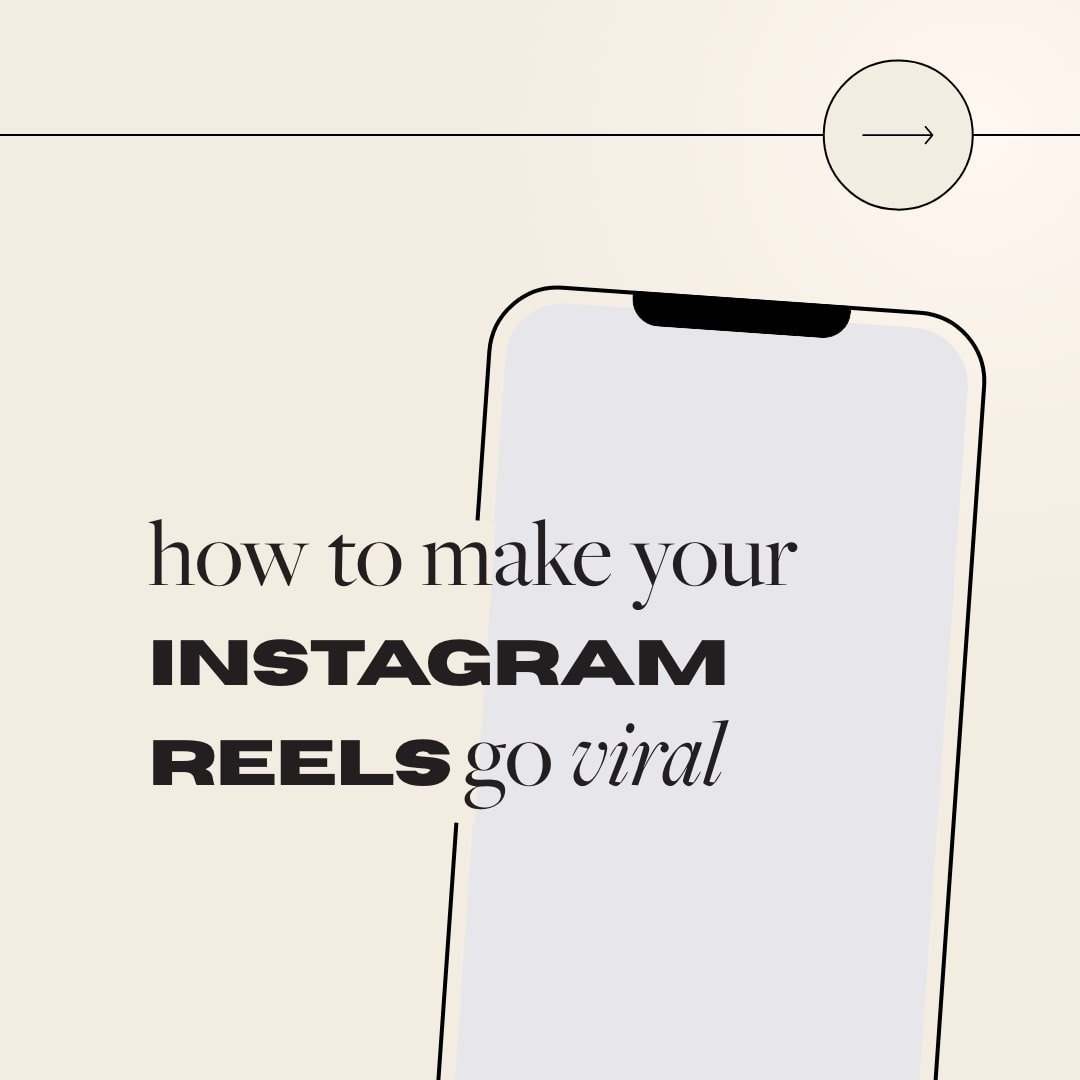
How to make your Instagram Reels go viral
Learn what it takes to make your Instagram Reels go viral. In our latest blog we share with you some trending tips and tricks to increase your chances of going viral and gaining exposure for your business with Reels.

How to use Pinterest for your business in 2022: Profile set up and optimization
Wondering what is Pinterest and how does it work for business? Learn how to use Pinterest to get leads or sales with profile optimization strategies.
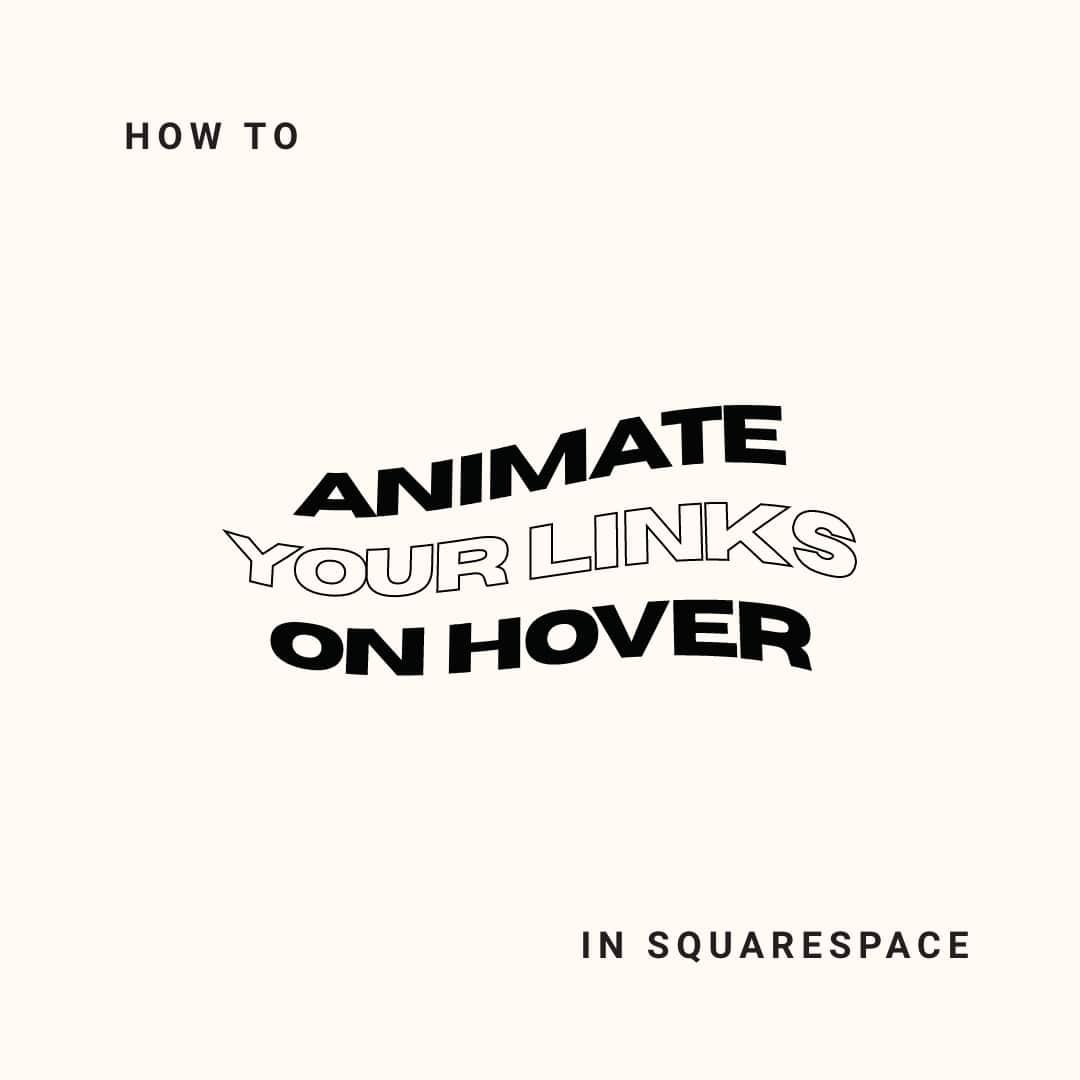
How to animate your links on hover in Squarespace 7.0 & 7.1
Use this step by step tutorial and copy and paste code to italicize, change the color or add an underline animation to your links in Squarespace 7.0 & 7.1! Quickly and easily elevate your website by learning how to change the look of your hyperlinks on hover.
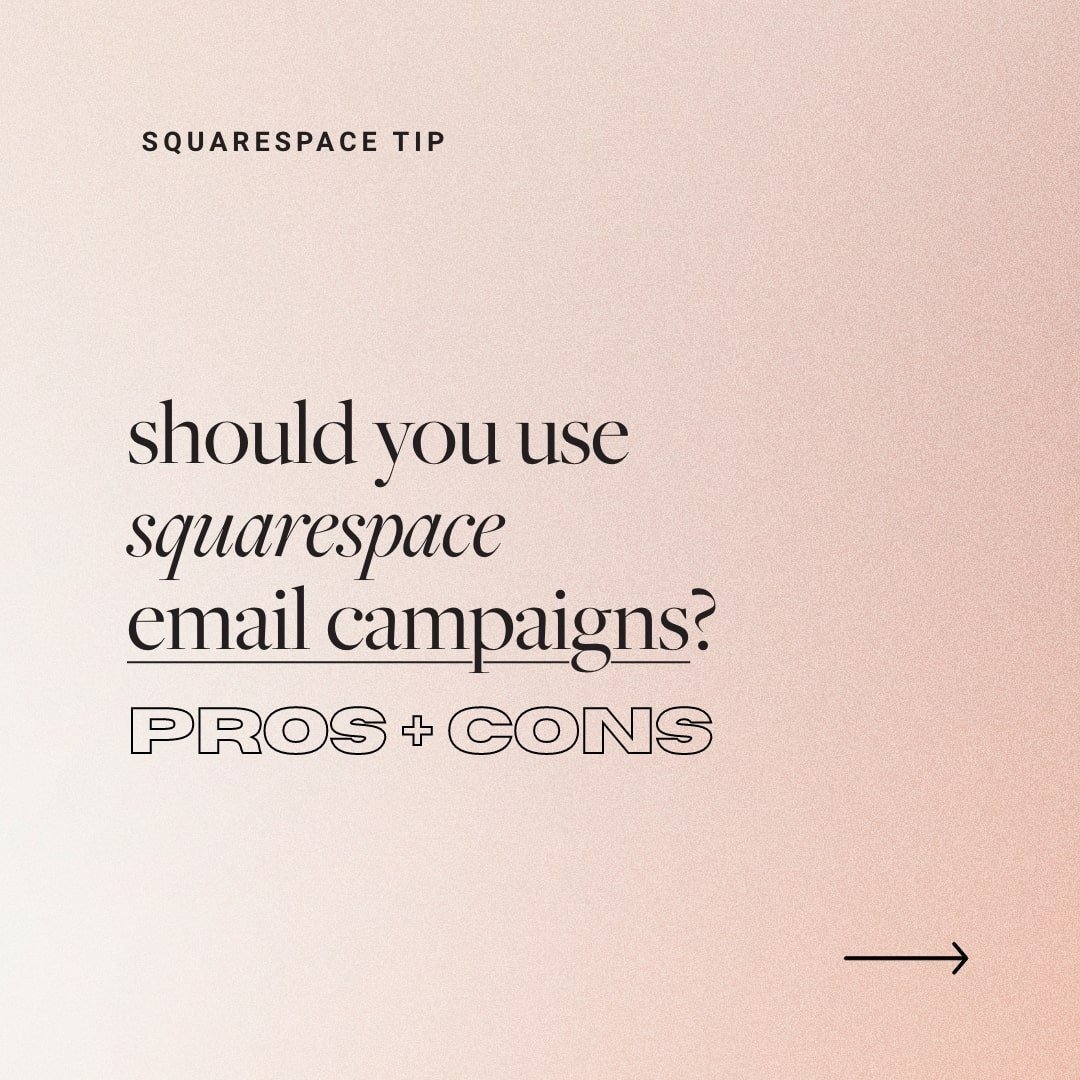
Should you use Squarespace Email Campaigns? Pros and Cons
Is Squarespace Email Marketing enough to grow your biz? Find out everything you need to know about Squarespace email campaigns and how they add up in comparison to other email marketing platforms like Mailchimp, ConvertKit and Flodesk to make the right decision for your biz.


