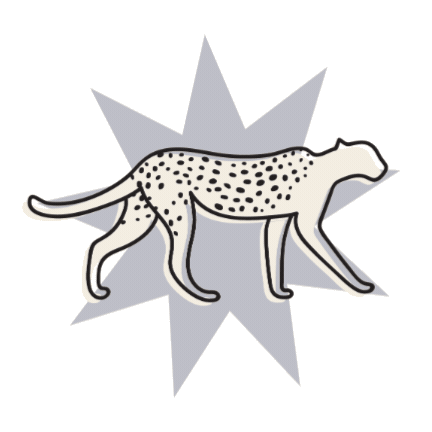The scratching post
Our Squarespace & Small Biz Blog
Take a break from DIY to get inspired, learn something new, and sharpen your website skills.
Allll the tips, tricks + tutorials
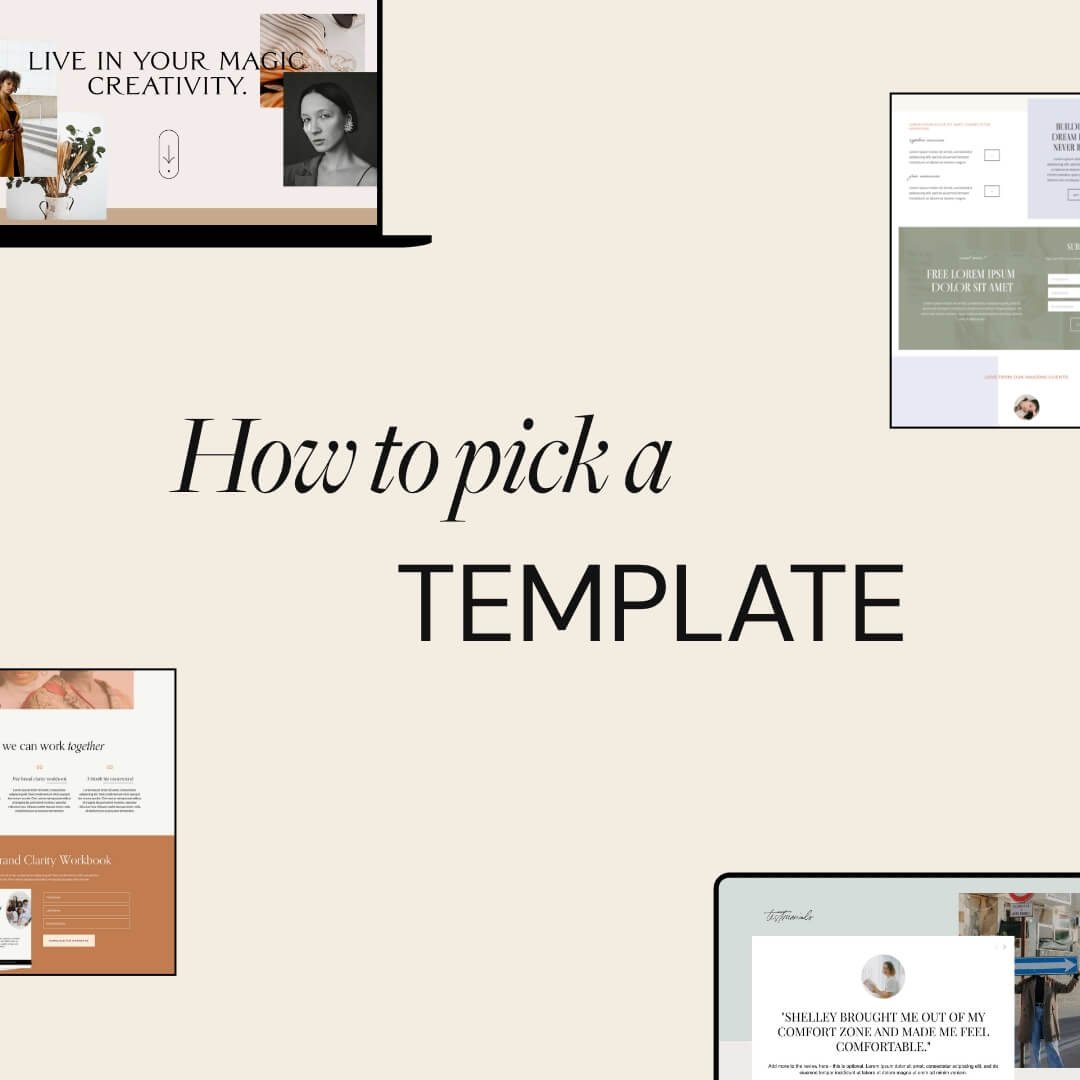
How to Pick the Best Squarespace Template for your Business
Discover how to find the best Squarespace template for your DIY website with our expert tips on how Squarespace 7.1 and 7.0 templates work and our go-to checklist.

Squarespace SEO: Boosting Your Site's Visibility with our go-to SEO Checklist
Master the art of Squarespace SEO with these simple yet effective strategies to enhance your website's search engine ranking.

How to Add a Privacy Policy and Terms & Conditions to Your Squarespace Website
Discover why adding a Privacy Policy, Terms & Conditions to your website is crucial for legal compliance and building trust with users. Get your site ready and protected!
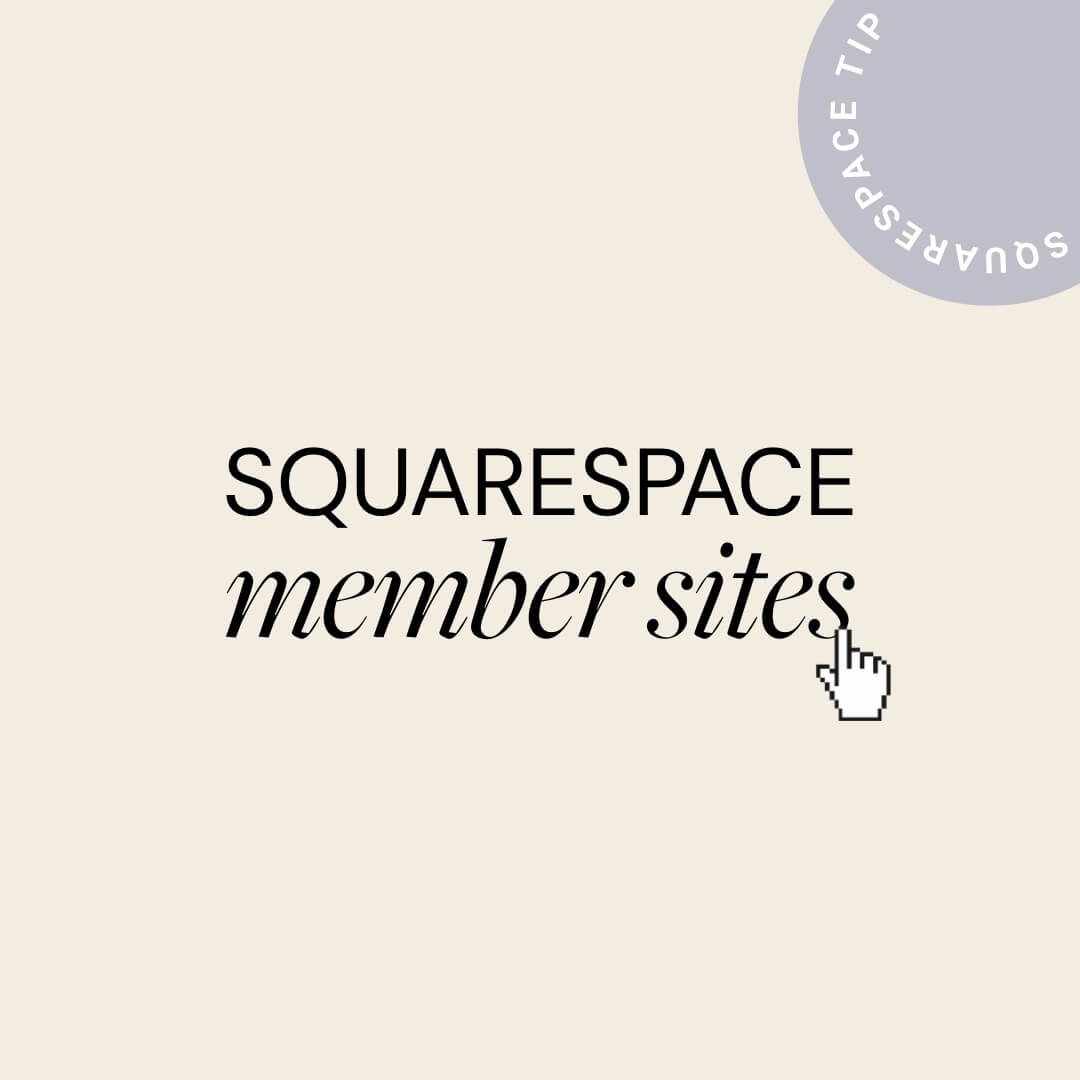
Your Complete Guide to Squarespace Member Sites
A membership is a great opportunity to boost passive income and build trust in your community by positioning yourself as an expert and sharing your hard-earned knowledge. Follow our step by step tutorial on how to host your membership directly on Squarespace and start selling fast!
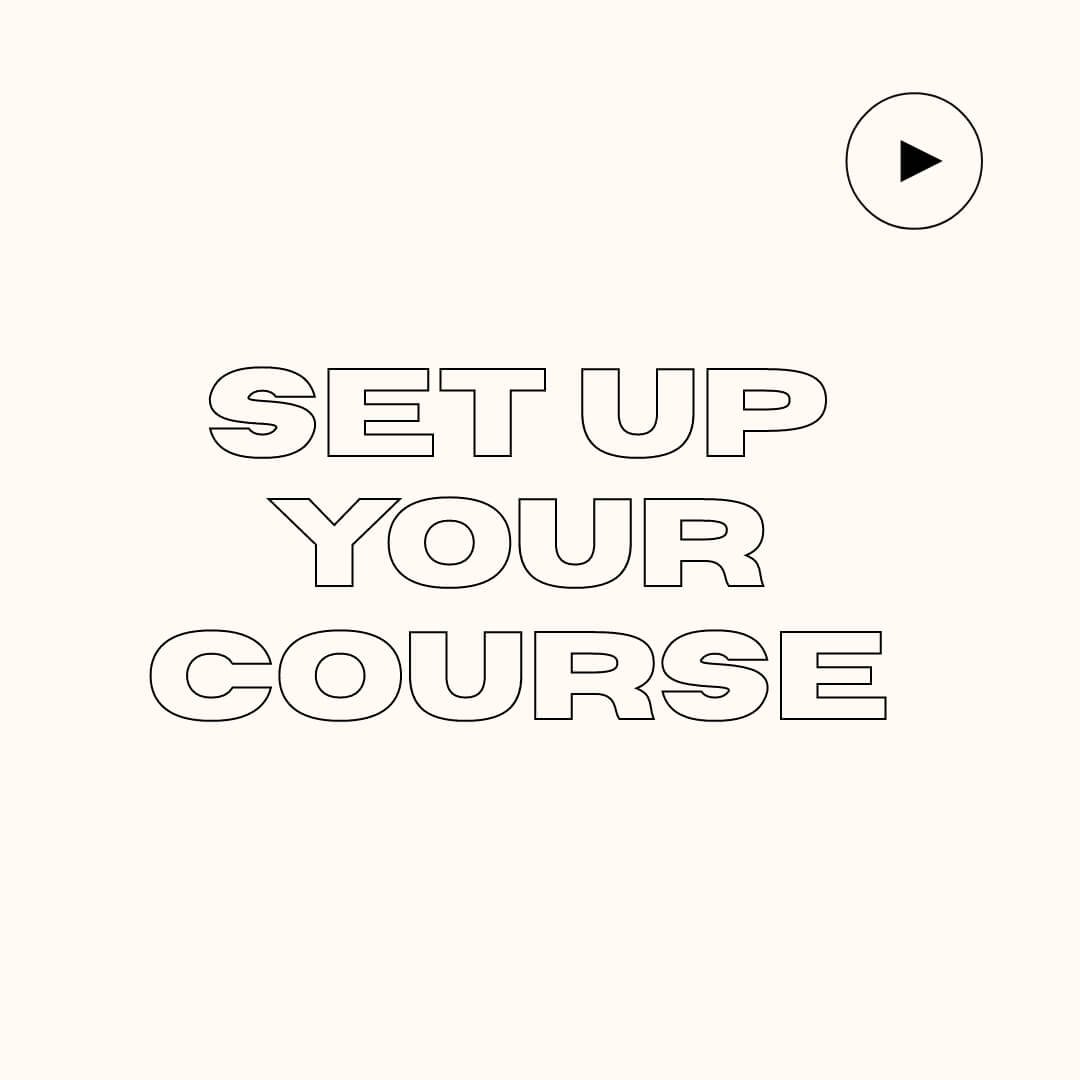
How to Host a Course on Squarespace - New Squarespace Courses Feature
Learn to host & sell online courses on Squarespace with the new Courses feature. Follow our easy guide for a seamless student experience and share your expertise!

How to Connect a Domain to Your Squarespace Website
Ready to set your site live? Remember to add your domain! Follow our easy guide and learn to connect your domain whether from Squarespace or a third-party provider.
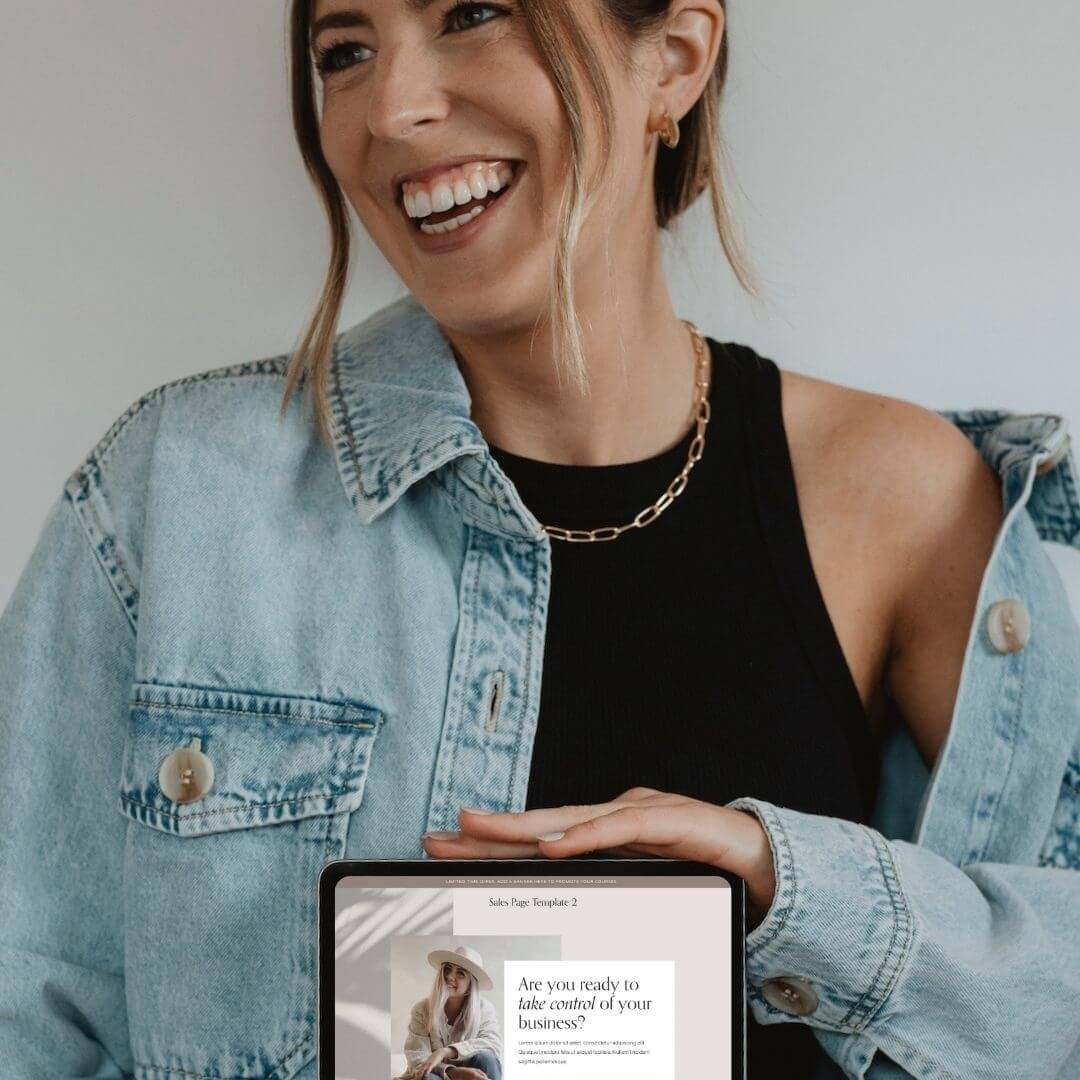
How to Create a Sales Page or Landing Page in Squarespace and Save Money!
Learn how to save money by creating a high-converting sales page directly on your Squarespace website. We'll walk you through the process step-by-step, from building a sales page in both Squarespace 7.1 and 7.0, to removing headers and footers for a distraction-free customer experience.
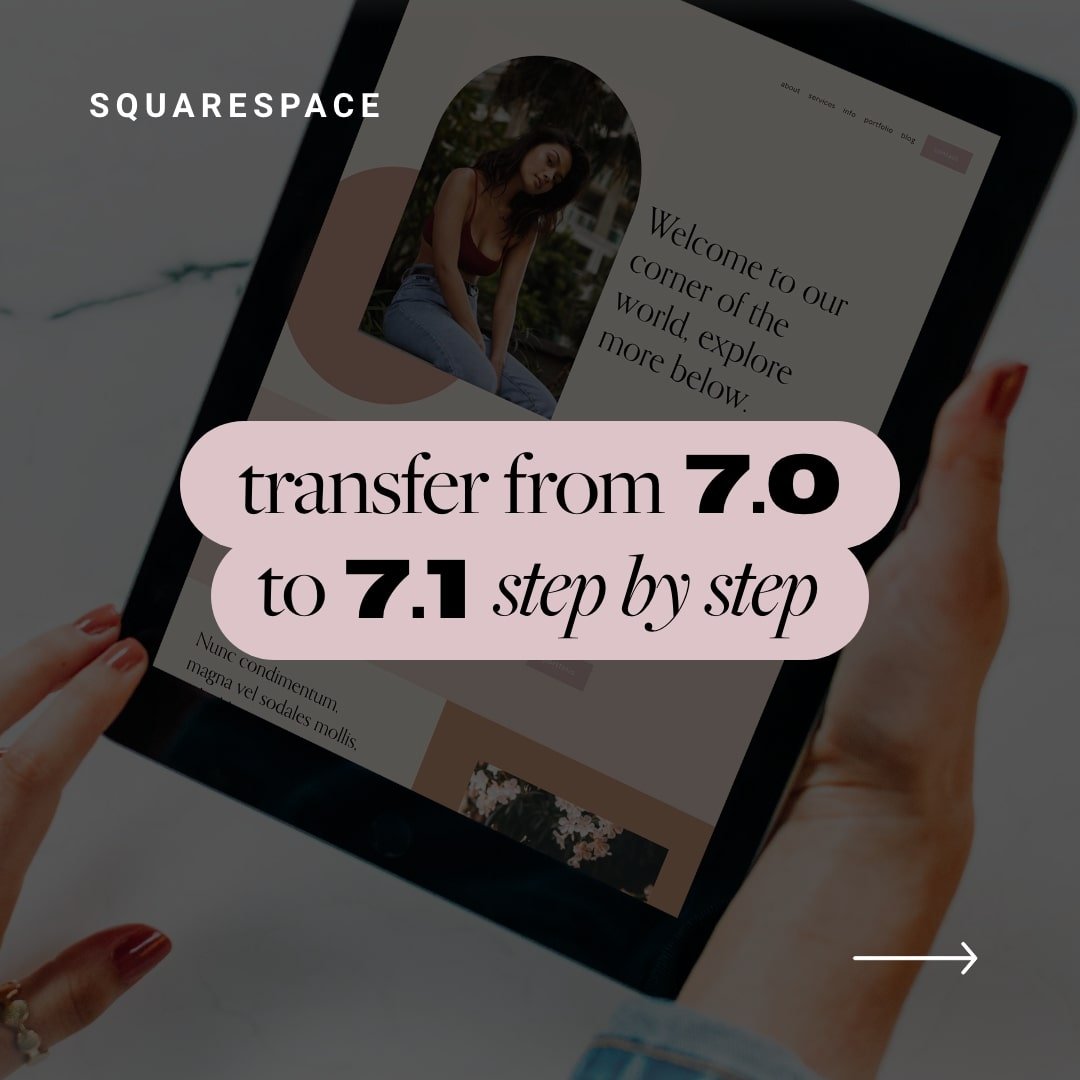
How to Move From Squarespace 7.0 to Squarespace 7.1
Follow our step by step guide and best practice tips to learn how to seamlessly move your website from Squarespace 7.0 to 7.1 with Squarespace's new upgrade feature.
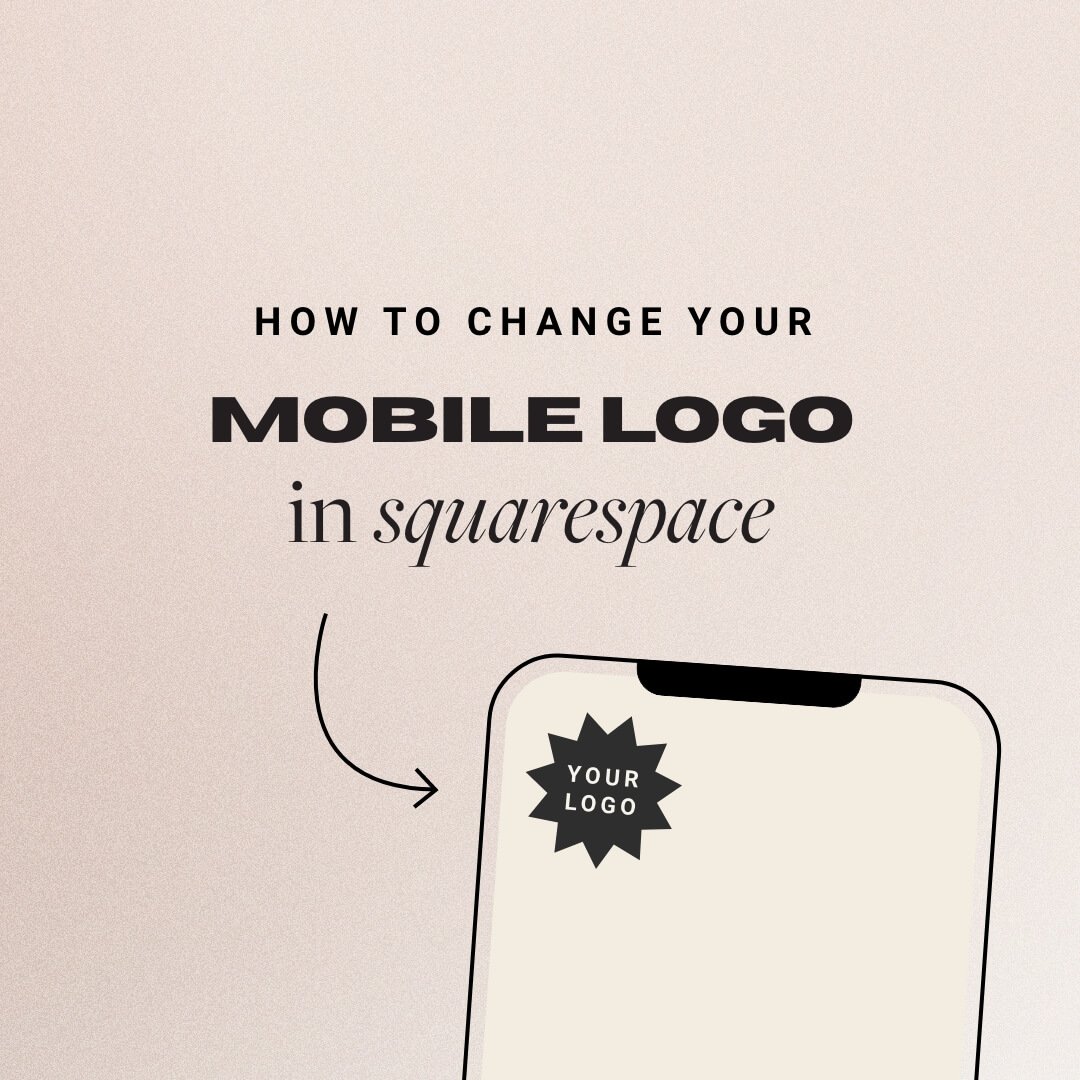
How to Change Your Mobile Logo in Squarespace (Squarespace 7.0, 7.1 + Fluid Engine)
Learn how to change your mobile logo in the Squarespace 7.0, 7.1 and Fluid Engine websites so that it’s different than your desktop logo with this easy step by step tutorial!

5 Awesome Features you can add to ANY Squarespace Website to Give Your Business a Boost!
We've put together a list of some awesome features that are included within Squarespace. As in: no plugins necessary, no extra steps, no extra learning curves, just an amazing all in one solution that you can add to ANY Squarespace site!

How to customize your Squarespace footer and what to include in the design
Learn how to make your website's footer work for you to keep your visitors engaged and taking action on your website. Use our footer design guide to audit your footer and make sure you have included all the essential elements!
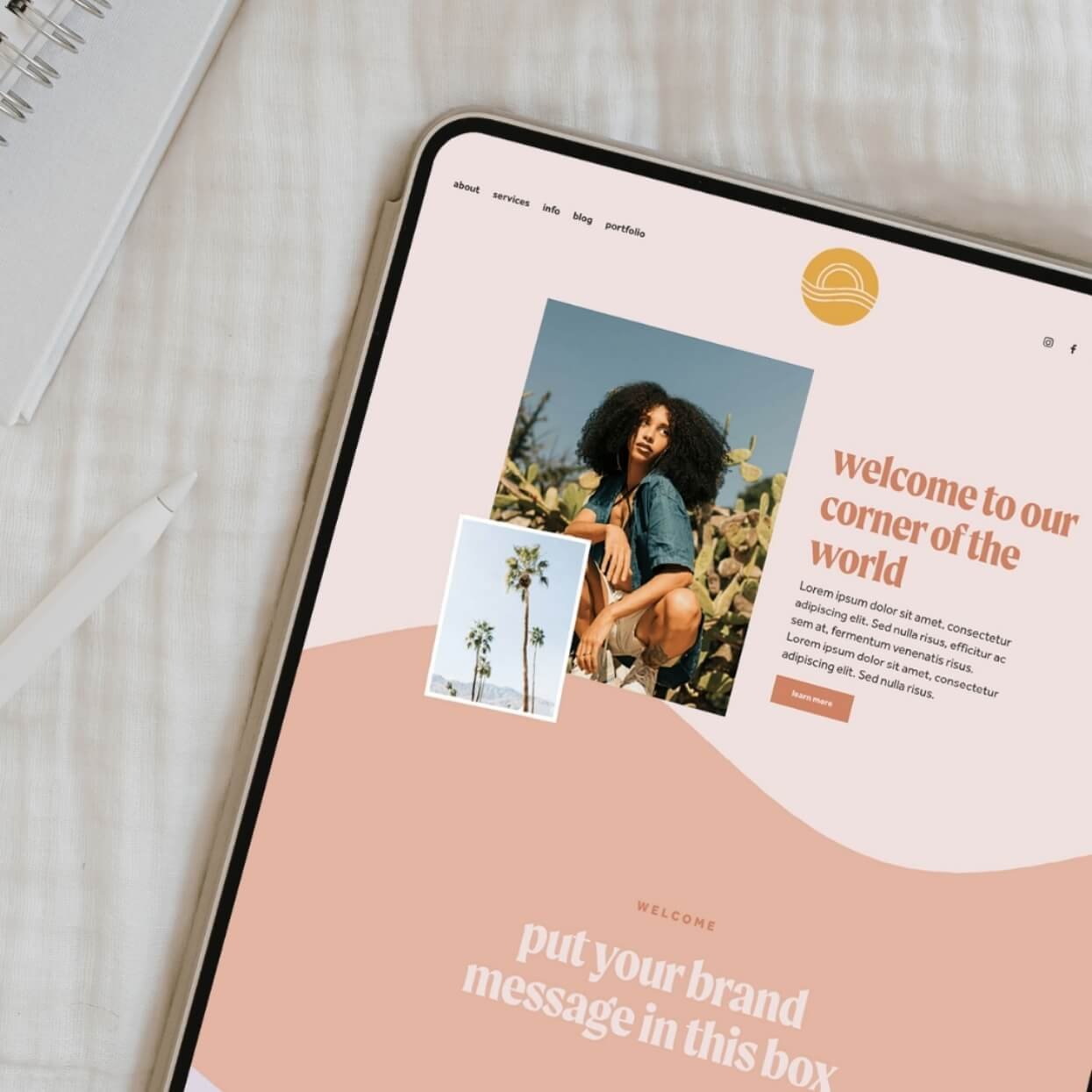
How to Remove the Header (or Footer) from a Page in Squarespace
Learn how to remove headers or footers from a single page in Squarespace 7.0, 7.1, and Fluid Engine, plus tips on why and when to do it.

How to backup your Squarespace website
Learn how to backup your Squarespace website and keep all your designs safe and sound. From duplicating your entire site to backing up individual pages and sections, this tutorial will guide you through the whole process step by step.

How to add a photo slideshow header to your Squarespace 7.1 site
Showcase your photography or design style from the get-go with a sleek slideshow navigation header on your Squarespace 7.1 site! Pick your favourite works to showcase and follow our step by step tutorial with copy and paste custom CSS to quickly add this fun feature to your site.

How to manage images and files in Squarespace - Your complete guide to the Asset Library
Learn how to manage and organise your Squarespace site's images flawlessly with the Asset Library tool! Learn how to create folders, downloadable files, and keep the backend of your site as optimised and organised as can be for loading speed and SEO.

10 Fun Customisations for your Header Navigation Menu in Squarespace
Bored of Squarespace's basic built-in header options? Totally revamp your website's header navigation with our handpicked selection of plugins and tutorials, custom CSS included!

How to create overlapping sections in Squarespace Fluid Engine
Add a fun graphic element to your site with this easy to follow step by step tutorial showing you how to create overlapping sections in Squarespace 7.1 using the new Shape Block.

Hacks to make mobile editing in Squarespace Fluid Engine faster
Unlock the full potential of Squarespace's new Fluid Engine mobile editor with these time-saving hacks that will make designing for mobile a breeze! Discover how to use arrow keys for smoother block movement, leverage the "Order" mobile arrows for quick rearranging, create multiple sections for easier mobile editing, and utilize row count settings for glitch-free row management.