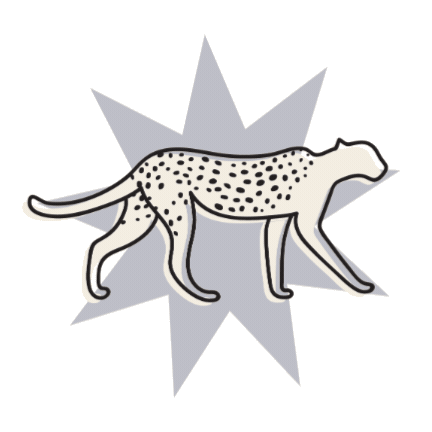The scratching post
Our Squarespace & Small Biz Blog
Take a break from DIY to get inspired, learn something new, and sharpen your website skills.
Allll the tips, tricks + tutorials
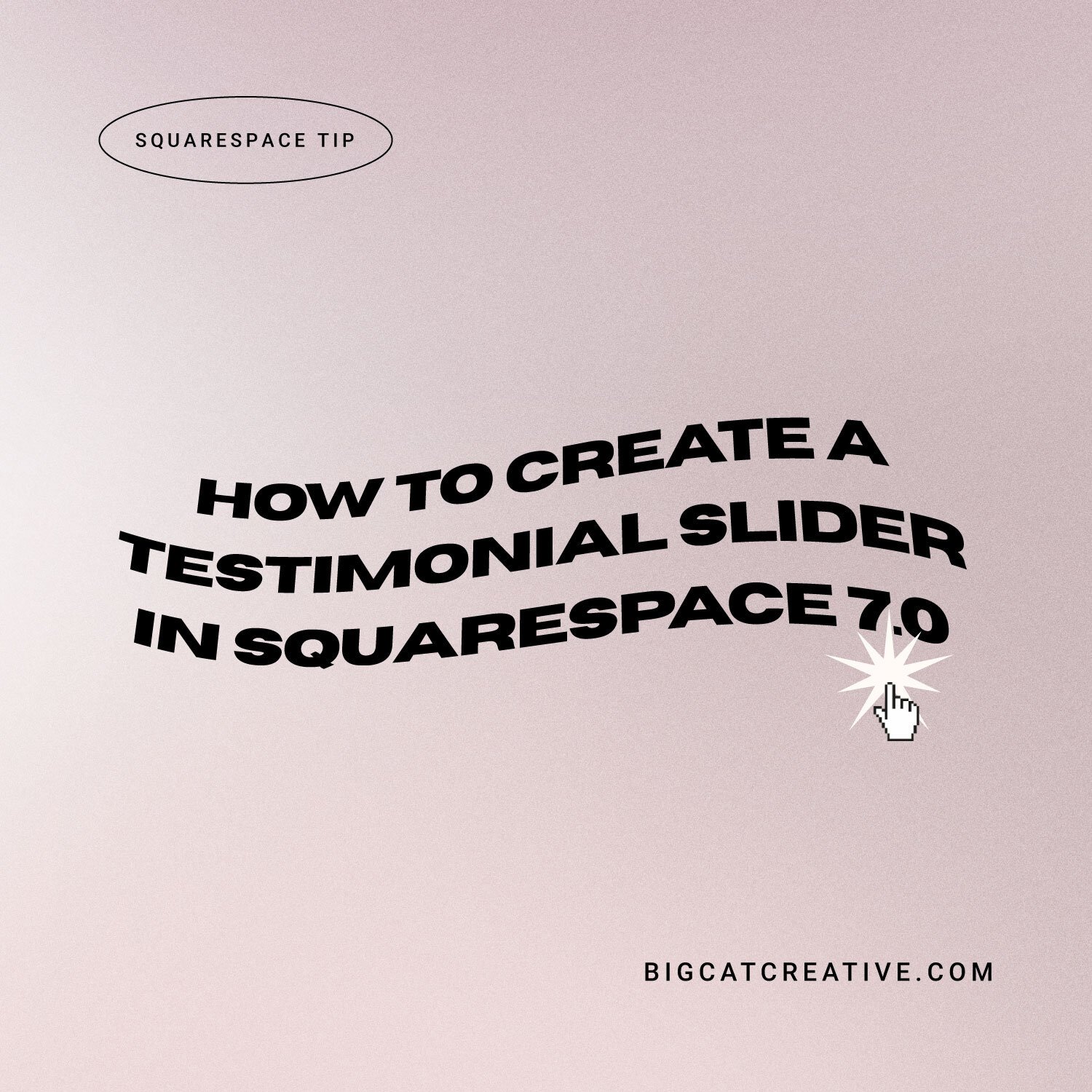
How to create a testimonial slider in Squarespace
Easily create a rotating testimonial slider on Squarespace with these simple step by step instructions for Squarespace 7.0 and 7.1!

How to add a BUY NOW button for your course in Squarespace
Selling a Course? Event? Program? Learn how to link up your Squarespace Sales page with a Buy Now button to sell your offer!
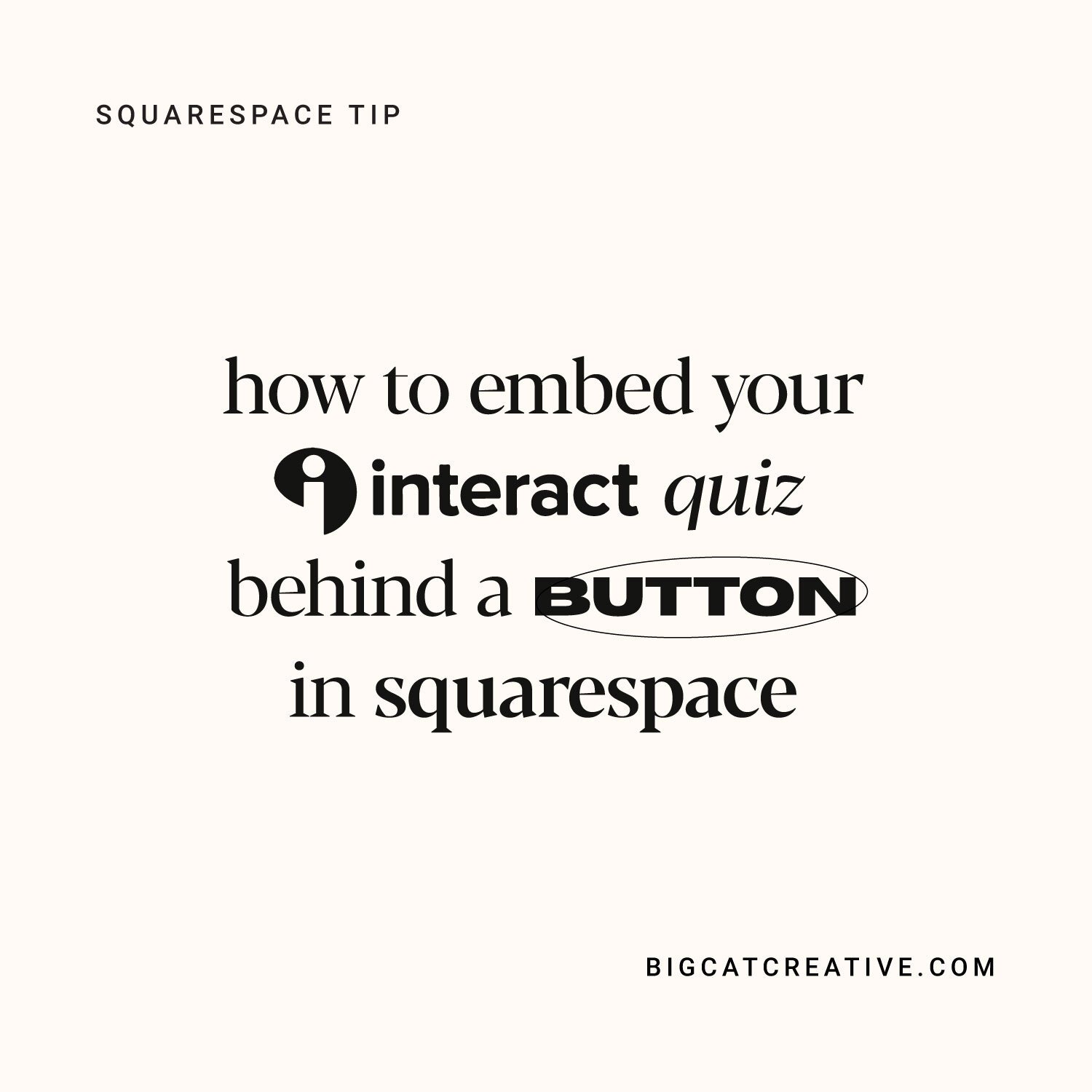
How to Embed your Interact Quiz Behind a Button on Squarespace
Have your Interact quiz instantly display in the same frame after you click "Take the Quiz" button. Step by step tutorial on how to achieve this in Squarespace - copy and paste code!
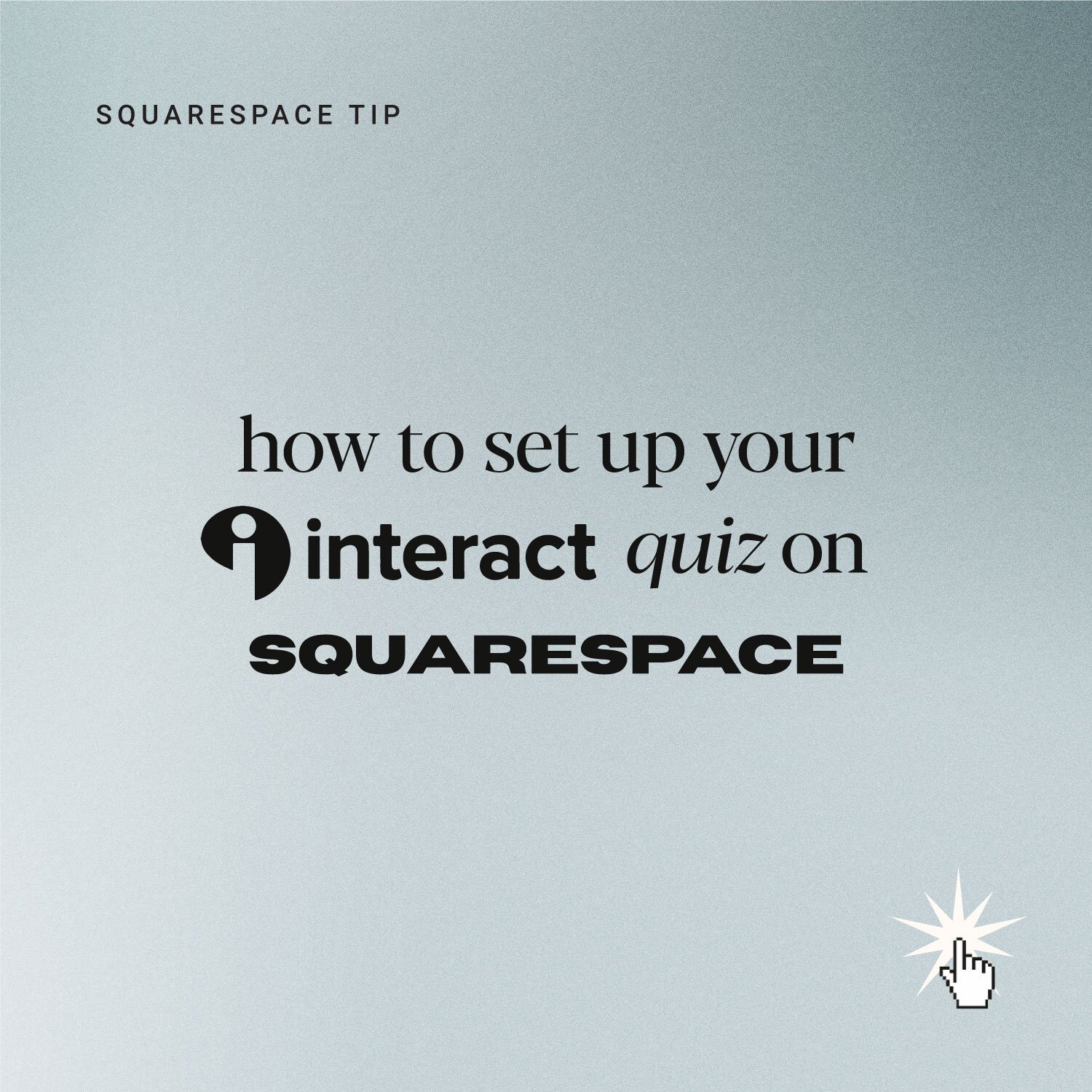
How to Connect your Interact Quiz with your Squarespace Site
Learn how to embed your Interact Quiz to your Squarespace site, how to set up custom results pages, and which settings to use so your quiz works perfectly on Squarespace!

How to get the right size for your Squarespace logo on Facebook (social sharing logo)
Is your Squarespace Social logo showing up cropped on Facebook or other social platforms? Check out this tutorial for how to make sure it looks good across all platforms.

How to secure your Squarespace website & why you need to!
SEO tip: how to secure your Squarespace Website with an active SSL Certificate, it’s really important and super easy with Squarespace!
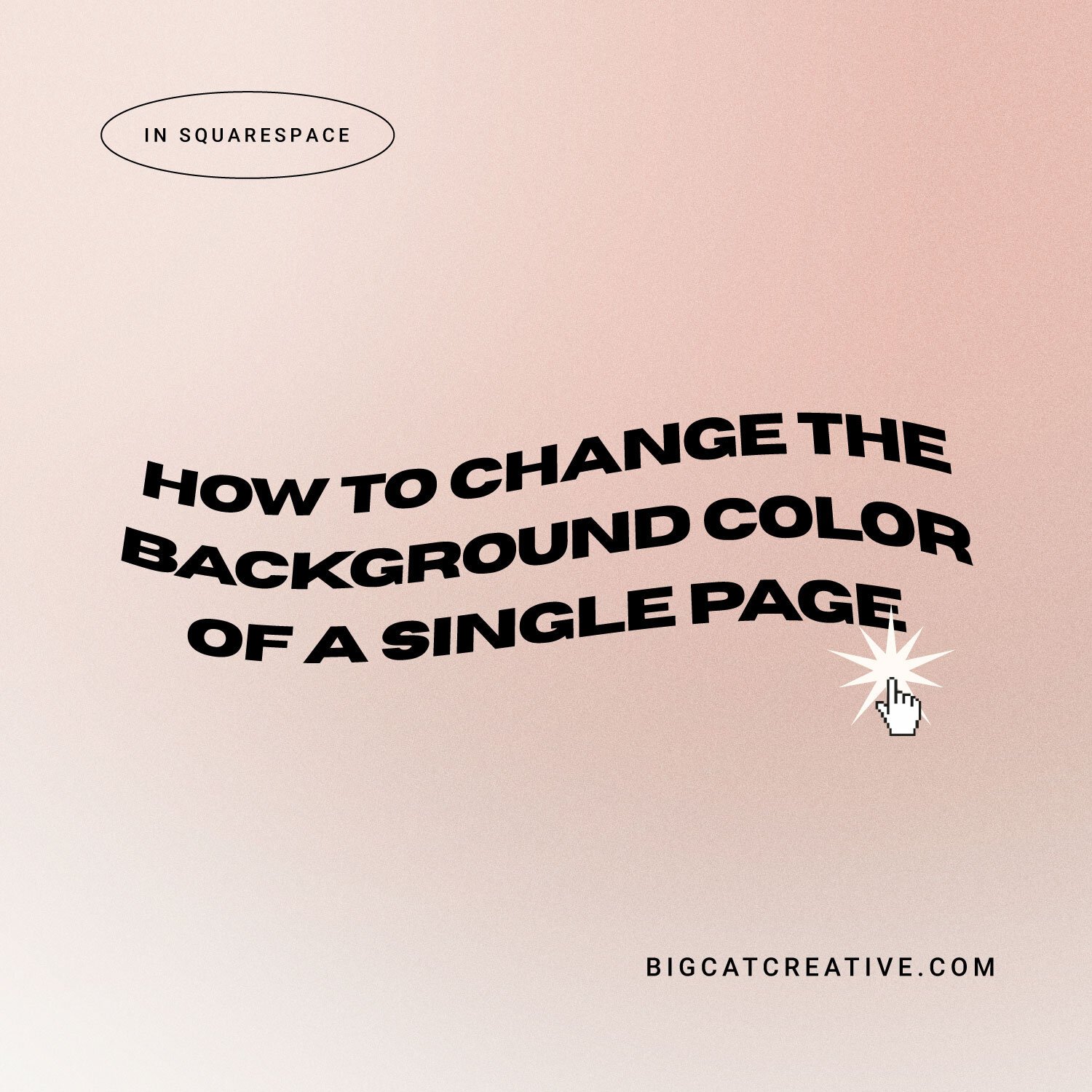
How to change the background color of a single page in Squarespace (Brine template)
Need to switch up the color on one of your site’s pages? No problem. Here’s a quick tutorial of how to change the background color of any of your pages in Squarespace if you’re using the Brine template.

How to create a Coming Soon page in Squarespace 7.0
Learn how to build a Coming Soon or Under Construction page in Squarespace 7.0 - these pages are great to add when you’re still building your site because you can begin to grow your email list, get inquiries and create an excitement about your launch!
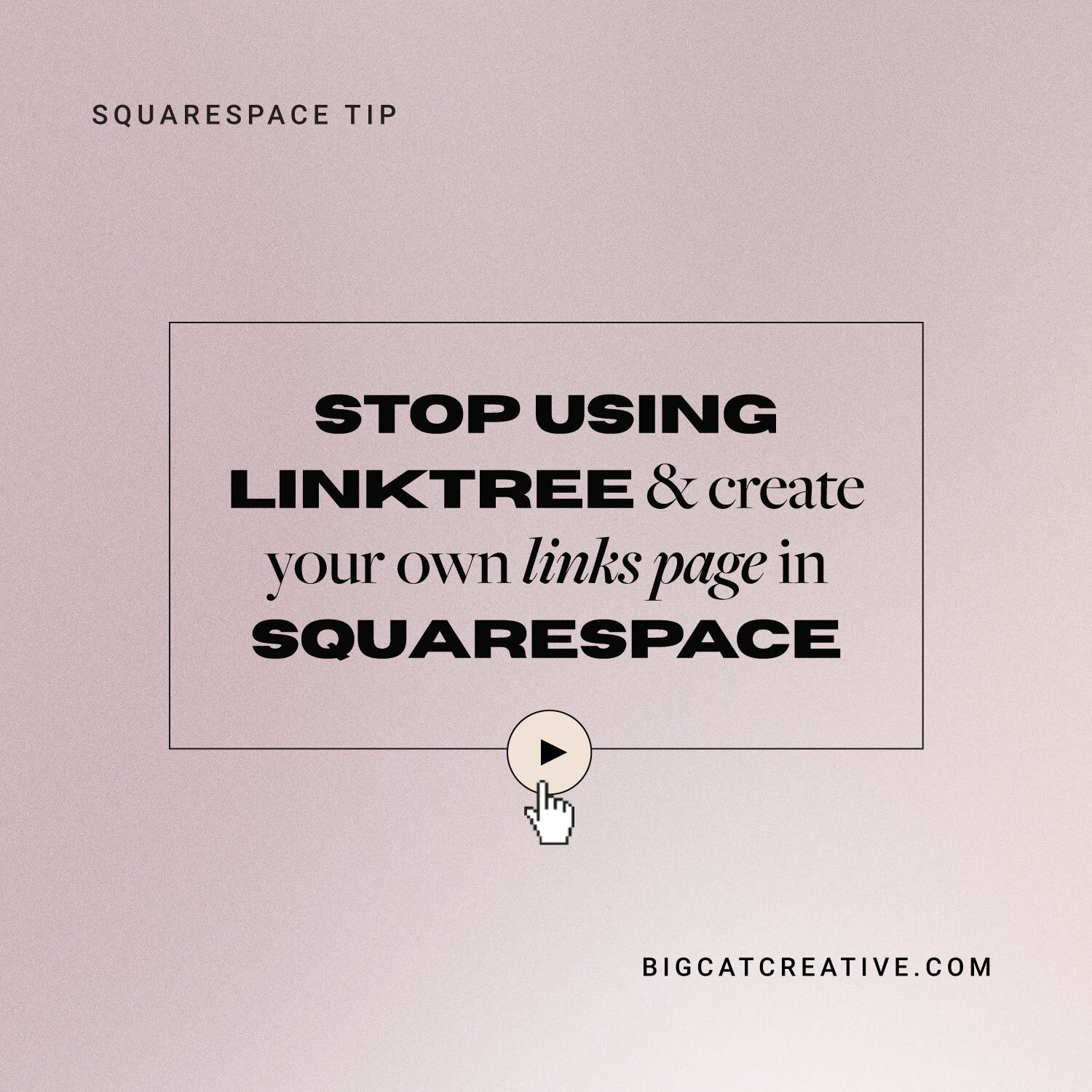
Why you should stop using Linktree & how to create your own in Squarespace
I’m going to tell you why you shouldn’t be using any "link in bio" program, and how to easily create your own alternative on your Squarespace site!
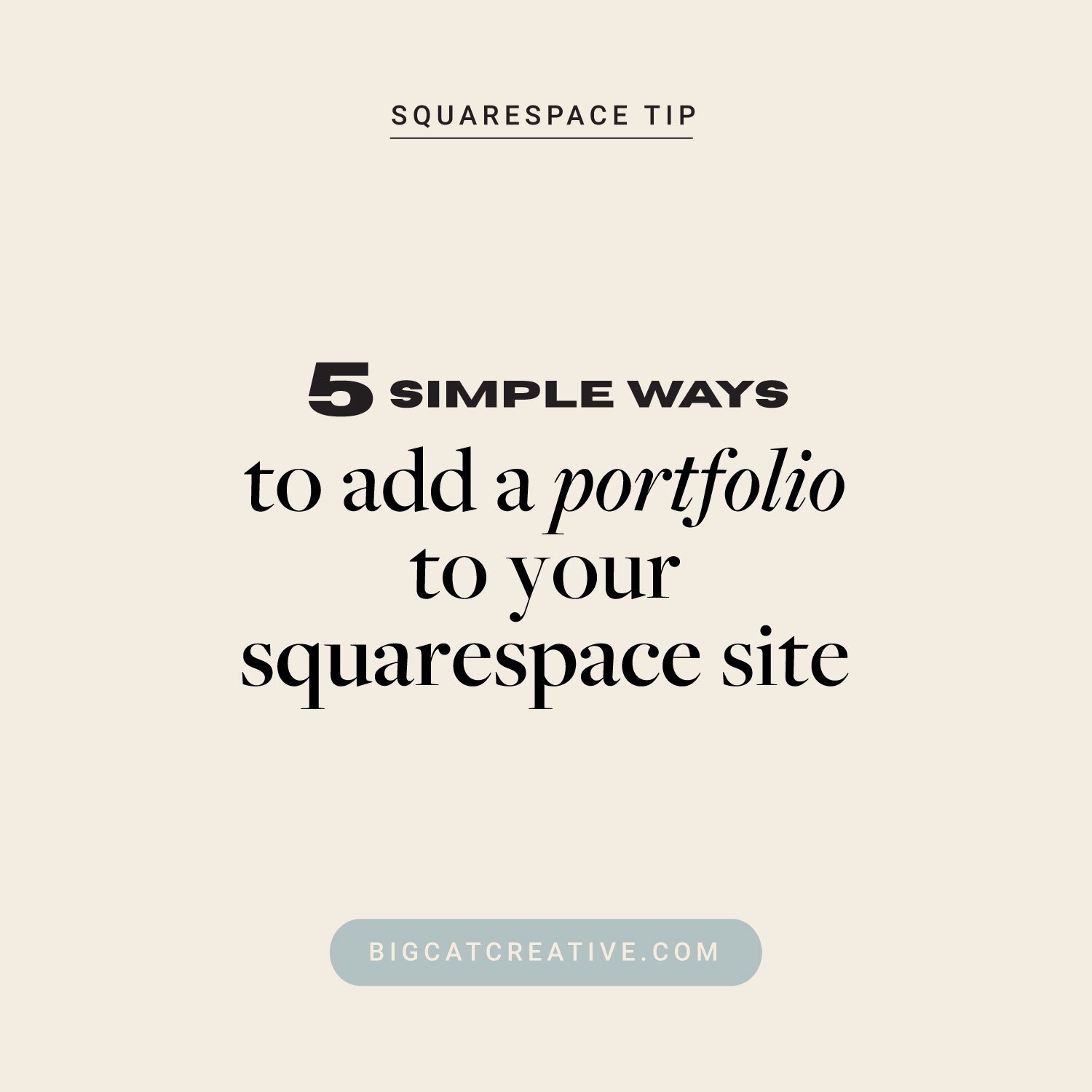
5 simple ways to add a Portfolio to your Squarespace website
Adding a portfolio to your Squarespace website isn’t hard, but to get the best results, you need to think out of the box! Showcase your portfolio using one of these three simple methods.

5 Quick & Easy SEO Tricks for Squarespace to Implement now
If you’re using Squarespace, do these 5 things to easily and quickly improve your Search Engine Optimization! Follow along step by step for these SEO improvements

How to optimize images for Squarespace
Optimizing images correctly for Squarespace can help increase your search engine rank. If you’re DIYing your Squarespace website, this is often overlooked! Learn how to optimize your images for SEO here.

How to add a drop down menu in Squarespace
Learn how to create a drop down in your main navigation in Squarespace. Quick and easy, for Squarespace 7.0 and 7.1!

How to upload custom fonts to Squarespace
Learn how to easily upload any fonts that you have on your computer to Squarespace, so you can use them on your website!
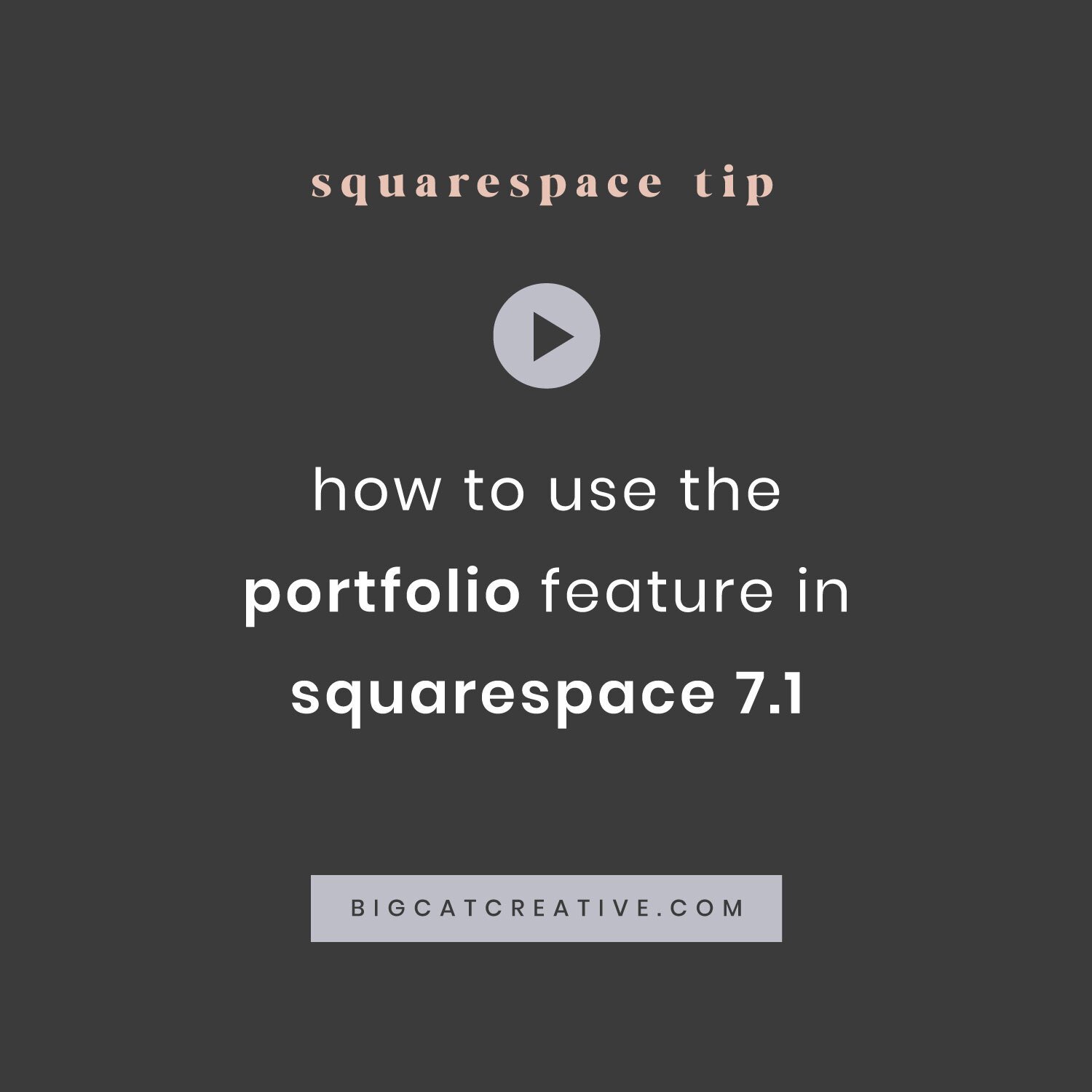
The ultimate guide to Portfolio pages on Squarespace 7.1
Portfolio pages are a perfect design feature to show off your projects, photo galleries and case studies. Ideal for photographers, designers and every other business who uses visuals, the portfolio page will elevate your Squarespace website to the next level.
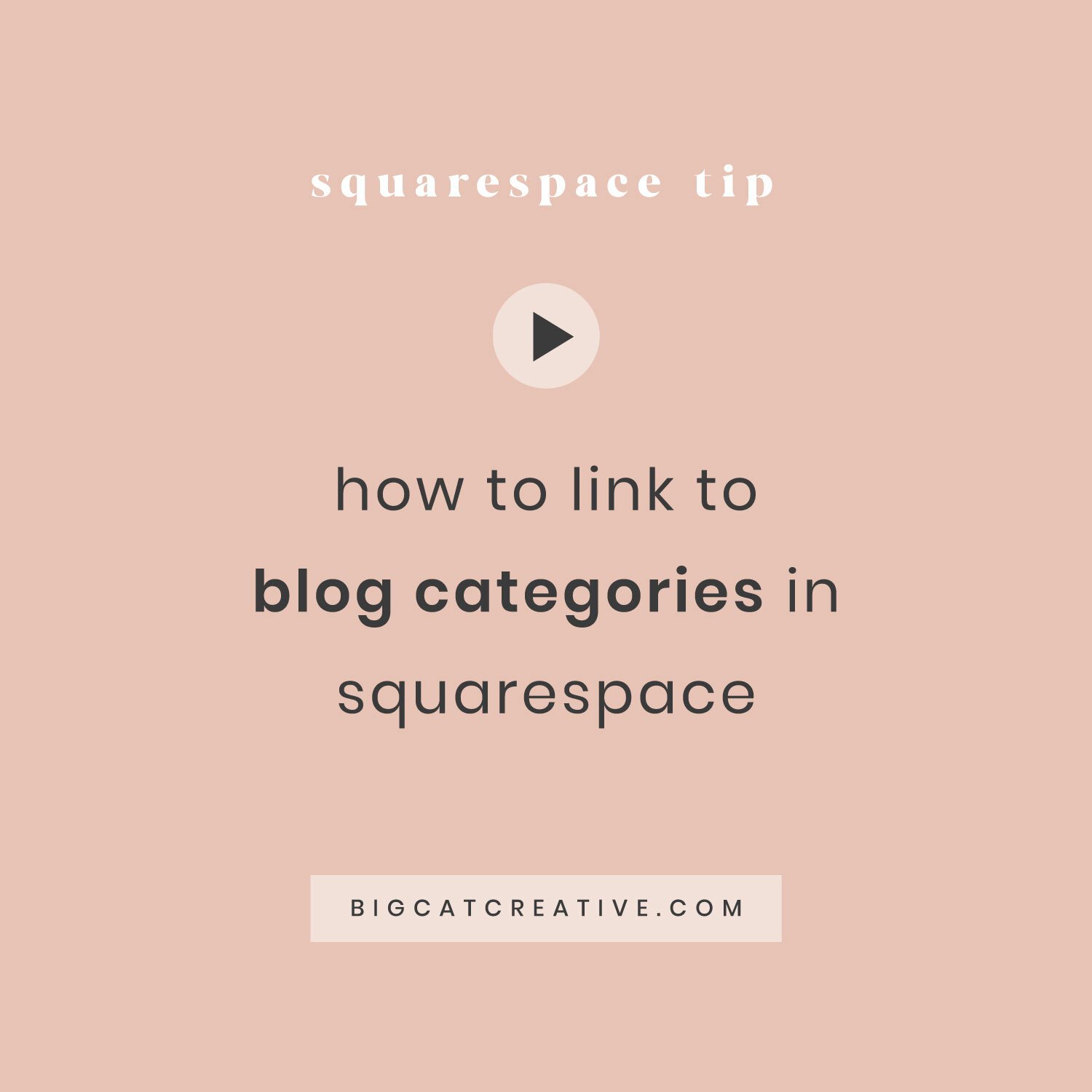
How to link to your blog categories on your Squarespace Site
Using categories on your Squarespace blog is a great way to organize your posts. Learn how to link directly to these specific categories and filter all of your posts from anywhere around your Squarespace site, and even how to add a Blog Category dropdown filter!

How to optimize your Squarespace website for Pinterest
Pinterest marketing can blow up your blog posts and bring your Squarespace website tons of new traffic each month. As it’s a search engine, Pinterest SEO is important; and there are some easy ways to optimize your Squarespace website to boost your performance on the platform.
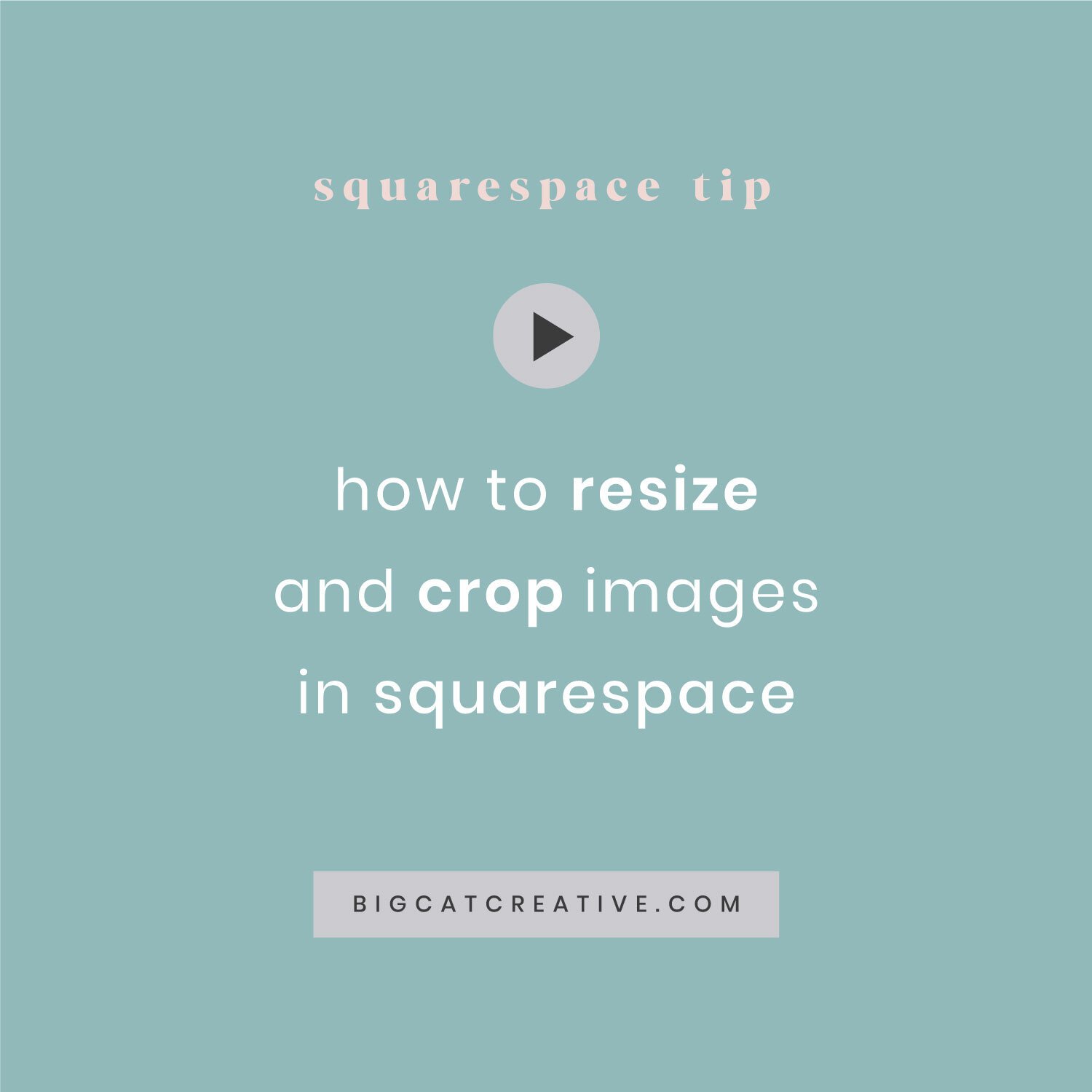
How to resize and crop images in Squarespace Classic Editor
A step by step tutorial on how to resize and crop your image blocks on your Squarespace website. Also learn how to move your images around the page and my method for cropping images into different shaped frames.