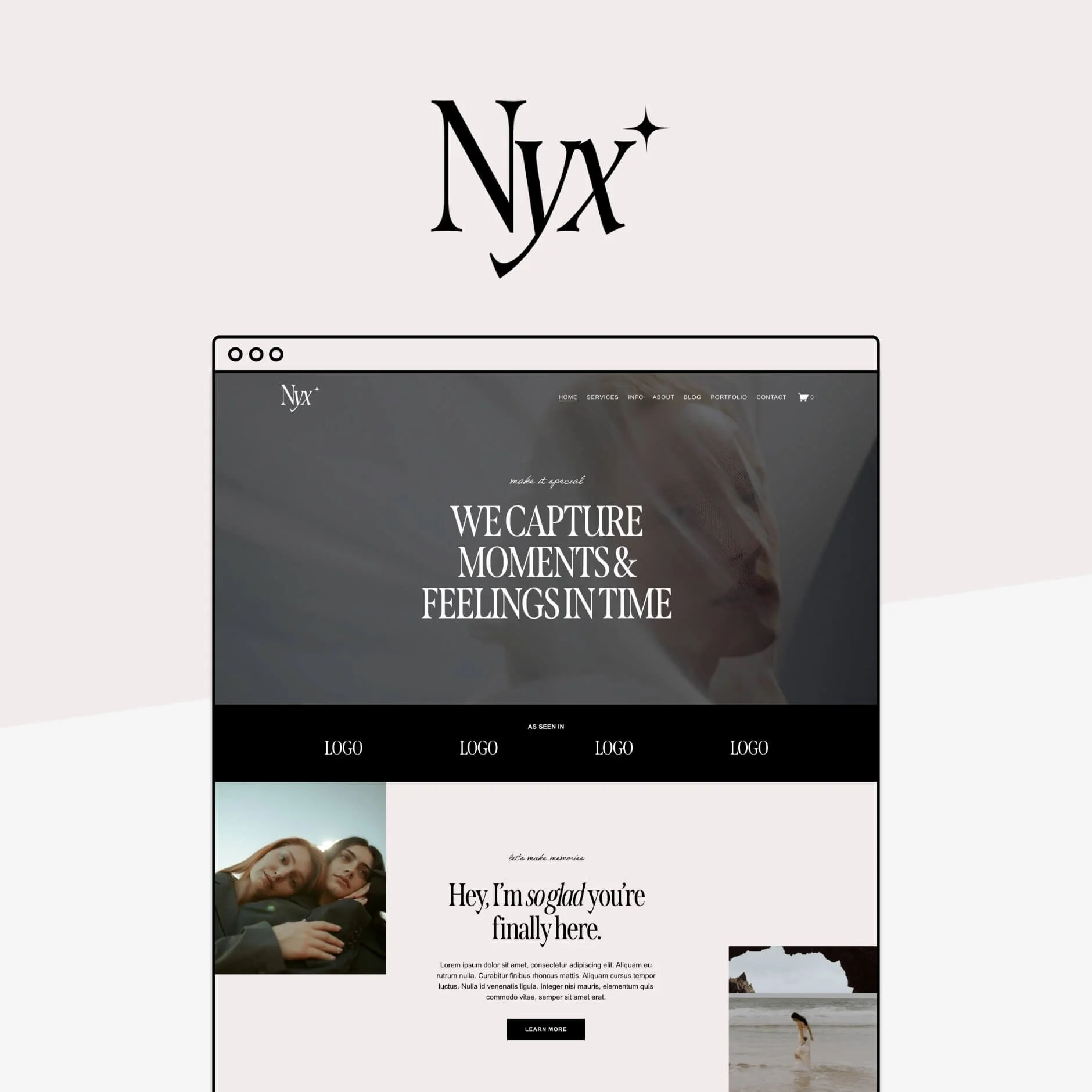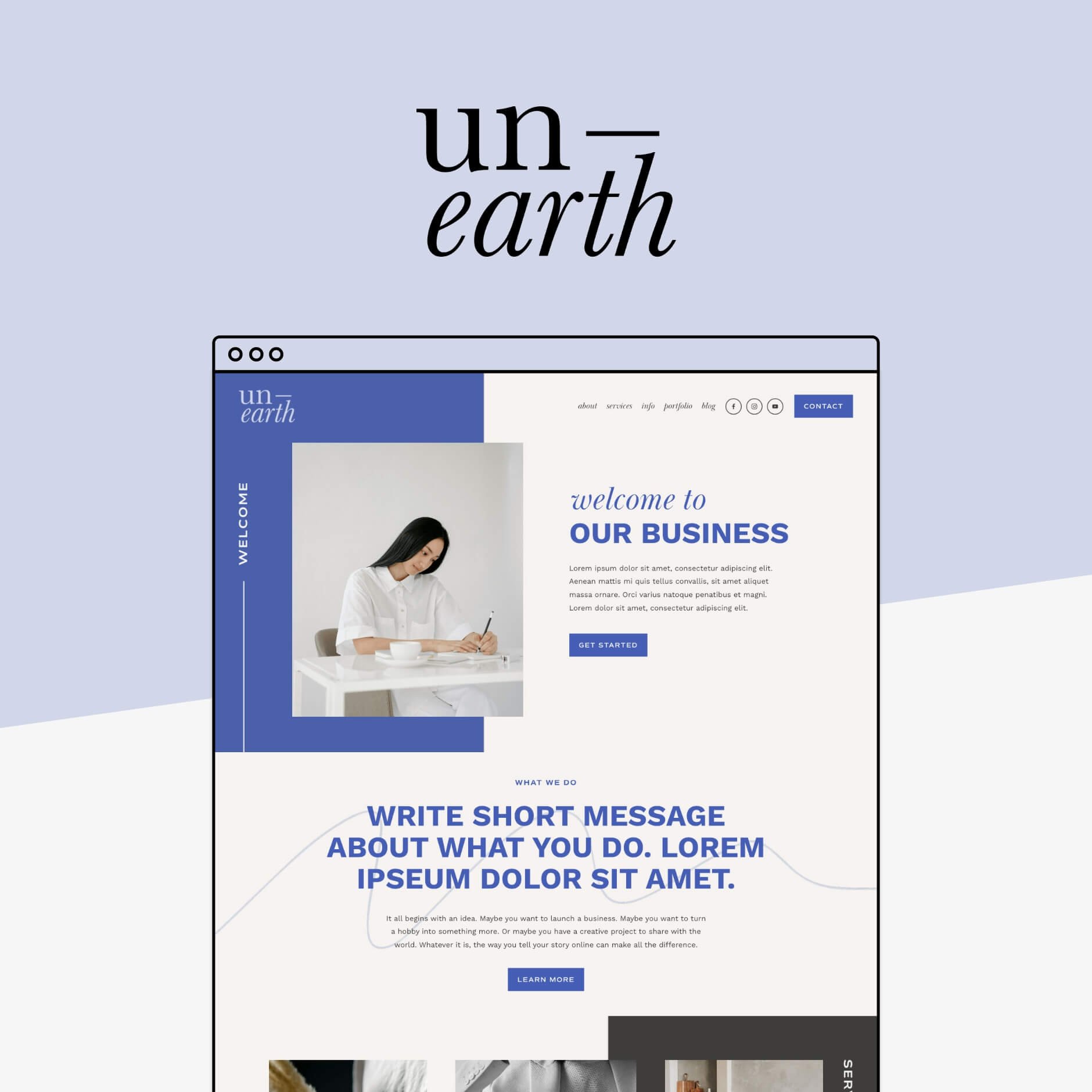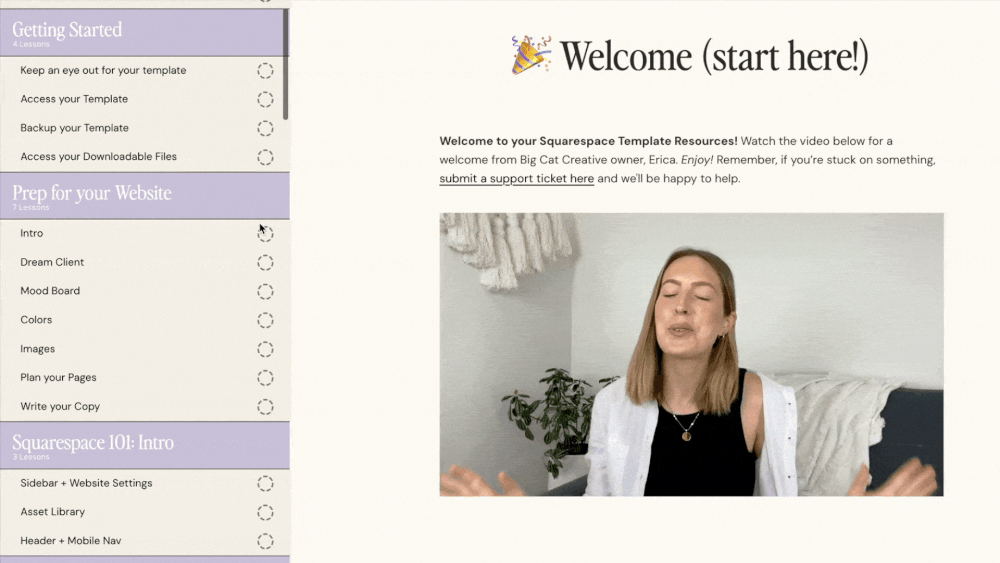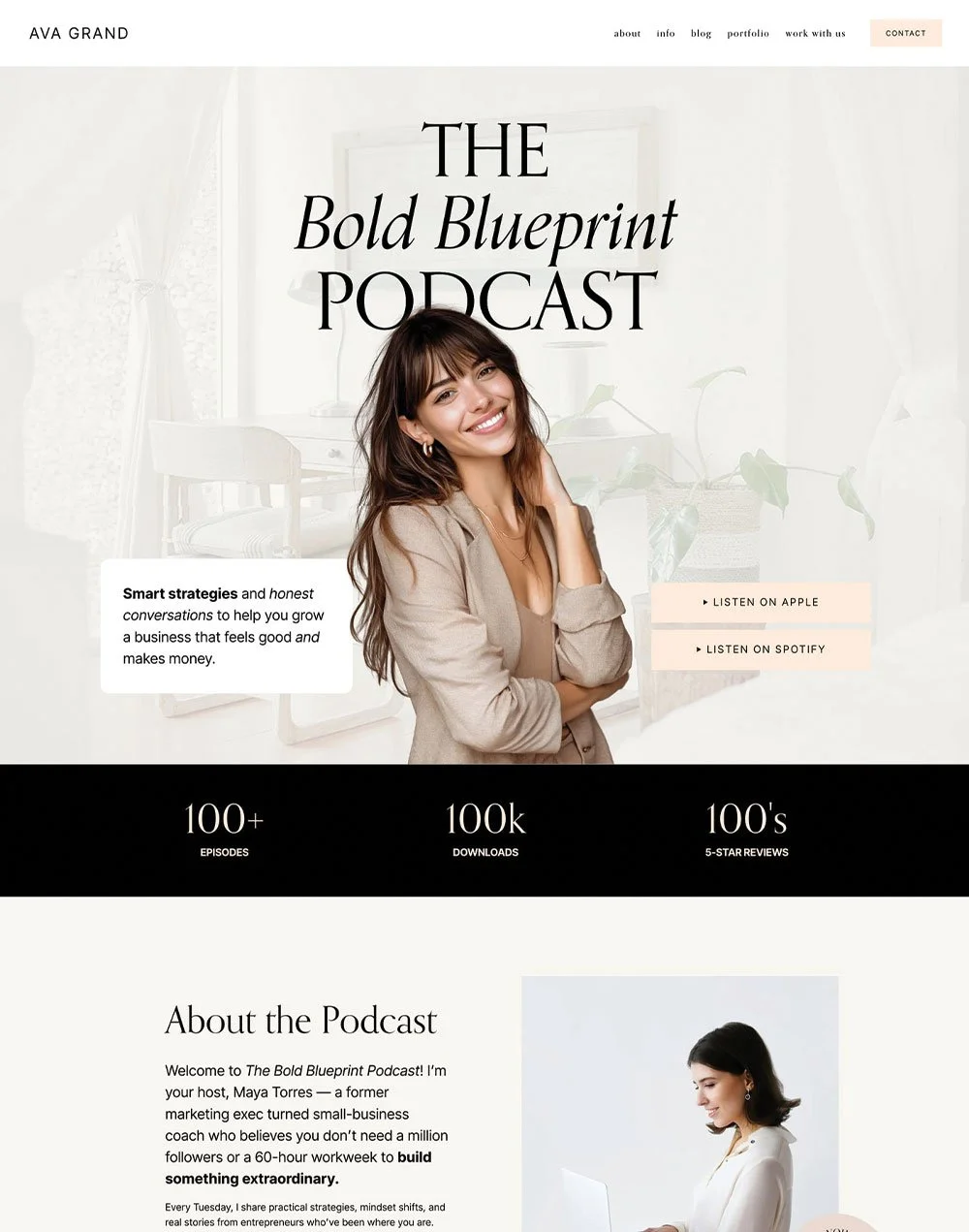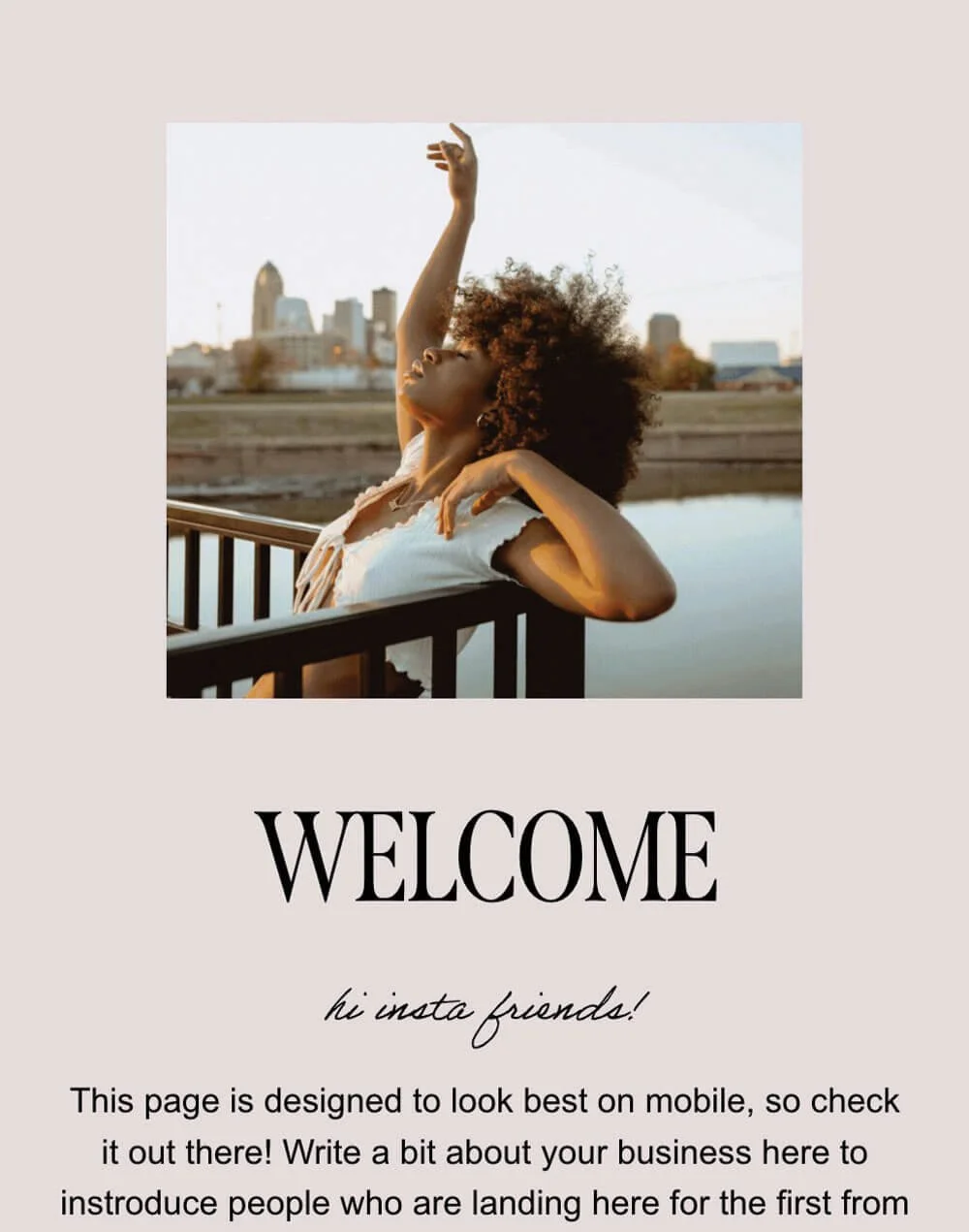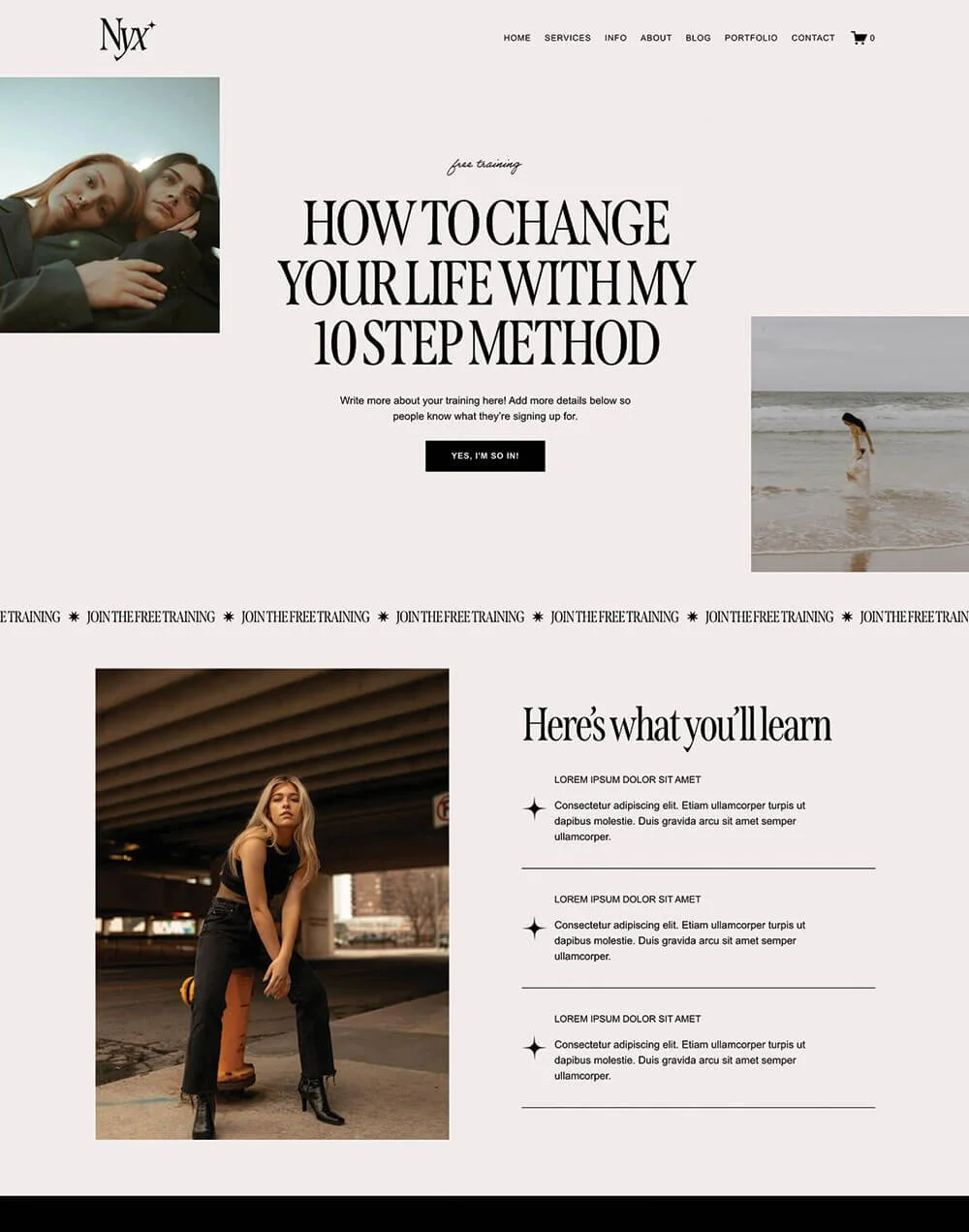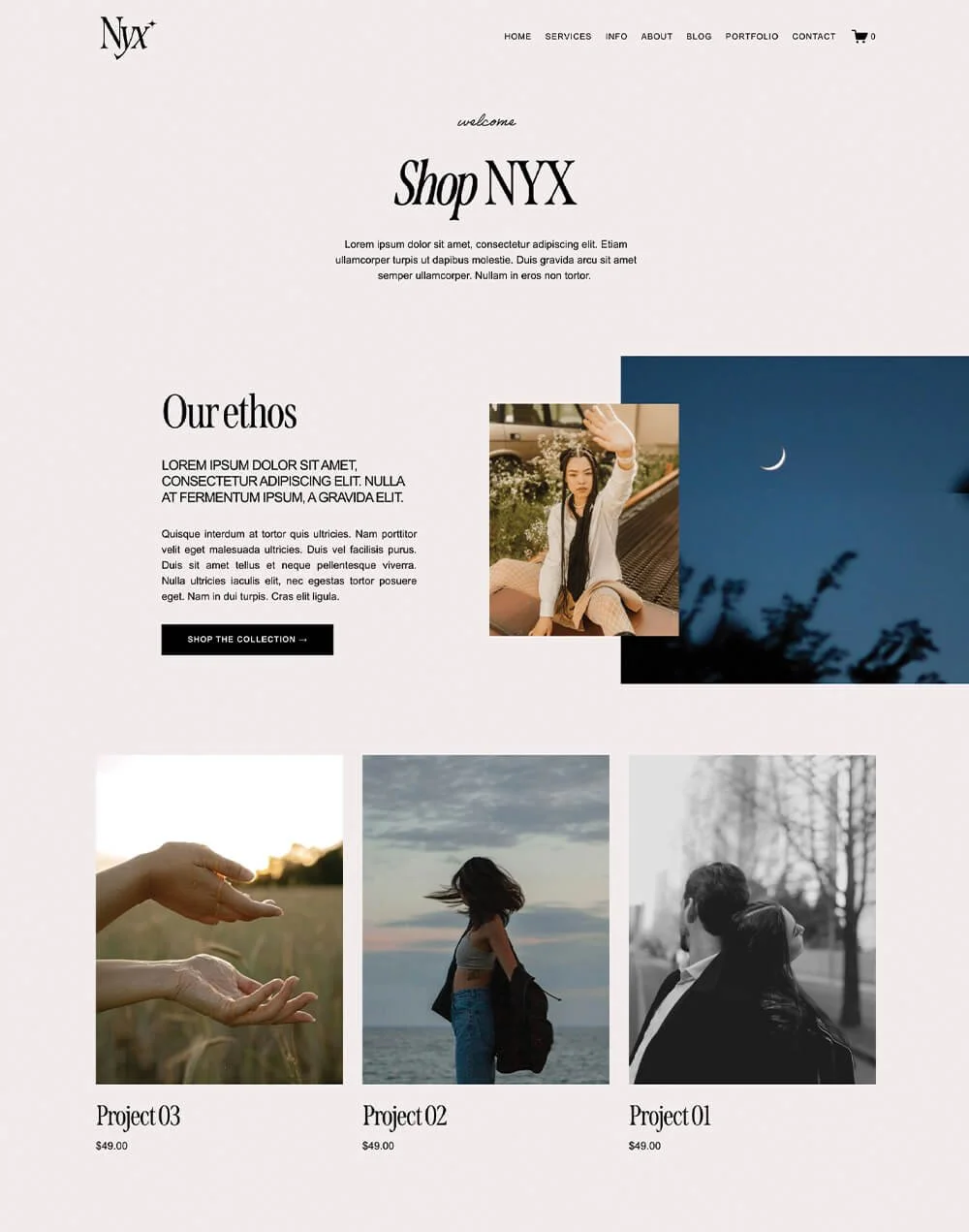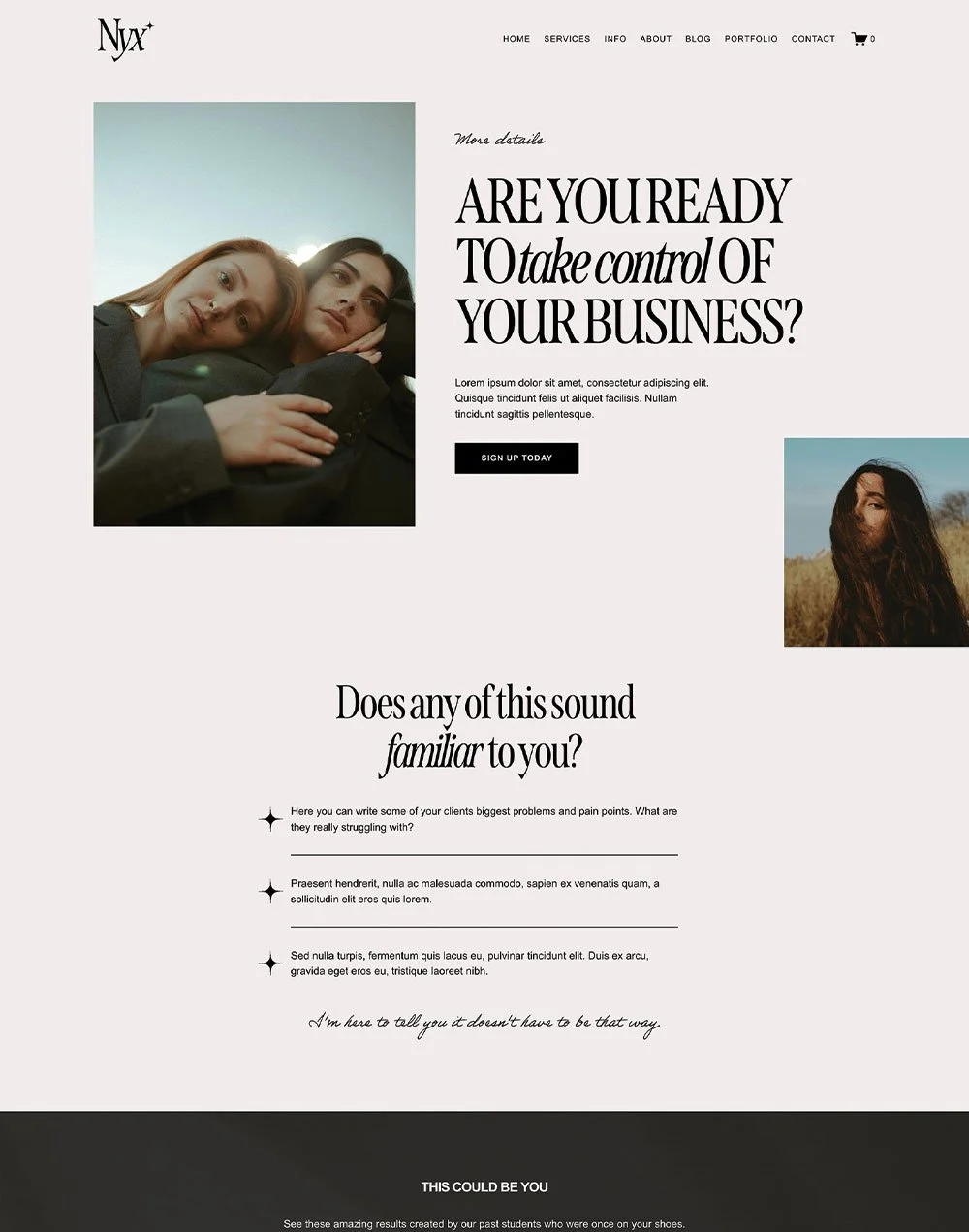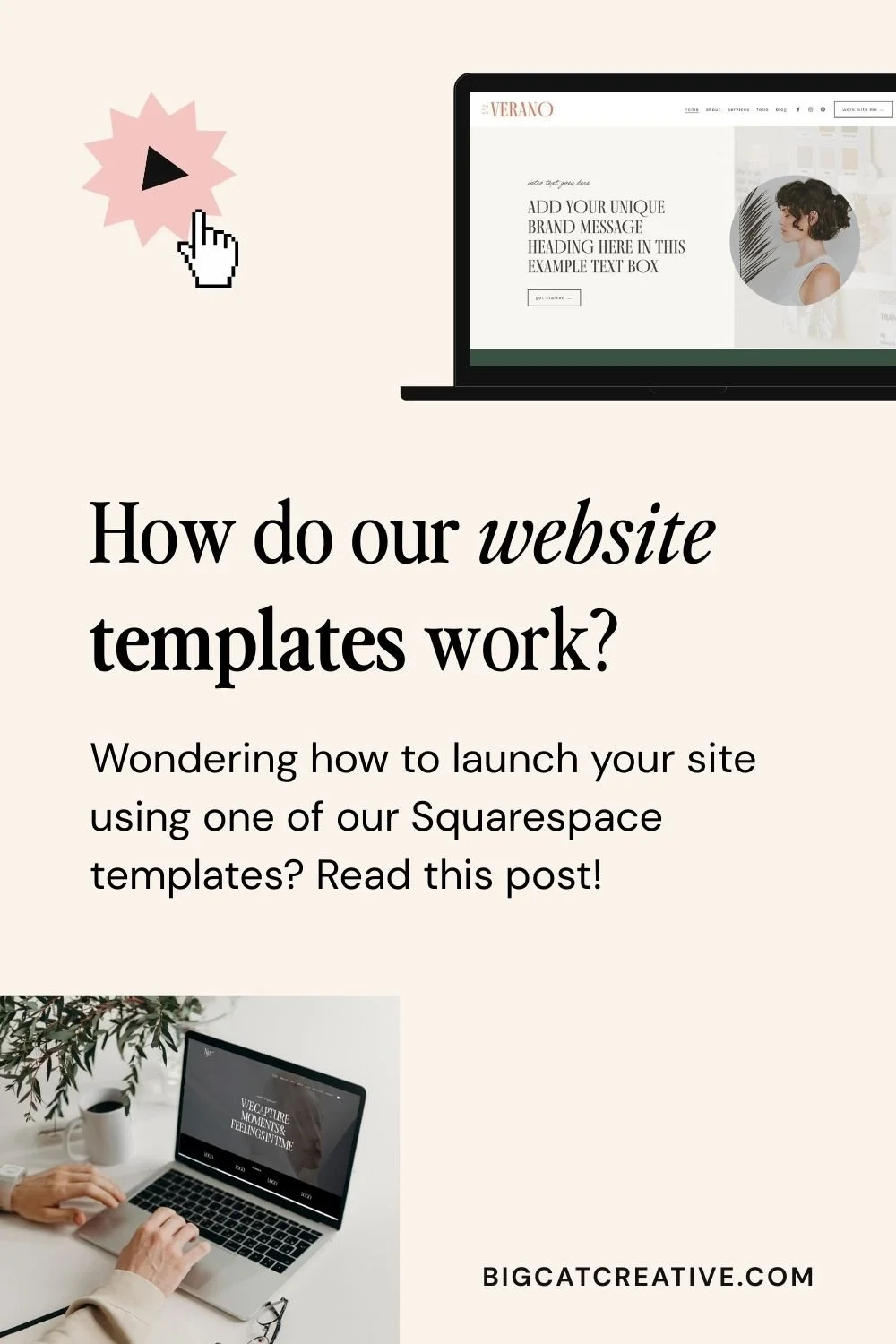How do our Squarespace Templates Work? From Purchase to Launch
You’ve got a business to run, clients to serve, and about a hundred other things on your to-do list. Spending months wrestling with a website builder? Hard pass. Paying a designer thousands to do it for you? Not in the budget right now!
For those stuck in that in-between, this is where our Squarespace Website Templates come in. Professionally designed, conversion-ready, and super simple to set up with all of our Squarespace knowledge neatly bundled into a library of tutorials and real human support on stand-by.
If that's sounding pretty good right now, read on to learn exactly how our templates work and just what they can do for you!
Why you Should use a Squarespace Template
Designed and Developed by Professionals
These templates are developed by Squarespace pros (like ourselves) and give you the best of both worlds: a gorgeous, professional website and the confidence to set it up yourself. You’ll walk away with a stunning site, new tech skills, and no massive design bills.
Easy on Your Wallet
We made sure our templates are all small biz budget friendly, insanely easy to use, and are not only good looking, but purposefully designed to attract and convert your dream clients into paying customers.
A Breeze to Customize
Each template is 100% customizable and comes with editable Canva graphics, a copywriting workbook, and step-by-step tutorials to guide you through every part of the process. This will not only save you tons of time trying to build a website from scratch, it will also set you up for launching success, and give you all the skills you need to maintain your site in the future (without stress, fear, or more money spent!).
High Level Support
Scared you might get stuck? The great thing about our templates is that they’re here to help you build a new website for yourself, not by yourself. This means you’ll have a support team on stand-by to answer any questions, anytime. So just choose your fav design and go!
What Happens After I Purchase a Template?
So, you've chosen your fav Squarespace template design and checked out, congrats! 🎉 Here's what comes next:
Instantly: Jump Into the Resources + Choose Your Delivery Method
As soon as you purchase, you’ll receive a welcome email from us. Inside, you’ll find:
Your Template Resources Portal
This is where all of the template resources and tutorials live.
You can dive into these tutorials to learn all about Squarespace and get started prepping your content and branding for your new site!
We recommend going through these tutorials even if you already know how to use Squarespace, as you're going to learn a lot about the process of building your website, and we'll give you lots of important tips about working with our template.
Your Delivery Method Choice
Choose to either have your template loaded directly into your Squarespace account as a new website with a 12-month free trial, or installed directly into the Not Linked Pages section of your existing Squarespace 7.1 site. Both options are included in the template purchase. Your choice, no extra cost!
Within 48 Hours: Receive Your Design:
Once you’ve chosen your delivery method, our team will get to work setting up your template. Within 48 hours, you’ll get an email letting you know it’s ready and how to access it!
Customize + Launch Your New Site!
From there, you can follow our tutorials to customize and launch your new site! We cover every step you'll need to write your words, edit your graphics, update colors, layout and images, optimize for SEO, and of course... launch! 🥂
Why Squarespace?
With so many website building platforms out there all claiming that they are the best at something, we know it’s hard to choose the one that’s best suited to your business.
If you’ve had a peep around our site, you’ll know that we’re OBSESSED with Squarespace! Most simply put, Squarespace is an easy to use, secure, and most importantly affordable all-in-one website building platform which has everything you need to create a GREAT website already built into it.
Want to add a shop? A blog? A portfolio? No problem, Squarespace has you covered with one click of a button.
Not sure how to SEO? Don’t know anything about coding? Squarespace’s simple drag and drop editor and mobile and SEO optimization have got you all covered too, and that’s why we can’t recommend it enough for small biz owners just like you!
Of course, Squarespace is not perfect, so if you’re after advanced ecommerce, Shopify is probably the better option. If you’re dreaming up a site with tons of specialized, custom features, maybe opt for WordPress instead. Wix and Showit are also contenders in the DIY website builder line-up, but we still always recommend Squarespace over both of them (and that’s not just because we’re totally biased 😂).
👉 How to Choose the Best DIY Website Builder for Your Business
Never used Squarespace before? No worries! One of the best things about it is that it’s super DIY friendly and when you purchase one of our templates, you get access to our super in depth video walkthroughs that teach you all you need to know to become a Squarespace pro and confidently customize your site as your biz grows.
What if I Already Have a Website?
No problem! After purchasing your template, you'll be asked how you want your new template delivered.
If you choose a New Site: The template will be added as a completely separate website with a 12-month free trial. You can manually move over any content you’d like to keep (aka copy + paste text, upload images, etc). When you’re ready to launch, you’ll need to move over your domain and start a new subscription.
If you choose an Install into an Existing Site: The template pages will be added into the Not Linked section of your current Squarespace 7.1 site. Your existing content, domain, and subscription stay in place and you’ll just need to add your content into the new template pages.
Not sure which option is right for you? Get in touch and we’ll help you decide!
How do I Choose the Right Template?
We know, there's a lot to choose from! The good news? You really can’t go too wrong! Every single one of our Squarespace templates is fully customizable and designed to be flexible and adaptable to most industries.
Here are a few tips to help narrow it down:
Think about your content: Which template layout will make your copy, images, or portfolio shine the brightest?
Pick the path of least resistance: Which template already looks the closest to what you want so you’ll have less to tweak?
Trust your gut: Sometimes, it’s as simple as choosing the one you like the look of best!
And remember: Colors, fonts, images, logos, even entire sections, can all be swapped and customized. So instead of choosing based on just the vibe, focus on the structure and features you need. Are you a photographer? Look for a template with lots of space for images. Are you a writer? Look for a template that has more space for text! Different templates come with different page setups, but you can always add, remove, or edit pages to fit your exact needs.
Still unsure? Take our Website Style Quiz to get matched with the perfect design, or send us a message and we’ll help you choose.
👉 How to Pick the Best Squarespace Template for your Business
Template Add-On Pages
Sometimes your website just needs a little extra, which is where our add-on template pages come in. Think of these as bonus pages you can add to your template (or any Squarespace website!) to take it even further.
Whether you need a dedicated Sales Page to promote an offer, a polished Freebie Opt-In Page to grow your email list, an on-brand Shop to sell your products, or a simple Instagram Links Page to make your bio link work harder, we’ve got you covered.
The best part? Add-ons are designed to match our full website templates perfectly, so they slot right in without looking like an afterthought. You’ll keep your brand consistent, professional, and seamless across every touchpoint.
👉 Pro tip: When you bundle add-ons with your template purchase, you’ll save 30% + and we’ll deliver everything together, fully set up in your site, ready to customize!
Can you Customize my Template for me?
Not quite ready to take on DIY? Let us take care of it for you! Just pick your template, and we’ll style it for you in 1 or 2 days to match your business look perfectly.
We offer two done-for-you template styling services:
Template Quick Style (1 Day): Perfect if you already have your branding and images ready to go. We’ll style your template to match your brand, and hand you your site by the end of the day!
Template Full Style (2 Days): Need more? This option includes a mini brand design, photo sourcing, and adding your copy into the template for you for an extra custom result!
Check out some of our recent template styling results 😍
Shop Squarespace Templates
We hope this little overview of our Squarespace Templates was helpful! If you have any questions, feel free to get in touch, we’re always happy to help!
Check out the range below:
If you liked this post, Pin it to Pinterest! 👇🏻