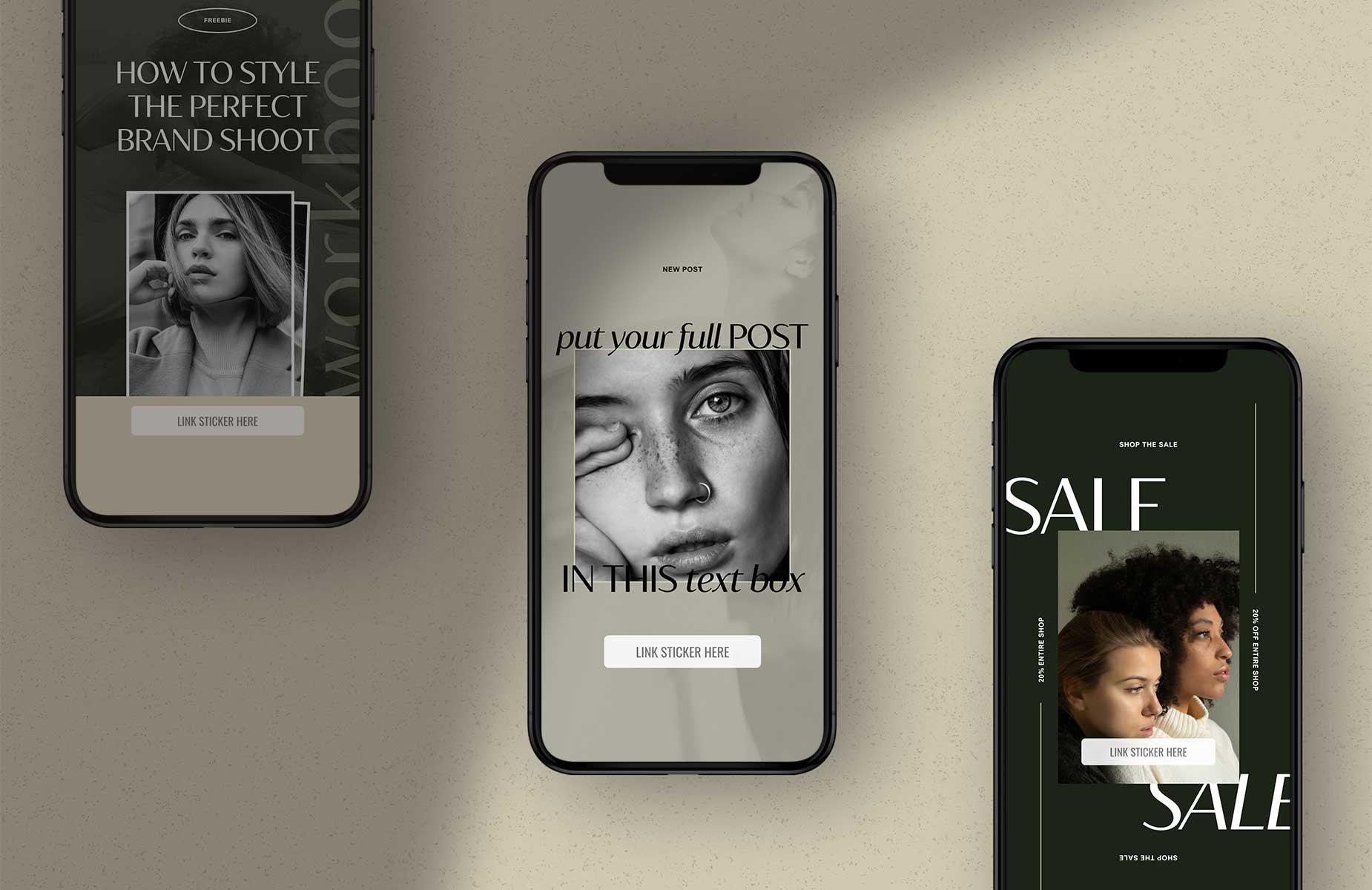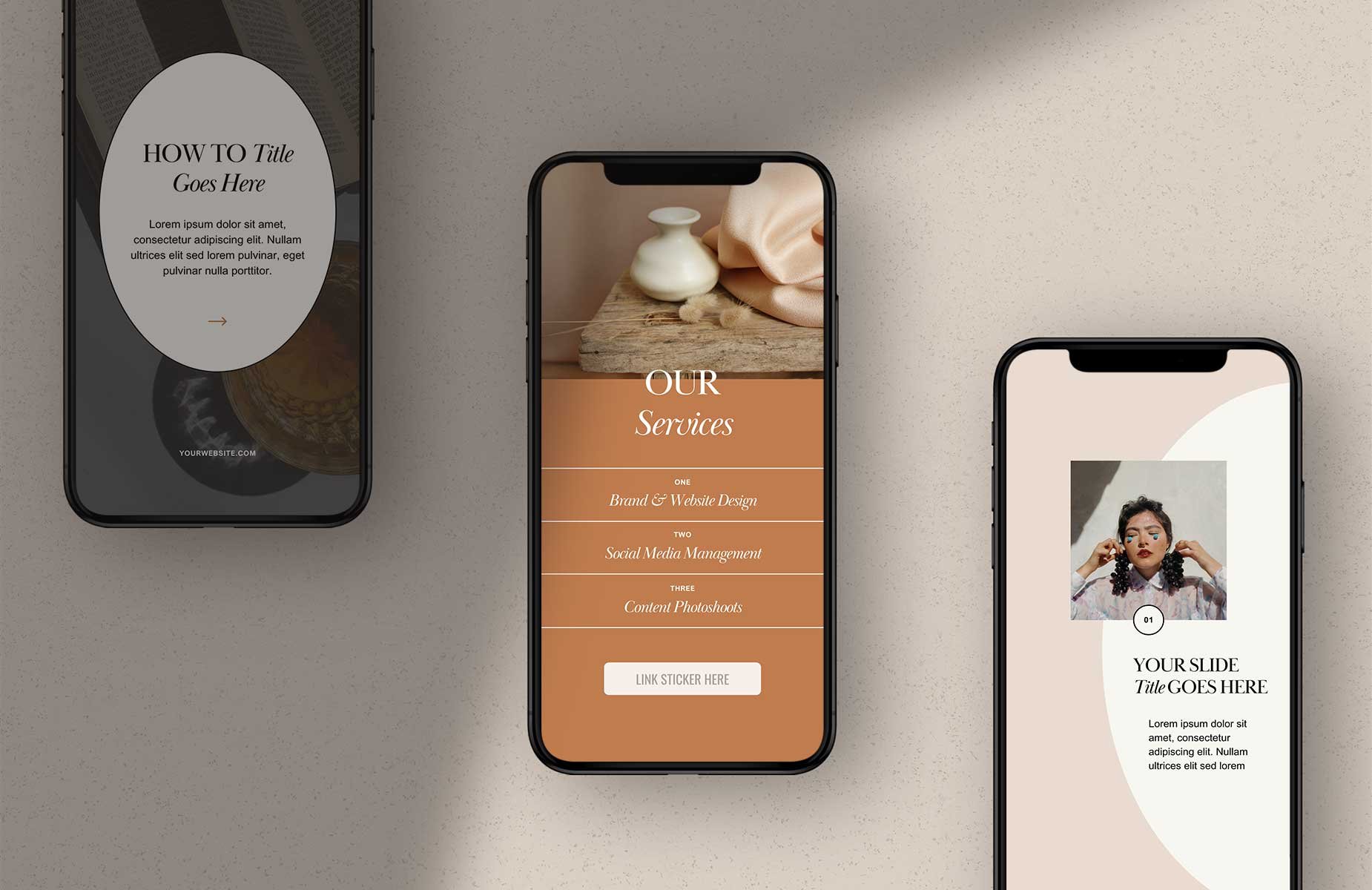How to Attract Clients and Grow your Business on Instagram: A Guide for 2025
Why Instagram is Still Essential for Business
Feeling a bit of Instagram fatigue lately? Trust us, we get it—constantly planning content, hoping the algorithm works in your favor, and doing full hair and makeup just to film a reel can be exhausting. Sometimes, it feels like a never-ending cycle of trying to keep up 🥵
But before you give up, we want to remind you: Instagram is still an incredible tool for your business, even heading into 2025.
The reality is a lot of people (aka your potential clients) are on Instagram. It’s a platform where people vet individuals and businesses, so your Instagram presence can help establish your credibility as you highlight your products, showcase your clients, and share exactly what you're all about.
It’s also a space for engagement—whether through educational content or lighthearted reels, Instagram provides opportunities for connection. By showing your personality, you can foster loyalty among your followers, turning them into clients and even generating referrals. Plus, you can gain insights into what topics resonate with your audience, helping you tailor your posts to better inform them about your business and products.
With the right strategy, you can turn those followers into paying clients. So, let’s dive into how you can make Instagram work for you, not against you!
In this post, we’ll cover 6 essential elements to level up your Instagram strategy and grow your business in 2024.
Element 1: A Solid Content Plan that Works for you
Two Key Takeaways
A “solid” content plan – Let’s face it: nobody wants to put out half-planned, low-quality content. We all thrive when we have a clear direction to follow. This isn’t about striving for perfection or adding unnecessary stress to your life. It’s about having a thoughtful plan that supports you in creating meaningful content that resonates with your audience.
A plan that works for “you” – Remember, a solid plan is only beneficial if it makes sense for your unique situation. Consider your own bandwidth and what your team can realistically manage. It’s essential to strike a balance between quality and what feels achievable for you, so you can share your passion without feeling overwhelmed.
Let's talk about some practicals on how to do that…
Post Regularly and Consistently
This is one of the most tried and true Instagram "strategies". Post frequently and post consistently.
How many times you post depends on your goals. Instagram notably favors those who post most often, and there are businesses out there that post multiple times a day, every day. 😳 While this is awesome, it's not realistic for most small businesses.
Posting 3-5 times a week is probably a more sustainable strategy in the longterm as you'll be able to be more consistent. And like we said before, consistency is key!
Being consistent over the long term is going to do so much more for you than a couple of viral posts.
Choose how many posts is realistic and manageable for you per week, and stick to that plan every week!
Create Valuable and Relatable Content
This is a huge part of Big Cat Creative's Instagram strategy and is one of the key attributes to the quality of our audience. When you give value to your community, they in turn learn to trust your brand and your services, which leads to higher conversions down the line.
Identify your audience's goals and give them the solutions that they need. Step into your ideal client's shoes for a moment and think about the problems they might have as well as the solutions your business offers. At Big Cat Creative, we do this by creating informative and free tutorials for very real questions that Squarespace web designers have.
Be informative and comprehensive. Nowadays, technology and information move at lightning speed so it can be hard for anyone to keep up-to-date with the latest changes and best practices in whatever industry your business operates in. One way to add value to your community is to take charge as an authority and proactively update your audience with new and comprehensive information.
Be authentic. Sometimes, one of the best ways to give value to Instagram is to offer insight into the behind-the-scenes of operating a business. By offering an authentic and straightforward perspective, you build trust and relatability with your audience.
Share positive inspiration. One of the best things about social media is that you can really foster a supportive community of like-minded individuals. Whether you're giving examples of success stories from your community or simply offering words of encouragement, positive vibes are always a sure way to go.
Master Caption Writing
You might think a solid content plan and quality content are all about the photos or videos, but don’t forget about captions!
Instagram is all about connection and people love to get to know you on Instagram. I follow a lot of businesses and influencers on Instagram that are incredibly successful, and the majority of them are excellent at writing captions telling stories about their life, business, and struggles.
This type of storytelling makes you feel connected to them, and like you know them. Obviously, you don’t actually know them, but that’s the magic of Instagram. You can utilize your caption to really connect with your audience. Although it can seem a bit strange at first like you’re talking to a brick wall, it's worth it. Your followers will love to read that stuff.
A really good example of someone who does this well is @jennakutcher. Not only is her feed beautiful, but she always has a great story to tell with each picture.
Structure your captions like a hamburger:
The top bun should start with a strong hook. This needs to compel your audience to stop scrolling and actually read.
The meat (or non-meat) center should contain the value, information, or story that you’re offering. Make it easy to scan with bullets, emojis, and clear spacing.
The bottom bun is where your call to action lives. This is where conversion happens. If you want your followers to reach out about your services, this is where you should prompt them to do so!
Write your captions with your call-to-action (CTA) in mind:
Take engagement a step further by asking your audience a question, requesting that they bookmark or share your post, or asking them to check out your bio for more information about your offerings. Writing your caption with your CTA in mind ensures a more cohesive post and keeps your services top-of-mind.
Have a High-Quality Cohesive Feed
While not as important as it was back in the day, having a cohesive feed is still important, especially if you're a designer or creative of some sort. It allows new potential followers to see at a glance exactly what you’re offering. Your content should center around your business offers and add value in a way that engages your audience.
Post high-quality images, videos, and graphics (that means not fuzzy or pixelated). Each content piece should look like it belongs on your feed and speak to a content topic that your business addresses. Plus, the algorithm tends to respond better to high-quality visuals, leading to better visibility and more engagement.
If you have a brand guide with specific colors, use it to pull in pops of your color palette across your posts. For instance, if your palette includes orange, green, blue, and cream, aim to incorporate these colors throughout your images. This not only strengthens your branding but also creates a visually appealing feed that attracts followers.
👉 How to create the perfect color palette for your small business
If you’re using filters, use the same filter for every photo, this keeps everything looking cohesive. Similarly, if you’re editing your photos on the computer, try to use the same editing techniques for each of your photos.
You can plan out what your feed will look like with an app like Later or Planoly. These cool tools allow you to upload and rearrange your photos in your grid and they both offer free plans - bonus!
Element 2: Show, Don’t Tell—Use Instagram Reels to Demonstrate your Expertise and Product Portfolio
Why Reels Matter
Alright, everyone! There is an important update we need to talk about: Instagram has announced they will now prioritize views over followers and likes. This is your moment to shine with Reels!
Instagram’s shift to valuing views as the primary metric means smaller creators have a golden opportunity to boost engagement on their profile and get discovered by potential clients.
It’s time to rethink those old strategies that focused solely on chasing followers and likes. Instead, let’s focus on crafting high-quality Reels that drive views and engagement!
Not to mention shorter Reels tend to perform better because they encourage repeat views—think of it as a mini binge-watching session for your audience! Every replay sends a strong signal to the algorithm that your content is engaging, helping you reach more people.
👉 How to make your Instagram Reels go viral
Reels for Visual Storytelling
Now that we’ve established the importance of Reels, let’s dive into the creative possibilities they offer for showcasing your expertise and products! The beauty of Reels is that you can take so many different directions—from educational content to light-hearted fun, to showcasing new products. There are endless ways to incorporate Reels into your profile.
Consider creating educational Reels that share quick tips or insights from your area of expertise. Or how about adding some humor? Show your personality! Engaging content doesn’t always have to be serious—sometimes, a lighthearted touch can forge a stronger connection with your audience.
Use Reels to highlight your services or products. People love demonstrations—they want to see a product in action before making a purchase. If you offer templates, film a Reel that showcases how to customize one for a hypothetical client. This not only gives viewers a taste of what it’s like to use your product but also helps them envision themselves using it.
If you’re service-based—like a marketing strategist or graphic designer—capture some behind-the-scenes moments of yourself at your desk putting together a brand guide. Share your favorite drink, let your dog make a guest appearance, or show us where you take your midday break. We eat that up!
Element 3: Less Polished and More Raw Behind-the-Scenes Content that Builds Trust
Connect with your Audience on Stories
Instagram Stories is one of the most intimate ways to engage with your audience. They provide a platform to share insights that wouldn’t typically make it to your feed and reveal more personal aspects of your business. While Stories may not be the best tool for growing your following, they excel at deepening connections with your current audience and promoting your products and services.
Here are some ideas to enhance your Instagram Stories:
Share behind-the-scenes snippets and tips from running your business. This makes your brand more relatable.
Post Q&As or AMAs (ask me anything) to better understand your audience and their needs. You can share your responses publicly or respond more personally via DM.
Leverage stickers, gifs, polls, and music to make your stories more engaging.
Re-post stories from your community. This encourages more engagement and builds a sense of appreciation.
Get personal! People love watching stories for the human factor. Maybe what you think you're doing is boring, but I bet your audience would enjoy watching (just think of how many instagram stories of other people you watch, and what you enjoy watching). This ultimately builds trust and will help create a solid audience and more paying clients.
Sell yourself and your products. If you're showing up regularly, don't be afraid to show off what you're selling.
Show your Process
In a world where everyone seems to have a picture-perfect Instagram feed, there's a refreshing trend emerging: raw and real content! People are done with the perfectly polished images and want to see the "meat and substance" behind the scenes.
They crave authenticity—whether that’s knowing you write your blog posts in your sweats while your cat naps beside you or catching a glimpse of the creative chaos that fuels your inspiration.
If you're an established business owner, give your followers an insider’s look at your daily routine! Share what your workspace looks like, the projects currently on your plate, or give a glimpse into the day in the life.
If you're a new business owner, you're not off the hook - as people love to see the process from the ground up! From the moment you decide on your brand colors to the late-night brainstorming sessions that shape your services, your journey is full of relatable moments. Don’t hesitate to sprinkle in some humor or unexpected mishaps along the way—your audience will appreciate the honesty and see that they aren’t alone in their struggles.
Remember, it's not just about showcasing the glamorous side of your business; it’s about revealing the real you! The quirks, the triumphs, and even the bloopers—all of these moments help to build a genuine connection with your audience. So, go ahead and let your personality shine through; after all, people connect with people!
Carousels are one of the best ways to engage your audience, whether you're sharing behind-the-scenes glimpses of your work or creating educational content. And now, thanks to Instagram’s latest update, you can add up to 20 slides to a single post!
This means more room for tutorials, in-depth storytelling, and vibrant photo dumps—perfect for showcasing your process, work highlights, or even step-by-step guides. Show more, tell less, and make the most of those 20 slides to elevate your content and connect with your audience.
Thanks, Instagram! 💁♀️
Start a Broadcast Channel
Broadcast Channels are a powerful yet often under-utilized feature that can enhance your engagement with existing followers. This tool allows you to send direct messages, ensuring your audience stays informed without the clutter of feed posts or Stories.
While consistency is essential, it’s important to strike the right balance; broadcast messages can be more direct, so you want to avoid overwhelming your audience.
Once you create a Broadcast Channel, you can invite all your followers to join and share an invite link to attract new members. Though not every follower may engage, those who do are likely your most dedicated fans—perfect for fostering deeper connections, providing early access to new product launches, and gathering valuable feedback.
As of September 2024, Instagram introduced the option for users to enable replies in their Broadcast Channels, allowing subscribers to share their thoughts and engage in discussions, further enhancing interaction.
Element 4: Building Connections Through Engagement on Instagram
Instagram is so much more than just pretty pictures—it’s about genuine connections. Some of our best business relationships (and clients!) have come from simply engaging with people on the platform. And while scrolling through Instagram might feel like a time-waster, it’s actually a goldmine if you know how to use it right.
Let’s talk about how you can get the most out of your Instagram engagement and build real relationships that can lead to clients.
Meaningful Engagement: Your Secret Weapon
If you’re like us, you probably spend a fair amount of time scrolling through Instagram already—so why not make it worth your while? Take the extra few seconds to comment thoughtfully on posts. Instead of just a quick "love this!" (which is fine sometimes), try engaging with their caption. Ask a question, share a genuine compliment, or relate it back to your own experiences.
Especially if someone could be a potential client or business connection, this kind of authentic engagement goes a long way. It’s about starting conversations—the kind that leads to real relationships, and maybe even sales down the road.
Also, don’t sleep on Instagram Stories. When you reply to someone’s Story, your message goes directly to their DMs, making it much more personal than a post comment. It’s a great way to kickstart meaningful chats, and those often turn into bigger opportunities.
And of course, don’t forget your own audience! Respond to comments on your posts, even if it’s just a quick thank you. People appreciate knowing they’ve been heard, and it helps build a more interactive community around your brand.
Level up with Instagram’s Comment-for-Link Feature
Now, here’s where it gets even better—Instagram recently rolled out a feature where you can offer something valuable, like a freebie or discount, and all your followers need to do is comment to get the link sent directly to their inbox. Talk about direct engagement!
How does it work? Let’s say you’re offering a free resource or discount code—you create a post and ask your followers to comment something like “Freebie” or “Discount.” Instagram automatically sends the link (through third-party automation systems such as ManyChat) straight to their inbox, which feels like a personal, one-on-one interaction without all the extra work on your end.
If you want a step-by-step process on how to setup this feature in ManyChat, here's a quick YouTube video 👉 Mastering Instagram: Automate Your Comment Replies
Trust us, this feature is a game-changer. Plus it's a fantastic way to get your audience to take action immediately. They comment, they get the link, and you’ve just made it super easy for them to interact with your brand, products and more!
Why Engagement Matters
Beyond building relationships, engagement is also key to Instagram’s algorithm. The more comments and interactions you have, the more likely Instagram is to push your post higher up in your followers’ feeds. So, the more you show up in the comments, the more others will show up for you. And let’s be real—who doesn’t want their posts seen by more people?
Element 5: Bringing Instagram and your Website Together
Your Instagram and website should work like a well-oiled machine—creating a seamless experience for your audience and boosting engagement. Here are some ideas on how to help your followers easily transition between Instagram and your website, whether they're shopping, booking, or just exploring.
A huge reason people don't book with you or buy your products is that something is in their way. There’s a barrier, whether it's too many clicks, unclear navigation, or a missing link.
That’s why we want to make their journey as easy and straightforward as possible. The fewer barriers, the more likely you are to turn those casual Instagram followers into clients and customers. It’s all about removing friction and guiding them right where you want them (and usually, that's your website)!
👉 How to Integrate Social Media with your Squarespace Site
Make your Instagram Bio Link Count
Your Instagram bio link is prime real estate, so don’t waste it! Instead of sending visitors to a random page, consider creating a custom link page that showcases your top offerings. This can include your services, a direct booking option, any current promotions, and more.
We recommend making sure the page is super easy to navigate. You'll want to ensure there are clear calls-to-action like "Book a Free Consultation" or "Shop My Latest Products," and that you don't overwhelm them with information (remember that's what your website is for). This way, followers know exactly where to go next.
If you're wondering how to DIY a custom link page, check out our guides for Squarespace and other platforms for step-by-step instructions.
👉 Why you should stop using Linktree & how to create your own in Squarespace
Make Shopping Easy: Tag your Products on Instagram
If you have an online shop, you might as well make it easy for your Instagram followers to access. By tagging your products in posts, you let them shop directly through Instagram—no need to jump to a separate site.
So how do you set it up? Simply connect your Instagram Business account to your store. When you post a photo featuring a product, tag it just like you’d tag a person, allowing followers to purchase right in the app!
Don't forget to use Instagram Stories to show off new arrivals or seasonal products and tag them there too! It’s a low-pressure way to get eyes on your latest offerings.
Book Appointments Right on Instagram
If you use scheduling software like Acuity Scheduling, you can connect it directly to your Instagram account and add a "Book Now" button to your profile. This feature is perfect for service-based businesses, allowing followers to book with you instantly without leaving Instagram.
Remember the simpler and more straightforward you make navigating your website and services, the more likely your potential clients will be to book with you.
So how do you set it up? Link your Acuity Scheduling account in your Instagram profile settings, then activate the "Book Now" button. Now, all you have to do is encourage followers to schedule a call or meeting by sharing it in your posts and stories!
You can also remind your followers about this easy booking option by occasionally highlighting it in your posts or stories. Try a story that says, "Only 2 spots left this week! Tap 'Book Now' to snag yours."
Add Instagram Social Icons to your Website
Make it easy for your website visitors to discover your Instagram by adding an Instagram social icon to your website. It’s a simple yet effective way to ensure no one misses your Instagram updates.
Here’s how to set up a social icon:
Go to your website settings and find the section for social links.
In Squarespace, head to Settings > Social Links in your Squarespace site.
Add your Instagram URL (omit the '@' in your handle).
Place your Instagram icon in key areas of your site—like the header, footer, or throughout the page.
In Squarespace, you can also customize your social icons to fit your brand’s look and feel. In Design > Site Styles, you can tweak the size, color, and even shape of the icons so they seamlessly match your site’s vibe.
👉 Adding your Instagram Social Icon Link to Squarespace
Embed your Instagram Feed to Encourage new Followers
Not only does an Instagram feed look gorg on your website, it gives your website visitors a quick preview of your content and encourages them to explore more, turning them into dedicated IG followers!
Most website design platforms have a simple way to integrate your recent Instagram posts.
How to embed your Instagram feed in Squarespace:
If you're using Squarespace you can use the "Instagram Block". It automatically pulls in your latest posts, so your visitors will see your most recent content.
Go to Settings > Connected Accounts and link your Instagram.
Then, wherever you want the feed, just add an Instagram Block and choose how you’d like it to display.
Adjust the Design: Whether you prefer a clean grid, a stylish carousel, or a dynamic slideshow, you can play with these layouts to showcase your Instagram feed in a way that suits your website. Adjust the number of images or the scrolling speed to fit your aesthetic!
Element 6: Content that Converts—Use Clear CTAs to Drive Action
Ever heard the saying, “You don’t get what you don’t ask for”? Well when it comes to your calls to action (CTAs), that couldn’t be more true! Think of CTAs as your friendly nudge, guiding your followers toward the amazing opportunities you have in store for them.
Now, if someone keeps asking you the same question over and over, you might get a little annoyed (or at least we would!). But if they never ask at all? That’s their loss!
So, let’s find that sweet spot: make it crystal clear when something exciting is waiting for them—whether it’s a downloadable resource, a newsletter signup, or a free consultation call. Variety is key, too! Mixing up your CTAs keeps things fresh and engaging, creating a sense of urgency and excitement.
Best Practices for Crafting Strong CTAs:
Design: Use bold buttons or standout text to grab attention. A visually distinct CTA draws the eye and encourages clicks. Think of colors and shapes that pop against your background!
Language: Choose action-oriented, inviting phrases like “Grab your free guide!” or “Book your consultation today!” These create an enticing sense of urgency that makes followers want to take action right away.
Placement: Position your CTAs where they’ll catch your audience’s eye. Whether it’s in your post captions, stories, or bio link, ensure they’re easy to spot and access. Consistency in format across your posts helps establish familiarity, making it even easier for followers to engage.
The more inviting and clear your CTAs are, the more likely your audience will respond. So, get creative and infuse your personality into these calls to action—make them feel like an irresistible opportunity they simply can’t pass up!
Your Instagram “Game Plan” Heading into 2025
As we near the end of 2024 and step into 2025, Instagram remains a valuable asset for businesses eager to connect with clients and thrive. To unlock its full potential, you need a solid strategy that harnesses its latest features while cultivating trust through authenticity. By focusing on the six elements we explored, you're well on your way to turning Instagram followers into loyal clients.
Here’s a quick recap to keep you inspired as you build your Instagram strategy:
A Solid Content Plan that Works for You: Craft a content calendar that aligns with your goals and audience interests—consistency is key!
Show, Don’t Tell—Use Instagram Reels: Demonstrate your expertise and showcase your products in action to captivate your audience.
Less Polished, More Raw: Share behind-the-scenes content that highlights your authentic self (or biz) and builds trust with your followers.
Build Connections Through Engagement: Foster community by actively engaging with your followers and responding to comments—make them feel heard!
Bring Instagram and Your Website Together: Create seamless transitions between your Instagram and website, making it easy for followers to shop or book services.
Content That Converts: Use clear CTAs to drive action and make it easy for your audience to take the next step.
As you refine your strategy for 2024 and beyond, keep these six elements in mind. They will guide your content, inform your features, and help you navigate Instagram’s ever-evolving landscape. Let’s get ready to make the most of Instagram this year—your future clients are waiting! 🌟
And speaking of, make sure to follow us over at @bigcatcreative and send us a DM if you enjoyed this post!
Ready to take your social media game to the next level? Check out our Social Media Templates, designed to help you create a beautiful and cohesive social presence quickly and easily! Whether you're promoting a podcast, blog, infographic, quote, or product, these templates cover a wide range of industries and post types.
Built in Canva, they come with plenty of tutorials, making them super easy to edit—perfect for even the most tech-challenged content creators! Intrigued?? Check them out below! 🎉 📱👇
Want more Instagram tips? Check out the posts below! 👇
How to manage multiple social media accounts (with less stress!)
How to create a Youtube preview for Instagram Stories in Canva
Social media metrics: What is the bare minimum you should be tracking and why
How to create a full width Instagram feed in Squarespace 7.1
How to create an organic Pinterest marketing strategy for your biz
If you liked this post, Pin it to Pinterest! 👇🏻